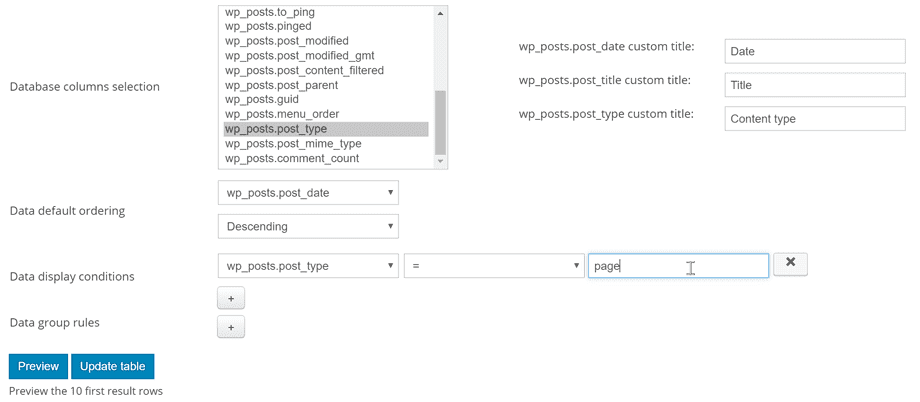Tables from database made easy
WP Table Manager got a tool to generate tables from a selection of database data. Select some tables, columns from the database, apply some optional filters to your data then preview & generate your table. All the tables created can be managed among others.

Automatic layout
Furthermore you got some sorting, filters, automatic design, pagination automatically applied. This is pretty handy to manage a large amount of data.
Check this table generated from the WordPress post table:
| 2025-03-24 14:48:48 | test | page |
| 2025-03-20 15:47:55 | WP Location Finder single location | page |
| 2025-03-20 15:47:19 | WP Location Finder single map | page |
| 2025-03-20 15:46:38 | WP Location Finder Search | page |
| 2025-03-12 09:34:20 | WP Location Finder Search | page |
| 2022-12-22 17:39:41 | GALLERY WITH FILTERS | page |
| 2022-12-22 14:58:28 | MASONRY HORIZONTAL THEME | page |
| 2022-12-22 14:56:12 | Refund and Returns Policy | page |
| 2022-12-22 14:51:06 | WPLP - Portfolio theme | page |
| 2022-11-25 08:52:00 | WPLP Masonry theme | page |
| 2022-11-25 04:36:23 | WPLP - Material horizontal theme | page |
| 2022-02-10 17:24:56 | WPMF All themes | page |
| 2022-02-04 08:22:14 | Custom theme | page |
| 2022-01-28 04:23:45 | MATERIAL THEME demo | page |
| 2022-01-28 04:09:42 | SQUARE GRID THEME | page |
| 2022-01-28 03:55:15 | FLOW SLIDE THEME DEMO | page |
| 2022-01-28 03:45:54 | SLIDER THEME DEMO | page |
| 2022-01-28 03:16:21 | PORTFOLIO THEME DEMO | page |
| 2022-01-28 03:14:33 | MASONRY VERTICAL THEME | page |
| 2022-01-28 03:01:05 | DEFAULT THEME DEMO | page |
Database TABLE preview
Before generating a table you got a preview of the results and after the table creation you can edit data, change the database source when you want.
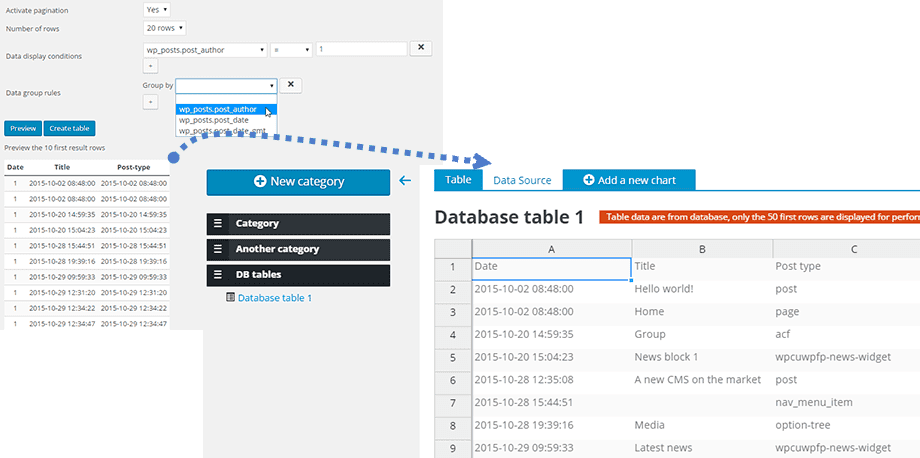
Custom filter for your database data
You have some advanced filters to apply, you can restrict the output to some value of the table. Here’s the configuration example of a selection of all the WordPress “pages”. You can also define a default ordering for your data.