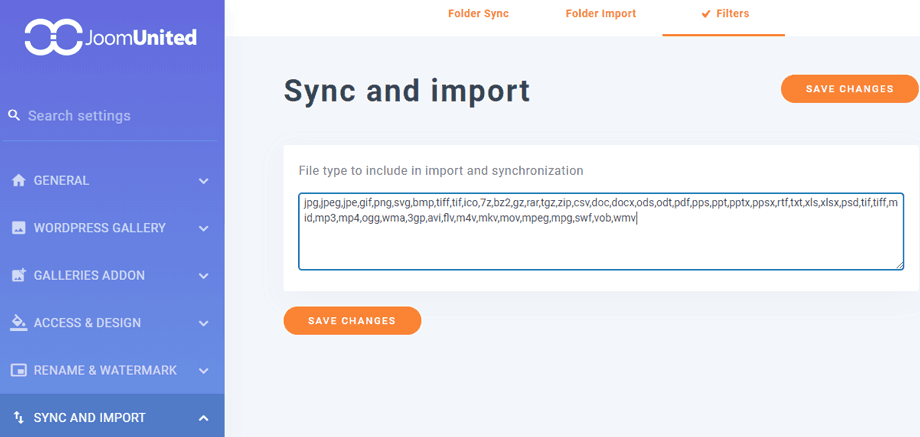Have you ever tried to send files through FTP in your WordPress media /uploads folder? it simply does nothing because your server media and folder are not indexed in the WordPress database. We’ve create a tool that will take care of the process for you, you’ll be able to import a folders, media, folder structure and even run automatic media synchronization!
Import Files and Folder Structure
To import a massive amount of images from a server folder in the native WordPress media manager you can now use WP Media folder. From the plugin settings, select a folder and/or a subfolder, click on import, it’s done! The tool will import:
- All media handled by WordPress (image, pdf, zip…)
- Server folder names
- Server folder structure
- The importer will handle duplicate files in case of multiple imports
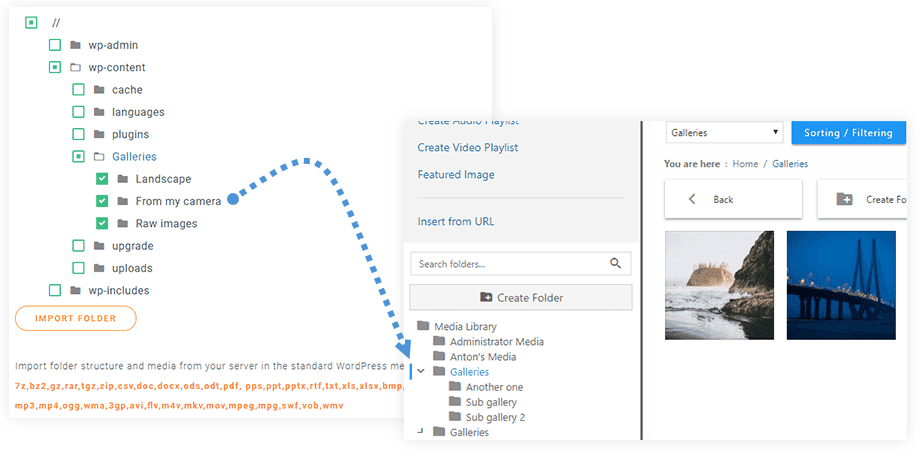
Synchronize Server Folders with WordPress Media Folders
WP Media folder includes a feature to make an automatic synchronization between WordPress Media Folder (folders created using WP Media folder) and physical server folders. For what purpose? it may be helpful in case you’re using a 3rd party plugin that manage media outside of the WordPress media manager or simply if you’re using another CMS.
Select the folder synchronization options:
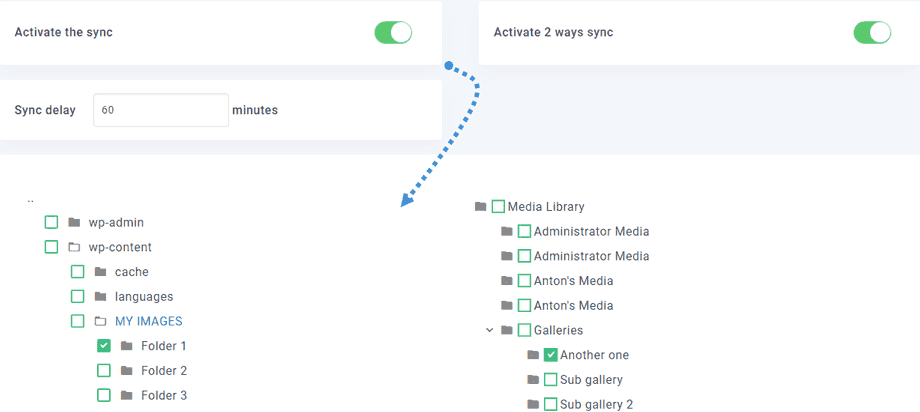
And it’s very flexible, select the server folder (the source) and the WP Media folder (the destination), the synchronization delay and you’re done! Of course you can do that with several folders (folder list is at the bottom).
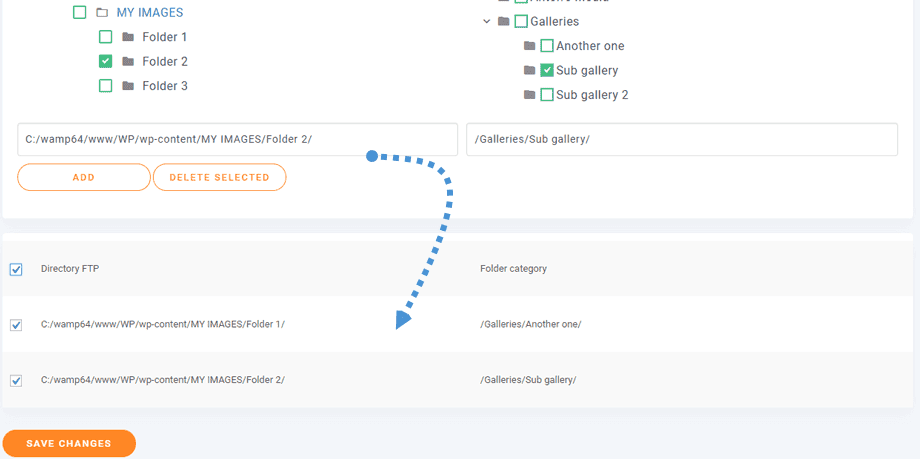
2 Way Synchronization
The media synchronization can also be done in the other way, from WordPress media manager to an external folder. This is pretty useful to share media with another plugin or CMS that is using a folder outside the default WordPress one: “/uploads”
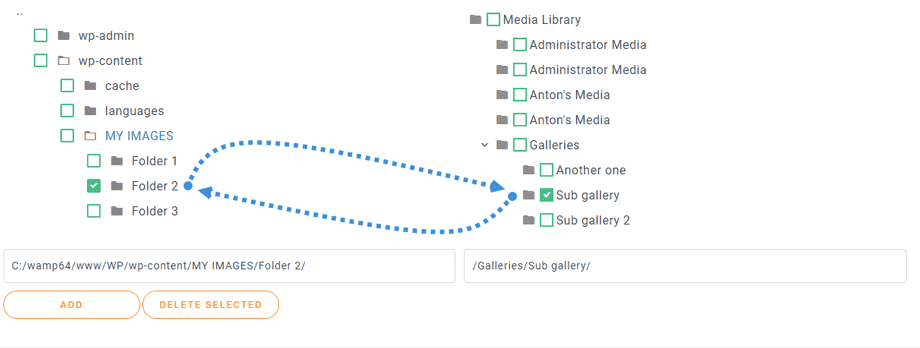
FILE UPDATE Synchronization
The media synchronization also works with file update .ie if a file with the same name is uploaded in the same directory folder, it will be resynchronized. The filr update synchronization applies in both ways, from the server folder to WordPress and from WordPress to the server folder
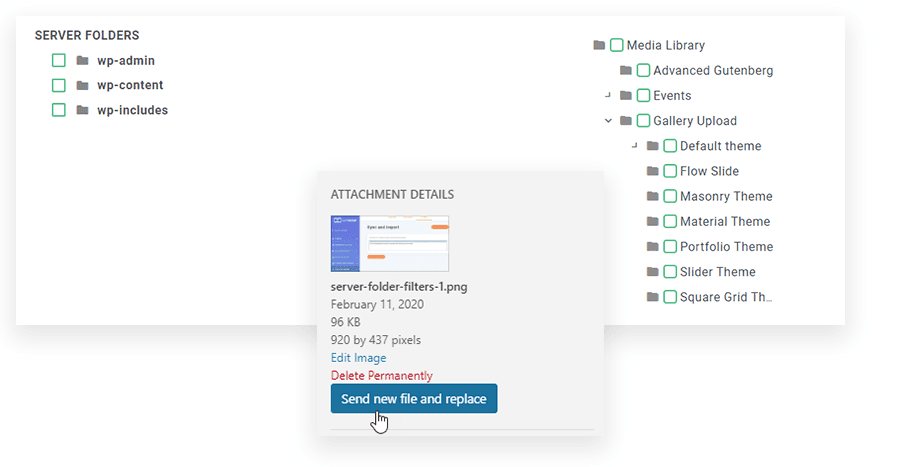
SERVER FILE Synchronization FILTERS
You can filter the file to synchronize using file type selection. For example you can choose to synchronize only images by adding only /jpg, .png, .gif to the filter list.