Import and synchronize Google Sheets with Joomla
A Google Sheet import and export tool is available for each Joomla table, to save a lot of time when creating a new table. Be even more productive by using the Google Sheet file synchronization! Select a Google Sheet to automatically synchronize, make any modification, and it's live on your website, that's it. For more features, get back to the main plugin page >>
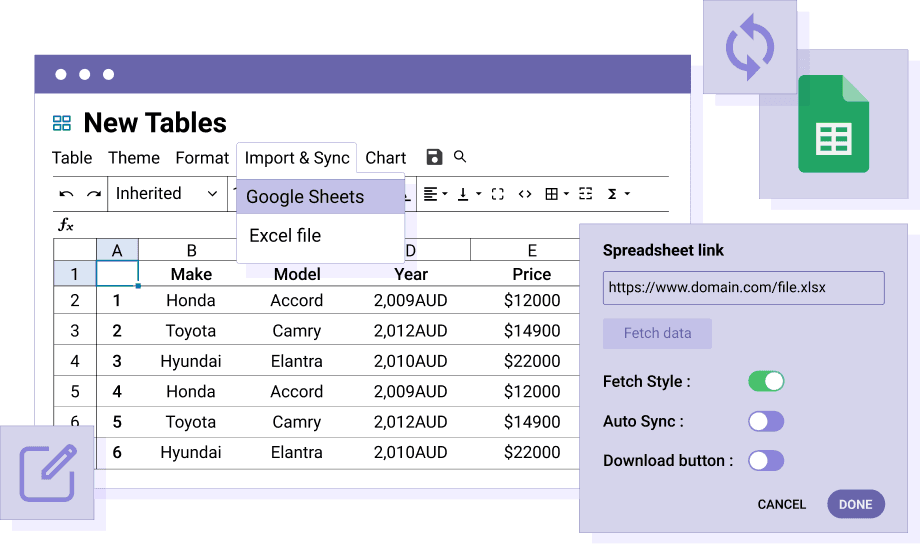
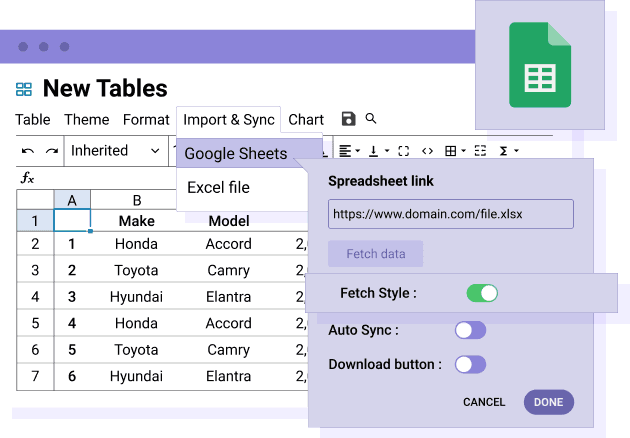
Import Google Sheets data or import content with style
The Droptables Google Sheets importer is quite advanced. You can import the data only and transform it as an editable HTML table or import the Google Sheets file with its style. Google Sheets-style includes colors, backgrounds, column size, links...
Synchronize table data with a server Google Sheet
Manage your table from Google Sheet and automatically publish it on your Joomla website! You can upload an Excel file to Google Drive or create Google Sheets that will be used as a source for the table. From the table settings, paste the spreadsheet link, and activate the synchronization.
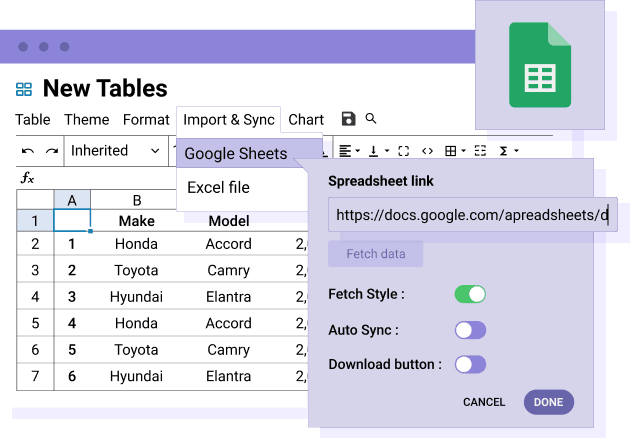
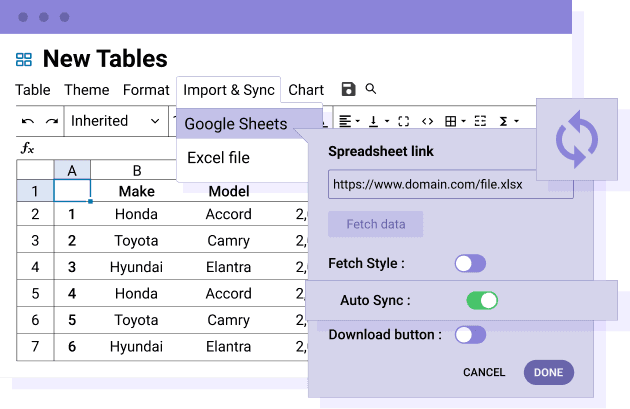
Automatic Google Sheets synchronization
The synchronization between your Joomla table and the Google Sheet can be done automatically on a regular basis, between one minute and one day. The automatic synchronization delay can also be defined to avoid unwanted Joomla public table update or in order to save server resources in case of a very large table.
Import and edit the Google Sheets table content from Joomla
After importing a table, all the data can be edited, this is just a regular HTML table editable a Joomla spreadsheet like plugin!.
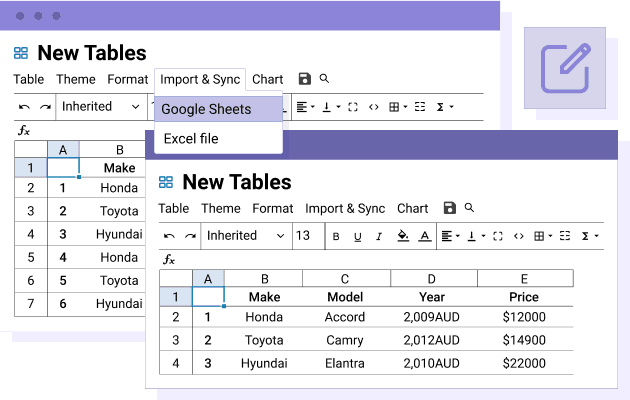
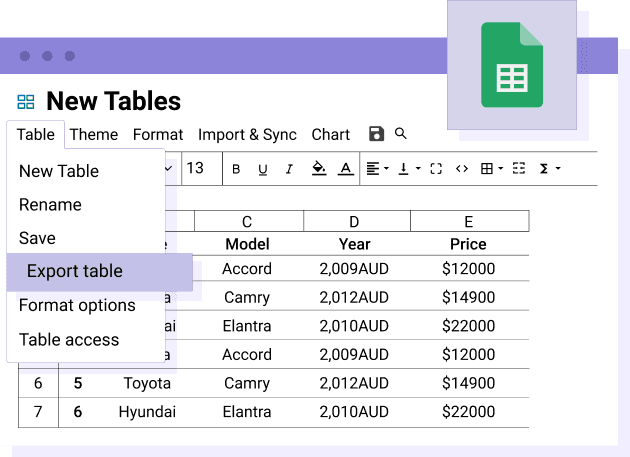
Export your Joomla table to Google Sheets
On the other hand, after creating a nice designed table with all the data you want, you can export it as a regular Excel file and, for example, re-run an import of the updated file as a Google Sheet later. The table export as an Google Sheets can also be executed on Joomla frontend, by your users (as an option).
Join our 60,000+ members & get support and new version updates
year
- MULTI DOMAIN / MULTI SITE
- 1 YEAR UPDATE
- 1 YEAR SUPPORT
- Dropfiles extension
- Droppics extension
- DropEditor integration
- NO RECURRING PAYMENT
- NO DATE LIMITED
- Latest Joomla 3, 4 & 5 ready
YEAR
- MULTI DOMAIN / MULTI SITE
- 1 YEAR UPDATE
- 1 YEAR SUPPORT
- Dropfiles extension
- Droppics extension
- DropEditor integration
- NO RECURRING PAYMENT
- NO DATE LIMITED
- Latest Joomla 3, 4 & 5 ready
JOOMLA BUNDLE
The Bundle provide access to ALL Joomla extensions and can be used on any websites. In addition, you will have full access to technical support and update on each extension for all year.
The time is now! Boost your efficiency and gain that competitive edge. Give the bundle a try.

Clients Testimonials & Ratings
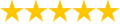 Droptables - Joomla Table Manager
Droptables - Joomla Table ManagerRating source: 16 user-submitted reviews at: Joomla.org