Powerful Integration of Nextcloud with Your WordPress File Download
Simplify the way you manage and share files with the powerful Nextcloud integration for WordPress File Download. This integration allows you to connect your Nextcloud files directly to WordPress, making it easy to manage, display, and download files on your website without leaving the WordPress dashboard. This add-on also works with Google Drive, Dropbox, OneDrive (personal and business), Linode, Wasabi and Amazon S3, and it even lets you embed PDFs. It’s your all-in-one files management solution!

Direct Access to Nextcloud Files from WordPress
With the Nextcloud integration, you can easily access all your Nextcloud files directly from the WordPress File Download interface. No more switching between platforms—manage and organize your files in one place. Quickly browse and select files from your Nextcloud account and make them available for download on your website.
Automatic File Synchronization between Nextcloud and WordPress
Keep your files up-to-date effortlessly with automatic synchronization between Nextcloud and WordPress. Whenever a file is added, modified, or deleted in Nextcloud, the changes are immediately reflected in WordPress File Download. This means your users always have access to the latest version of your files without any manual updates.
The Nextcloud WordPress plugin offers options for keeping your files in sync between platforms. You can:
- Set up automatic and global synchronization
- Force a global and instant synchronization
- Force a single file folder synchronization
Control whether your files links are public or private.
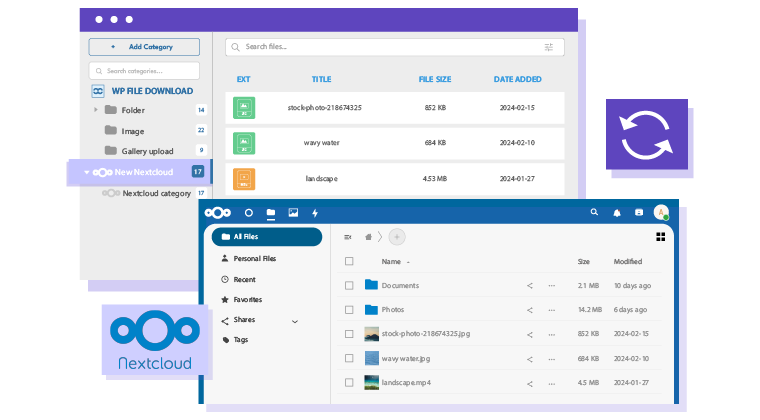
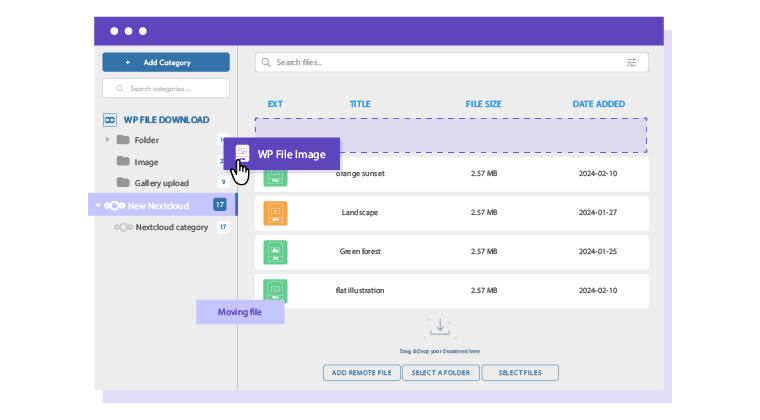
Easy File Management with Drag-and-Drop
Managing files has never been simpler! You can drag and drop files directly from your Nextcloud storage into the WordPress File Download interface. The intuitive drag-and-drop functionality allows you to quickly organize your file structure, making it easier to find and share the documents your visitors need.
Advanced Limit File Access Control
Control who can access your Nextcloud files by setting up custom file permissions in WordPress. Whether you want to make files available to the public, restrict downloads to registered users, or limit access to specific user roles, the Nextcloud integration with WordPress File Download provides you with flexible and secure file access options.
With WP File Download, you can control who has access to your Nextcloud files. You set the rules for sharing with a single user or an entire team. You can also decide whether your Nextcloud file links are public or private.
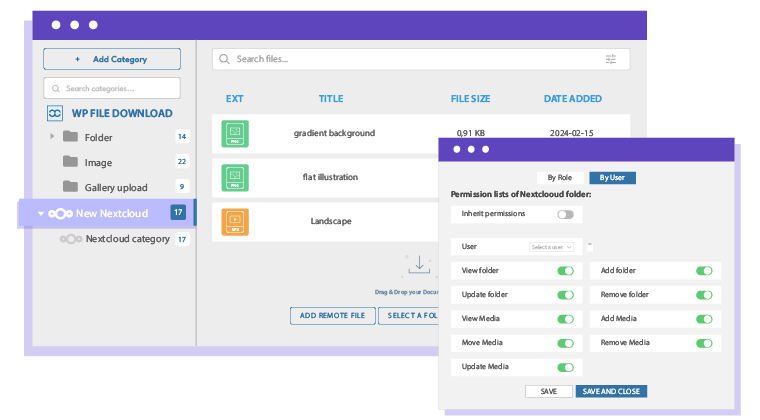
How to setup NextCloud as WordPress File Download, Live!
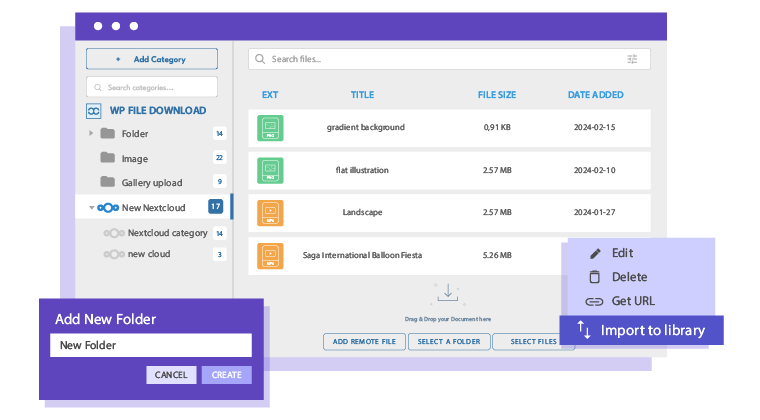
Manage Your Nextcloud Files from WordPress
With the Nextcloud WordPress plugin, you can handle all your files tasks directly from WordPress, including:
- Create, delete, rename & move files from Nextcloud with instant access to WordPress.
- Create, delete, rename, download, or move them straight from the WordPress file download.
- Organizing your Nextcloud files in the WordPress file manager.
- Selecting multiple Nextcloud files at once to carry out bulk actions.
Searching your Nextcloud files within the WordPress files manager.
Nextcloud Files Integration for Your WordPress Page Builders
The Nextcloud plugin integrates with the WordPress files and significant page builders like Elementor, DIVI, WordPress Block Editor, WPBakery, and Visual Composer. This means you can easily incorporate dedicated content blocks to create or load files for download. Additionally, you can use Nextcloud files in any page builder block that supports images, such as carousels or image backgrounds.
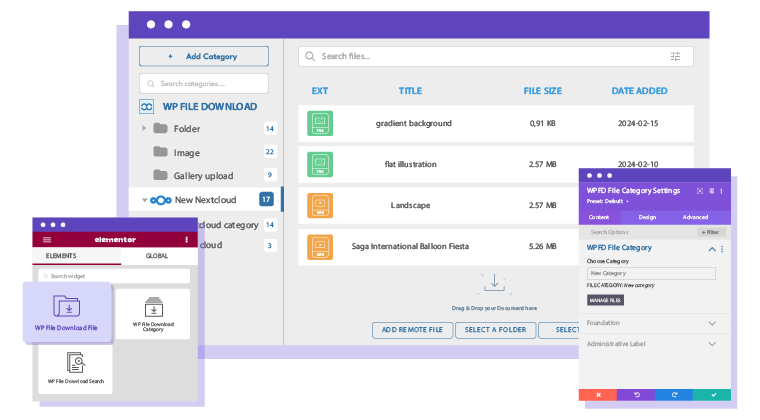
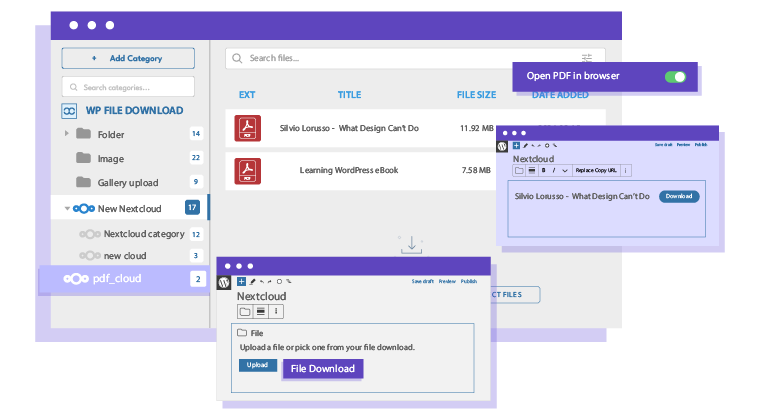
Bring PDFs from Nextcloud to Your WordPress Files
With the Nextcloud integration, you can place your PDFs stored on Nextcloud directly into your WordPress content. It supports all key features, including pagination, zoom, and rotation. It perfect for keeping your content interactive!
Easily Connect Nextcloud to Your WordPress Files
There is no need to be a tech expert to connect Nextcloud to your files. Just enter your Nextcloud credentials and root folder name in the settings. If you need assistance, our online documentation and support team are here to help with any setup questions.

Join our 70,000+ members & get plugin support and new version updates
year
- MULTI DOMAIN / MULTI SITE
- 1 YEAR UPDATE
- 1 YEAR SUPPORT
- NO RECURRING PAYMENT
- NO DATE LIMITED
- SOCIAL LOCKER ADDON
- WooCommerce Integration
- CLOUD ADDON
- COMPARE ALL FEATURES
YEAR
- MULTI DOMAIN / MULTI SITE
- 1 YEAR UPDATE
- 1 YEAR SUPPORT
- NO RECURRING PAYMENT
- NO DATE LIMITED
- SOCIAL LOCKER ADDON
- WooCommerce Integration
- CLOUD ADDON
-




- COMPARE ALL FEATURES
WORDPRESS BUNDLE
The Bundle gives access to ALL WordPress plugins and can be used on unlimited websites. In addition, you will have full access to technical support and update on each plugin for all year.
The time is now! Boost your efficiency and gain that competitive edge. Give The Bundle a try.

Features Comparison
Recent testimonials & ratings

Customizable plugin
MarinFirenze,Italy,27 March 2023

Intuitive and professional
MikelComunidad de Madrid,Spain,22 July 2023

Really PRO download manager
PhilSeattle,United States,17 May 2023

Sophisticated, yet easy to manage
Mac O'Oranmore, Irlande,08 June 2023

Customizable plugin
MarinFirenze,Italy,27 March 2023

Intuitive and professional
MikelComunidad de Madrid,Spain,22 July 2023

Really PRO download manager
PhilSeattle,United States,17 May 2023

Sophisticated, yet easy to manage
Mac O'Oranmore, Irlande,08 June 2023
FAQ: Integrating Nextcloud with WordPress File Download
To begin, install a Nextcloud integration WordPress plugin. After that, set up the plugin by entering your Nextcloud URL and choosing the right directory.
Yes, you can control file permissions. Nextcloud lets you manage access to your files right from the WordPress interface. This helps keep your data safe.
Nextcloud focuses on keeping your information safe. When you host your server, Nextcloud gives you more control over who can access your data. It also uses encryption to protect your files.
Nextcloud is great for managing files. It works with different file types and easily adds them to your WordPress content. There are no limits to what you can do.