WP Latest Posts, recent posts block in the WordPress editor
WP Latest Posts is fully integrated with the WordPress default content editor, Gutenberg. Automatically format all your posts, pages, custom post types with one of the 8 included themes, many filter options and design settings are available to match your website design.
For more features, get back to the main plugin page >>
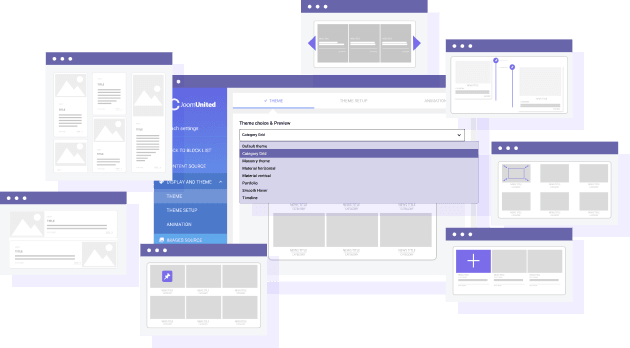
8 themes to list your latest posts as WordPress block
WP Latest Posts includes 8 inbuilt themes to list your post, pages, custom posts, and there are not just themes, they really change the way your post types are displayed. Each theme comes with a dedicated configuration and design setup, so you just need to focus on your content and let our WordPress news plugin do the rest.
Customize the latest posts design
Each news block comes with many design options such as accent color for news content, custom icon on product hover, animation. It's just a few clicks away to make your custom post types fit your website design, and you have a preview in the WordPress Gutenberg editor.
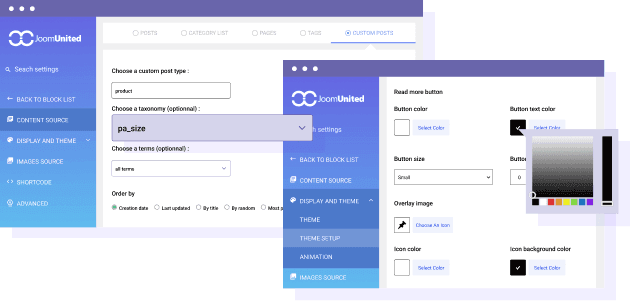
WordPress latest posts block with advanced filters
When you want to filter your sources of posts, WP Latest Posts plugin has no equivalent. Filter and sort your latest posts by date, categories, popularity, random. It's also possible to include posts before, after a certain date or in a date range. Finally, you can display posts only if all conditions are matched or only include some of them!
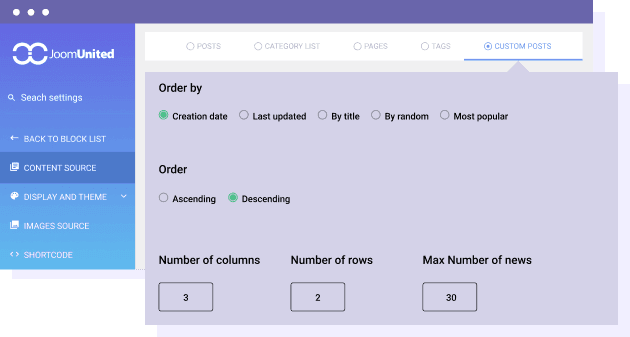
Latest post with image optimization
Some websites have a pretty by post database and require a lot of server power, so it's important to save resources. WP Latest Posts has a particular optimization of the images. It's possible to select a custom image size for the latest post block, use the post first image or the main image, select image ratio or even activate image progressive loading.
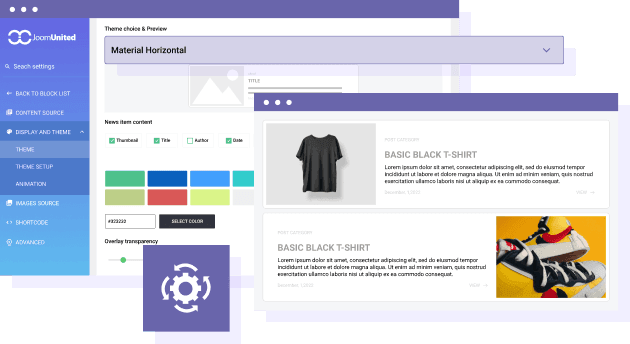
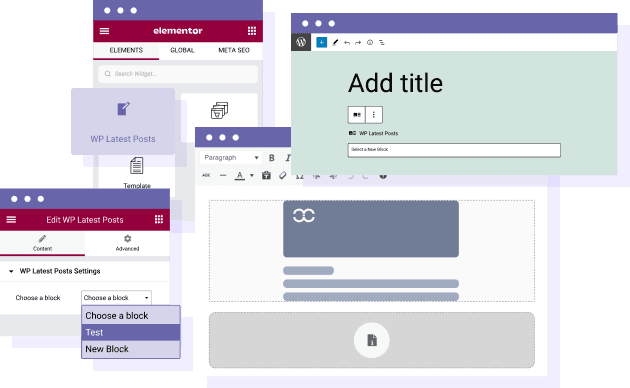
Also working with the classic editor block and widgets
Your Latest post block can be listed anywhere in page builders. This includes the WordPress classic editor, the Classic editor block in Gutenberg page builder and widgets, so no one is left behind!
Integrated with WordPress Multisite and multilingual websites
WP Latest Posts block are often used with WordPress Multisite to share source of news among multisite network. Once the multisite network is activated, you'll be able to get any content from any website of your network and then use all the latest posts power to display your content the way you want. Multilingual news from WPML or Polylang plugins can also be filtered in news blocks
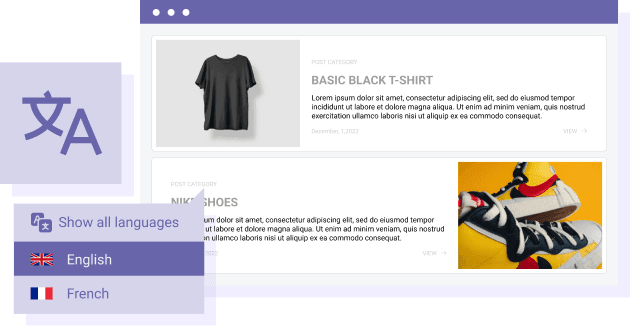
The WordPress news plugin in video
All you can achieve to get a flexible news display on WordPress
WP Latest Posts Prices
Join our 70,000+ members & get WP Latest Posts support and new versions
BEST DEAL
PLUGIN PRO ADDON
PRO ADDON + 1 YEAR SUPPORT & UPDATE
$49
1
year
year
- MULTI DOMAIN / MULTI SITE
- ALL FEATURES INCLUDED
- 1 YEAR UPDATE
- 1 YEAR SUPPORT
- NO RECURRING PAYMENT
- NO DATE LIMITED
189$
Instead of 373$
GET THE
WORDPRESS BUNDLE
WORDPRESS BUNDLE
The Bundle gives access to ALL WordPress plugins and can be used on unlimited websites. In addition, you will have full access to technical support and update on each plugin for all year.
The time is now! Boost your efficiency and gain that competitive edge. Give The Bundle a try.

Review and ratings
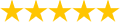 WP Latest Posts - WordPress News Plugin
WP Latest Posts - WordPress News Plugin85 out of 100 based on 51 user ratings
Rating source: 5 user-submitted reviews at: WordPress.org