WP File Download Addon: Social Lock to Download Files
Want to boost your social engagement? With WP File Download Social Locker lets you lock your downloadable files with social buttons. Visitors must like, share on Facebook, or tweet your page to access downloads. This is a great way to increase your social reach, gain more followers, and drive traffic from social media. The addon also allows you to sell products via WooCommerce and sync files and folders with Google Drive, Dropbox, and OneDrive for personal and business use. For more features, check out the WP File Download product page.

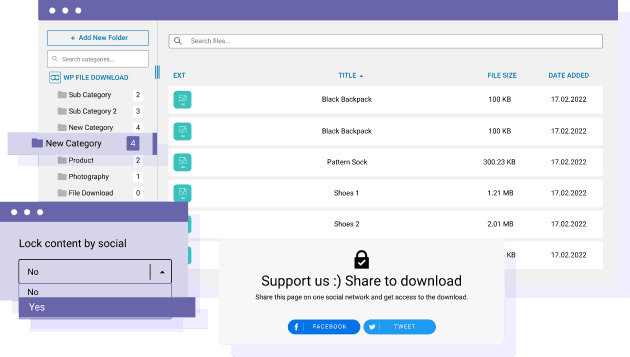
Instant File Lock with One Click
Forget about complicated setups. Just pick a file or category and hit the social lock button. You're all set! You don’t need to create or verify any social apps. We ensure users don’t close the share popup before downloading the file.
Lock file download behind X: Tweet or Follow
Set up X to control file downloads by adjusting plugin settings. Choose options that require a post or a follow on X to access the file. Options include:
- Post to unlock
- X account follows to unlock
- Include a default URL in the post
- Automatically add default content to the post
- Define session duration
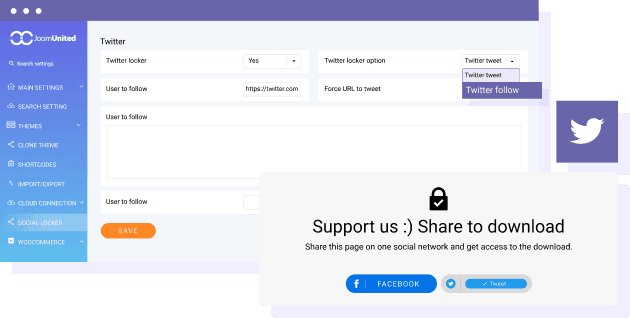
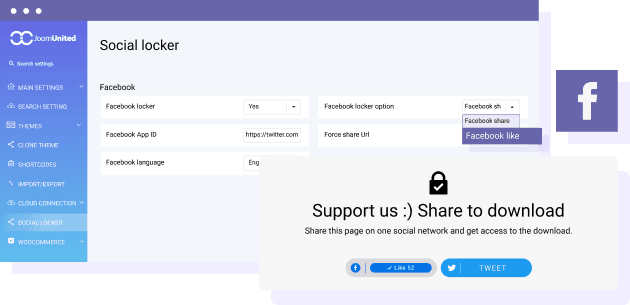
Lock file download behind Facebook: Like or Share
Want to drive more engagement on Facebook? With WP File Download, you can lock your file downloads behind Facebook actions. From the settings, you can:
- Unlock the file download with a Facebook 'Like'
- Unlock the file download by sharing the page
- Set a specific URL for the Facebook share
- Use a default Facebook App or create a custom one
It’s the perfect way to increase visibility and social proof while offering exclusive content
Social Locker and WP File Download as global solution
Social Locker comes bundled with the sole addon for WP File Download. It's designed to work with features like file access limitation and syncing with Google Drive or Dropbox.
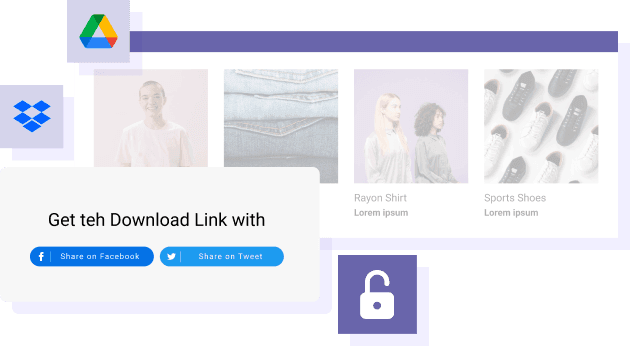
WordPress <> Social Locker video demo
Join our 60,000+ members & get support and new version updates
year
- MULTI DOMAIN / MULTI SITE
- 1 YEAR UPDATE
- 1 YEAR SUPPORT
- NO RECURRING PAYMENT
- NO DATE LIMITED
- SOCIAL LOCKER ADDON
- WooCommerce Integration
- CLOUD ADDON
- COMPARE ALL FEATURES
YEAR
- MULTI DOMAIN / MULTI SITE
- 1 YEAR UPDATE
- 1 YEAR SUPPORT
- NO RECURRING PAYMENT
- NO DATE LIMITED
- SOCIAL LOCKER ADDON
- WooCommerce Integration
- CLOUD ADDON
-




- COMPARE ALL FEATURES
WORDPRESS BUNDLE
The Bundle gives access to ALL WordPress plugins and can be used on unlimited websites. In addition, you will have full access to technical support and update on each plugin for all year.
The time is now! Boost your efficiency and gain that competitive edge. Give The Bundle a try.

Features Comparison
Recent testimonials & ratings

Customizable plugin
MarinFirenze,Italy,27 March 2023

Intuitive and professional
MikelComunidad de Madrid,Spain,22 July 2023

Really PRO download manager
PhilSeattle,United States,17 May 2023

Sophisticated, yet easy to manage
Mac O'Oranmore, Irlande,08 June 2023

Customizable plugin
MarinFirenze,Italy,27 March 2023

Intuitive and professional
MikelComunidad de Madrid,Spain,22 July 2023

Really PRO download manager
PhilSeattle,United States,17 May 2023

Sophisticated, yet easy to manage
Mac O'Oranmore, Irlande,08 June 2023
FAQ: Boost Your Social Engagement with WP File Download Addon Social Lock
Setting up the Social Locker is straightforward. You must simply click on a file category or a specific file and apply the social locker feature. No complex configuration is required, and you do not need to create or validate a social app.
The Social Locker supports both Facebook and X. Users can unlock file downloads by either liking or sharing your content on Facebook, by post about it or by following your X account.
Yes, you can customize the default content included in the tweets and define a URL that will be shared on Facebook. This allows you to tailor the messaging to better align with your marketing goals.
Yes, the Social Locker works harmoniously with other features of WP File Download. You can use it alongside file access limitations and cloud synchronization options for Google Drive, Dropbox, and OneDrive, making it a versatile tool for managing your digital downloads.
No, there are no recurring payments for using the Social Locker addon. It comes with a one-time purchase that includes one year of updates and support, with no date limitations or additional fees for multi-domain or multi-site use.