A WordPress Table Manager for Avada page builder
WP Table Manager is the only table manager that offers full integration with Avada and Fusion page builder. Two dedicated elements are available: WP Table Manager Table content, WP Table Manager Chart. Get a full preview of the table content you added to Avada and even edit tables or charts from the Avada builder element. For more features, get back to the main plugin page >
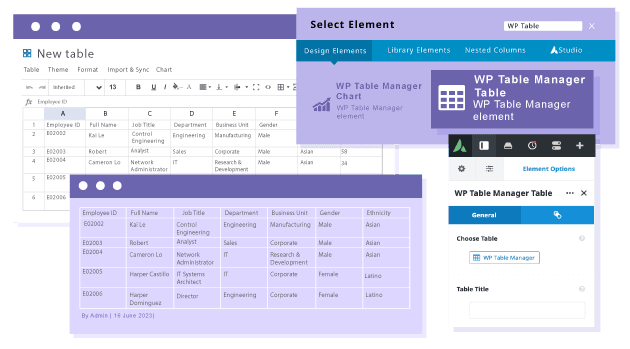
Load and manage HTML tables in Avada Builder
Select a WP Table Manager table to add in your content and get an instant preview in Avada Fusion builder. Apart from viewing tables you can also create, rename and delete tables and categories as well.
Insert Excel-based table in Avada Fusion Builder
After importing an Excel file from your computer or fetching it from your server to WP Table Manager, you'll get a real editable HTML table. Of course, you can insert this Excel-based table in Avada using our element.
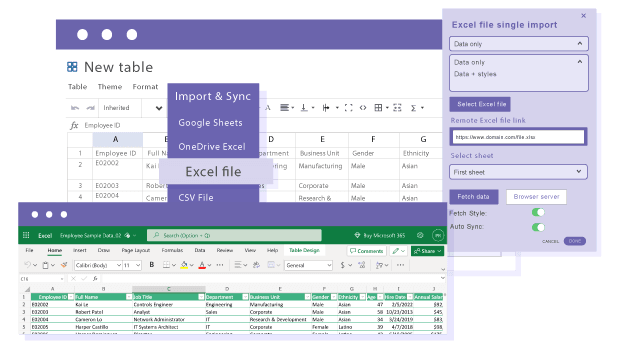
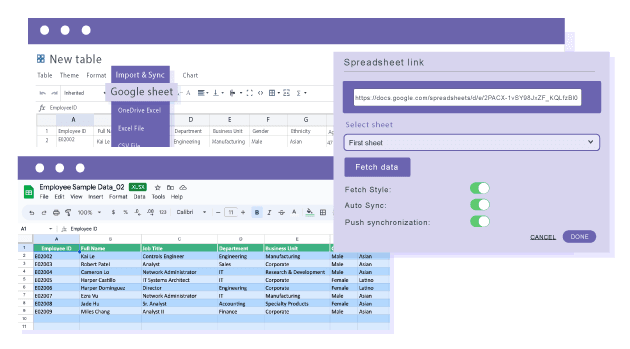
Load a Google Sheets-based table in Avada Fusion Builder
Google Sheets have the same integration as Excel with WP Table Manager, meaning you can transform a Google Sheet into an editable HTML table. It can be done using a single Google Sheet import or the Google Sheet automatic synchronization tool. Then, you can insert this Google Sheet table in Avada using our element.
Insert a chart from table data in Avada
WP Table Manager has a tool to generate charts from your local table data, from an external file (Excel or Google Sheet), or from your WordPress website database. After generating charts with a preferred style, use our Avada element and get an instant preview of the chart, which will continue to be updated as his data sources are being changed.
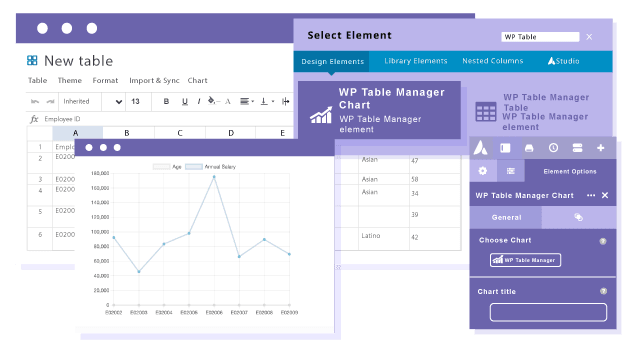
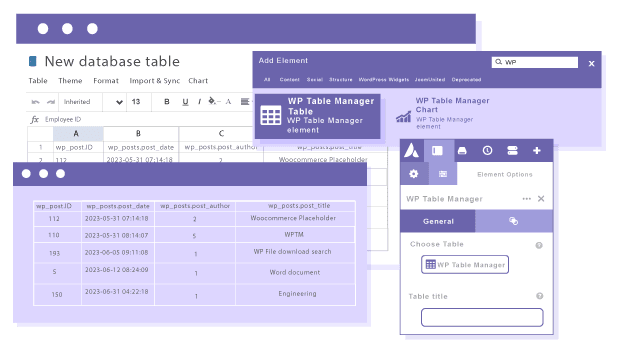
Add a table from database in Avada
One of the main features of WP Table Manager is the possibility to create an HTML table from a WordPress database. Once the database tables are created, you can insert them as a table using the Avada table element. If your database data selection has a giant number of rows, an AJAX pagination system is here to preserve your site performance.
WP Table Manager as full table maker for Avada
You can not only create tables, charts from Avada Fusion builder but also modify them like you would have done from the plugin. All the data and all the features are fully accessible like responsive data options, table export/import, theme, and alternate colors, filters and ordering, calculation, and many more.
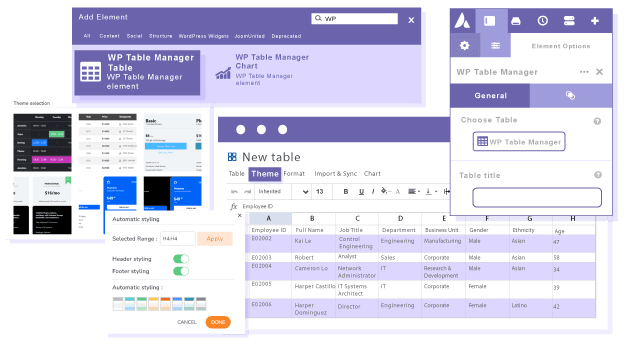
The WordPress table manager for Avada in video
Join our 60,000+ members & get support and new version updates
year
- MULTI DOMAIN / MULTI SITE
- 1 YEAR UPDATE
- 1 YEAR SUPPORT
- NO RECURRING PAYMENT
- NO DATE LIMITED
WORDPRESS BUNDLE
The Bundle gives access to ALL WordPress plugins and can be used on unlimited websites. In addition, you will have full access to technical support and update on each plugin for all year.
The time is now! Boost your efficiency and gain that competitive edge. Give The Bundle a try.

Recent testimonials & ratings

Very useful with Excel support
My A.Barcelona,CT,Spain, 0800212 June 2021

Top table plugin for WP
Michel Y.London,UK,20 June 2021

Love it!
Abrahamwarsaw,05 May 2021

Fast and helpful customer support
Ivan V.London,UK,14 June 2021

Very useful with Excel support
My A.Barcelona,CT,Spain, 0800212 June 2021

Top table plugin for WP
Michel Y.London,UK,20 June 2021

Love it!
Abrahamwarsaw,05 May 2021

Fast and helpful customer support
Ivan V.London,UK,14 June 2021