Control Limit Access to Your WordPress Media with WP Media Folder
Restrict access to your WordPress media using WP Media Folder access control. WP Media Folder has an option to limit media display and media management to user own media only or user role media only (share access to all media that belongs to a user role). Head back to the main plugin page for more details on additional features.
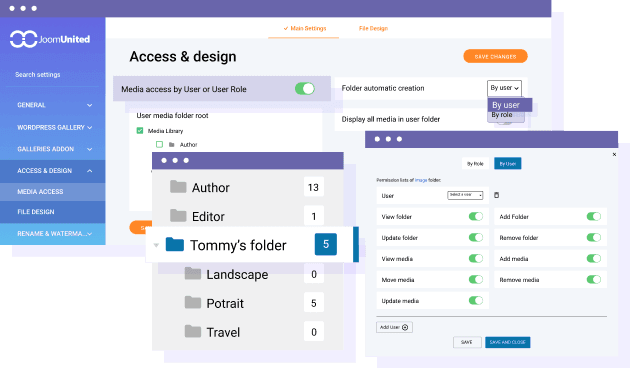
Restrict Media Access by WordPress User
If you want to limit users to viewing only their media, WP Media Folder’s user-based access feature is perfect. As a WordPress administrator, you can set a root folder where each user's media will be stored. A dedicated folder will automatically be created for each user, labeled with their username, ensuring privacy and easy media management.
Restrict Media Access by User Role
This is a perfect solution for letting multiple users with the same role access shared media files. For example, if you want Authors or Editors to collaborate on media, this is how to do it. You can manually set up a main folder for each role or let the system create it automatically.
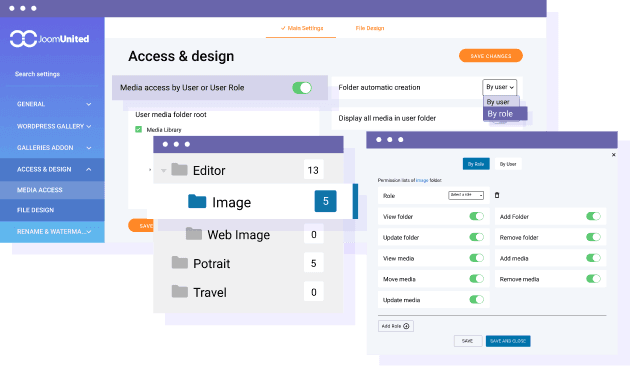
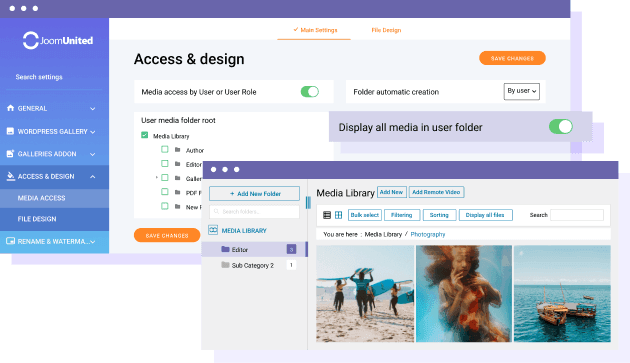
Display Only User Personal Media
By default, WordPress users with the same role can access each other's uploads (if permitted). To give users more privacy, we've added a simple option to filter the media library so users can view only their media. It’s just a one-click On/Off switch!
Allow to Remove Folders and Its Media
Do you need to clean up your media library quickly? With the WP Media Folder, you can remove entire folders, including subfolders and all media inside, with just a few clicks. It’s a fast and easy way to keep your library organized.
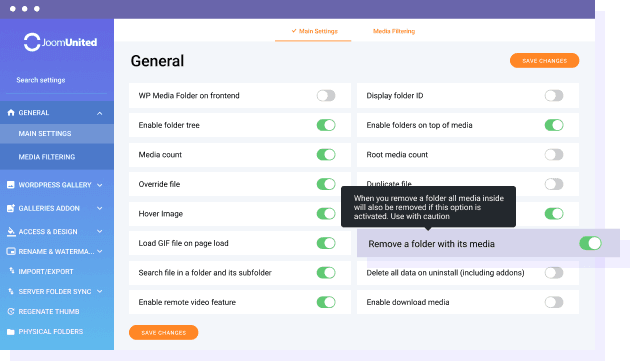
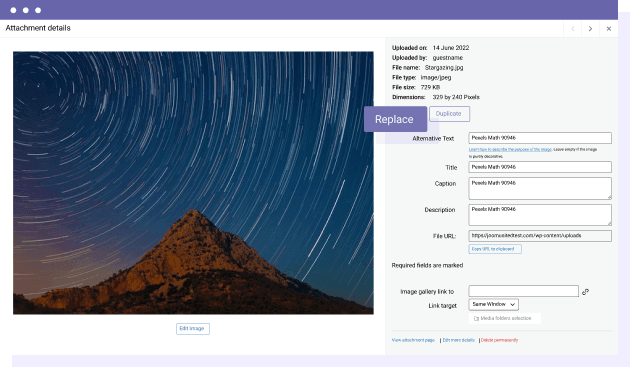
Allow Users to Replace Existing Media
WP Media Folder is easy to use, and allows one media file to be replaced by another. This feature simplifies updating media across your site without opening individual pages or posts. Plus, it refreshes and updates all image thumbnails automatically!
Full Media Access for Admins
As a WordPress admin, you’ll have full access to all folders and media, including those stored in the cloud. You can also choose to display only your media if needed.
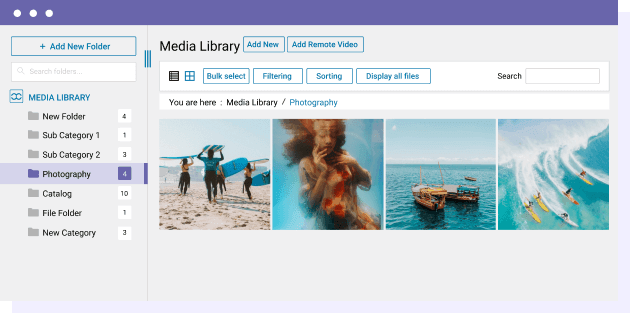
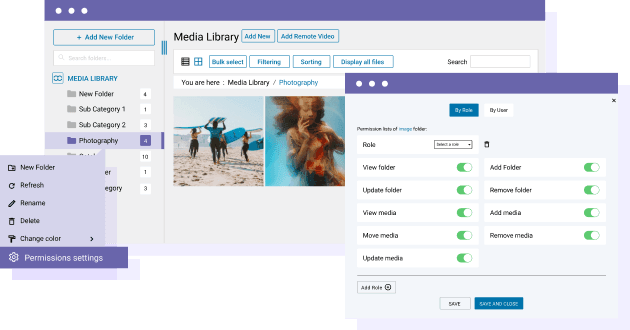
Set Limit Access Controls per Media Folder
With WP Media Folder, you can control who has access to each folder in your WordPress media library. Assign specific permissions based on user or user role, allowing them to view, add, update, or delete folders and media files. It's an easy way to manage media access and ensure proper organization across your team.
Cloud Folder Media Access Integration
Access to media in cloud folders works the same way as access to any other media folder. You can decide who can view or edit files stored on platforms like Google Drive, OneDrive, OneDrive for Business, and Dropbox. Whether you want to allow or restrict actions like viewing, adding, or updating, you’ll have full control over your cloud-stored media.
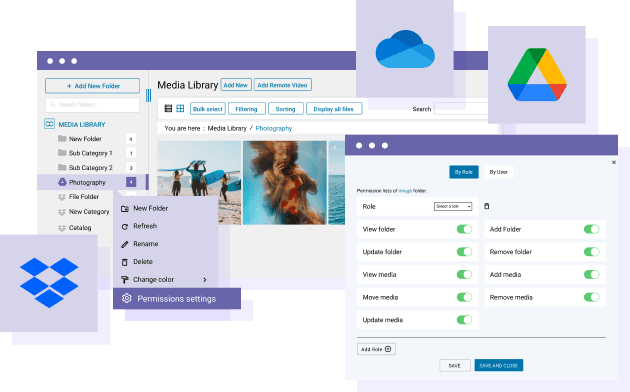
How to Limit Access by User Role in WordPress in Video
Join our 60,000+ members & get support and new version updates
year
- MULTI DOMAIN / MULTI SITE
- 1 YEAR UPDATE
- 1 YEAR SUPPORT
- NO RECURRING PAYMENT
- NO DATE LIMITED
- PDF EMBED
- GALLERY ADDON
- CLOUD ADDON
- COMPARE ALL FEATURES
YEAR
- MULTI DOMAIN / MULTI SITE
- 1 YEAR UPDATE
- 1 YEAR SUPPORT
- NO RECURRING PAYMENT
- NO DATE LIMITED
- PDF EMBED
- GALLERY ADDON
- PHOTOGRAPHER
- CLOUD ADDON:
-









- COMPARE ALL FEATURES
WORDPRESS BUNDLE
The Bundle gives access to ALL WordPress plugins and can be used on unlimited websites. In addition, you will have full access to technical support and update on each plugin for all year.
The time is now! Boost your efficiency and gain that competitive edge. Give The Bundle a try.

Plugin and Addon features comparison
Recent testimonials & ratings

Very complete!
ChristinaBordeaux,France,07 May 2023

Customer Support
WalodokWarszawa,Poland,11 June 2023

Multilingual
GoldatlasWarszawa,Poland,19 July 2021

Better WordPress experience
SaraBrugge,Belgium,01 July 2023

Very complete!
ChristinaBordeaux,France,07 May 2023

Customer Support
WalodokWarszawa,Poland,11 June 2023

Multilingual
GoldatlasWarszawa,Poland,19 July 2021

Better WordPress experience
SaraBrugge,Belgium,01 July 2023
FAQ: Control Access to Your WordPress Media with WP Media Folder
With WP Media Folder, you can restrict media access by individual user or user role. You can set up folders where users can only see their own media or limit access by roles like Author, Editor, etc., allowing shared access between users with the same role.
Yes! As an admin, you can designate a root folder, and WP Media Folder will automatically generate folders for each user based on their username. Each user will have their folder, ensuring private media management.
Yes, WordPress administrators retain full access to all folders and media within the library, including cloud-based files. Admins also have the option to display only their own media if desired.
Absolutely! You can set up a root folder by user roles, such as for Authors or Editors. This allows users with the same role to access and manage shared media within the same folder.
You can restrict actions like viewing, adding, updating, removing, or moving media for each media folder. This level of control ensures that users only have access to the media they are authorized to manage.
