Powerful Integration of Nextcloud with Your WordPress Media Library
Integrate Nextcloud with your WordPress media library using the WP Media Folder Cloud Addon. This tool syncs your Nextcloud and WordPress media, so you can manage and use your files right from your media library. This add-on also works with Google Drive, Dropbox, OneDrive (personal and business), Linode, Wasabi and Amazon S3, and it even lets you embed PDFs. It’s your all-in-one media management solution!
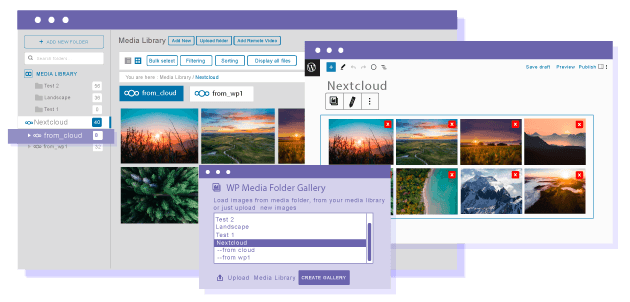
Add Nextcloud Media to Your WordPress Content
Build Stunning WordPress Galleries with Nextcloud Images
With the Nextcloud plugin fully synced to your WordPress media library, you can create galleries using your Nextcloud images. Whether you prefer using gallery plugins or WP Media Folder’s built-in gallery feature, Nextcloud images are ready to be showcased in your WordPress content!
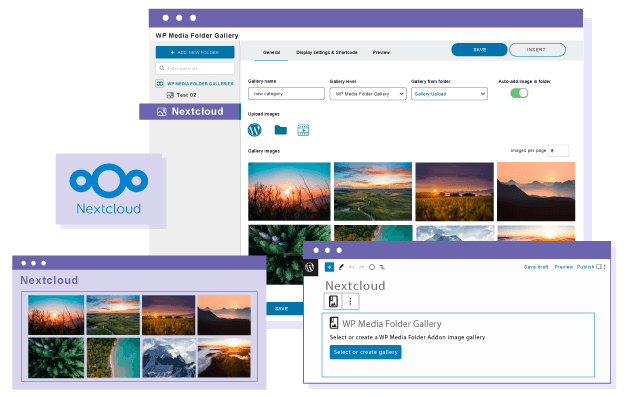
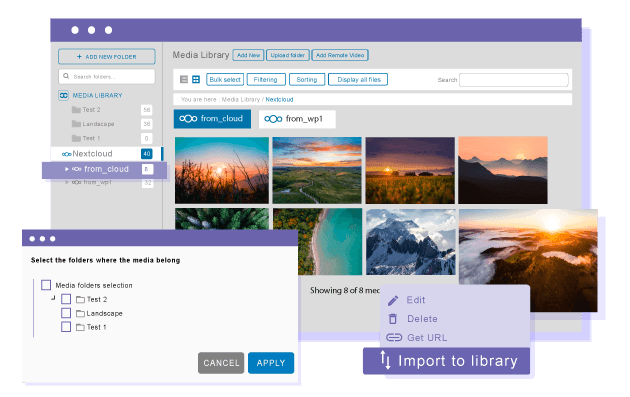
Bring Your Nextcloud Media into Your WordPress Library
You can import your Nextcloud media into your WordPress library, keeping everything organized in selected folders. Use your imported Nextcloud files just like any other media in your WordPress site.
Easy Move Media from WordPress Media Library to Nextcloud
While we guide embedding and importing media from Nextcloud to your WordPress media library, you can also transfer files from WordPress to Nextcloud with a simple drag’n drop action. Your media will be quickly added to the synchronization queue and uploaded immediately, making the process quick and straightforward.
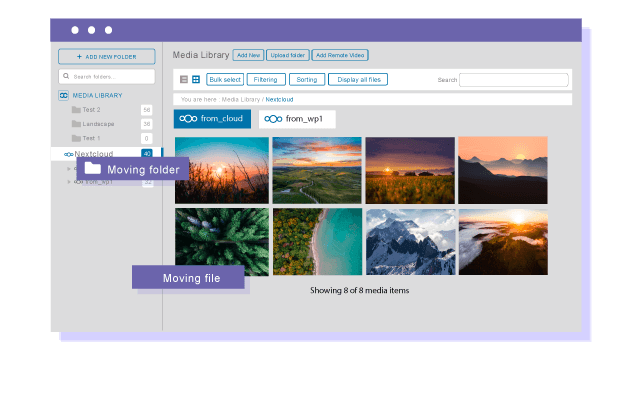
How to setup Nextcloud as a WordPress media library, Live
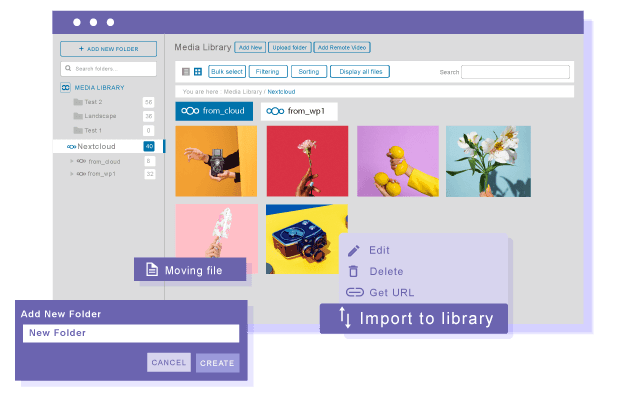
Manage Your Nextcloud Media and Folders Right from WordPress
With the Nextcloud WordPress plugin, you can handle all your key media library tasks directly from WordPress, including:
- Create, delete, rename & move media from Nextcloud with instant access to WordPress
- Create, delete, rename, download, or move them straight from the WordPress media library
- Organizing your Nextcloud media in the WordPress media manager
- Selecting multiple Nextcloud files at once to carry out bulk actions
- Searching your Nextcloud media within the WordPress media manager
Synchronization Between Nextcloud and WordPress
The Nextcloud WordPress plugin offers options for keeping your media in sync between platforms. You can:
- Set up automatic and global synchronization
- Force a global and instant synchronization
- Force a single media folder synchronization
- Control whether your media links are public or private
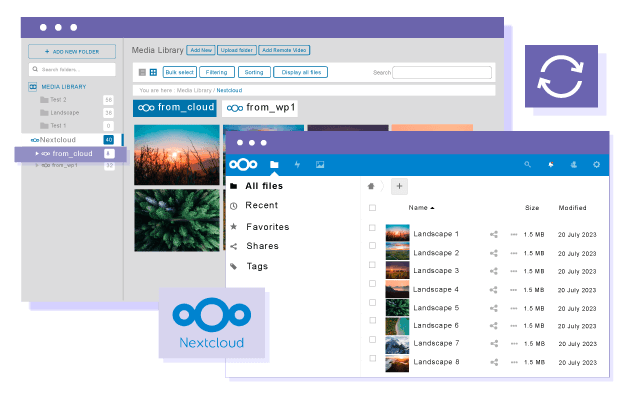
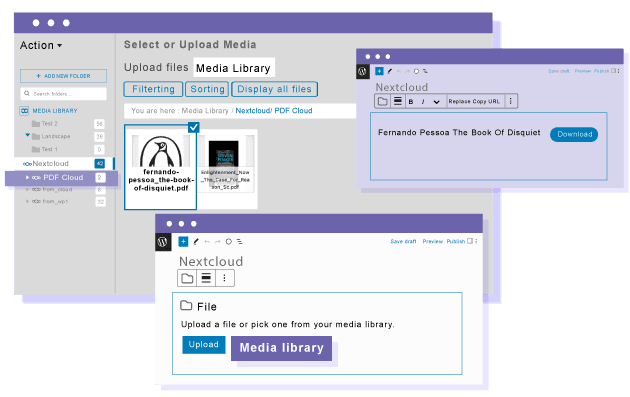
Bring PDFs from Nextcloud to Your WordPress Content
WP Media Folder comes with a built-in PDF embed feature. With the Nextcloud integration, you can place your PDFs stored on Nextcloud directly into your WordPress content. It supports all key features, including pagination, zoom, and rotation. It perfect for keeping your content interactive!
Generate and Move Your Media Thumbnails to Nextcloud
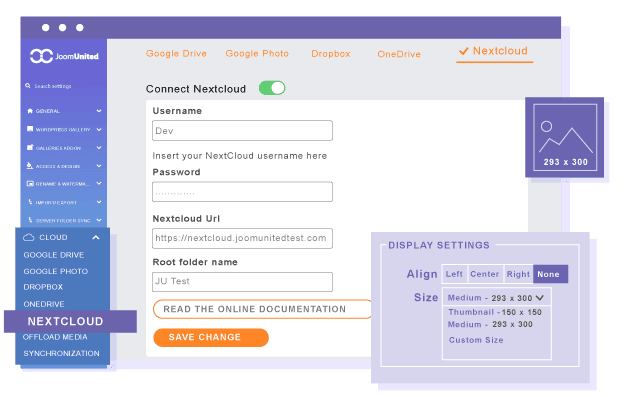
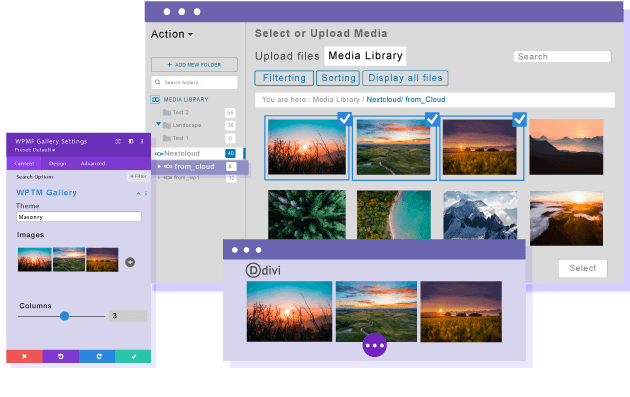
Nextcloud Media Integration for Your WordPress Page Builders
The Nextcloud plugin integrates with the WordPress media library and significant page builders like Elementor, DIVI, WordPress Block Editor, WPBakery, and Visual Composer. This means you can easily incorporate dedicated content blocks to create advanced galleries and load media for download. Additionally, you can use Nextcloud media in any page builder block that supports images, such as carousels or image backgrounds.
Limit Nextcloud Media Access
With WP Media Folder, you can control who has access to your Nextcloud media. You set the rules for sharing with a single user or an entire team. You can also decide whether your Nextcloud media links are public or private.
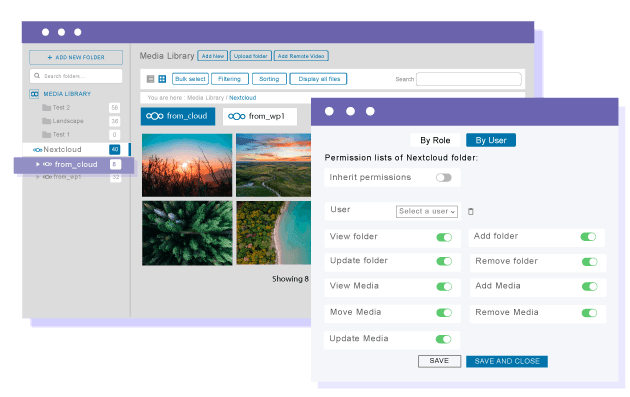
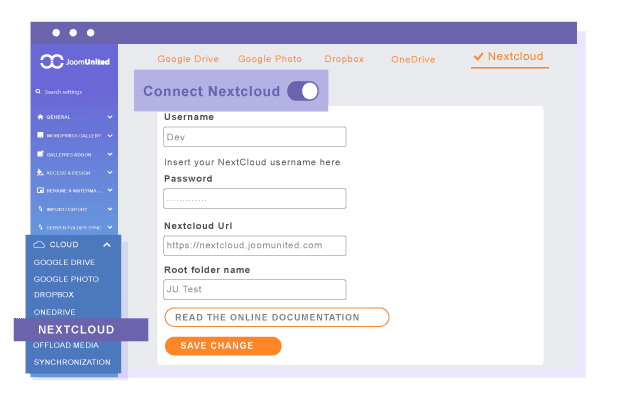
Easily Connect Nextcloud to Your WordPress Library
There is no need to be a tech expert to connect Nextcloud to your media library. Just enter your Nextcloud credentials and root folder name in the settings. If you need assistance, our online documentation and support team are here to help with any setup questions.
Join our 70,000+ members & get plugin support and new version updates
year
- MULTI DOMAIN / MULTI SITE
- 1 YEAR UPDATE
- 1 YEAR SUPPORT
- NO RECURRING PAYMENT
- NO DATE LIMITED
- PDF EMBED
- GALLERY ADDON
- CLOUD ADDON
- COMPARE ALL FEATURES
YEAR
- MULTI DOMAIN / MULTI SITE
- 1 YEAR UPDATE
- 1 YEAR SUPPORT
- NO RECURRING PAYMENT
- NO DATE LIMITED
- PDF EMBED
- GALLERY ADDON
- PHOTOGRAPHER
- CLOUD ADDON:
-









- COMPARE ALL FEATURES
WORDPRESS BUNDLE
The Bundle gives access to ALL WordPress plugins and can be used on unlimited websites. In addition, you will have full access to technical support and update on each plugin for all year.
The time is now! Boost your efficiency and gain that competitive edge. Give The Bundle a try.

Plugin and Addon features comparison
Recent testimonials & ratings

Very complete!
ChristinaBordeaux,France,07 May 2023

Customer Support
WalodokWarszawa,Poland,11 June 2023

Multilingual
GoldatlasWarszawa,Poland,19 July 2021

Better WordPress experience
SaraBrugge,Belgium,01 July 2023

Very complete!
ChristinaBordeaux,France,07 May 2023

Customer Support
WalodokWarszawa,Poland,11 June 2023

Multilingual
GoldatlasWarszawa,Poland,19 July 2021

Better WordPress experience
SaraBrugge,Belgium,01 July 2023
FAQ: Integrating Nextcloud with WordPress Media Library
The Nextcloud integration in WP Media Folder lets you connect your Nextcloud account with your WordPress media library. This integration lets you access, manage, and synchronize your Nextcloud files directly from your WordPress dashboard, making using your cloud-stored media in WordPress posts, pages, and galleries easier.
To integrate Nextcloud with WP Media Folder, navigate to the plugin settings in your WordPress dashboard and choose the Nextcloud integration option. To establish a secure connection, you will need to enter your Nextcloud URL and API credentials. Once configured, your Nextcloud folders and files will be accessible directly within your WordPress media library.
Yes, WP Media Folder automatically synchronises your Nextcloud account and your WordPress media library. You can configure the sync settings at specific intervals or initiate a manual sync to ensure your media files are always up-to-date.
Absolutely. With the Nextcloud integration, you can upload files directly from your WordPress media library to your Nextcloud account. This two-way synchronization ensures that any changes made to files in WordPress are reflected in Nextcloud and vice versa.
Yes, Nextcloud and WP Media Folder integration uses secure API connections to protect your data during transfer. Your credentials and media files are handled with encryption to ensure that your data remains safe throughout the synchronization process.
Yes, once your Nextcloud account is integrated, you can easily insert images, videos, and other media from Nextcloud directly into your WordPress posts, pages, and galleries. This feature is handy for websites with large media libraries stored on Nextcloud, as it reduces the need to duplicate files.
The WP Media Folder, an add-on for Nextcloud integration, includes several advanced features that improve the functionality of Nextcloud and WordPress media management. Here are some of the key features:
- Two-Way Synchronization
- Automatic Global Synchronization
- Force Global Instant Synchronization
- Single Folder Synchronization
- Public or Private Links
- Bulk Actions
- Search and Filter Media
- Customizable Media Management