Generate Galleries Directly from Folders within the WordPress Media Library
WP Media Folder has an advanced gallery-from-folder function with 100% of the native WordPress Gallery system integrated. Create a gallery from a folder directly in your media manager. Go to the folder, create a Gallery and select your theme and options. This works with the Gutenberg editor or even the WordPress classic Editor. This feature is part of the WP Media Folder plugin.
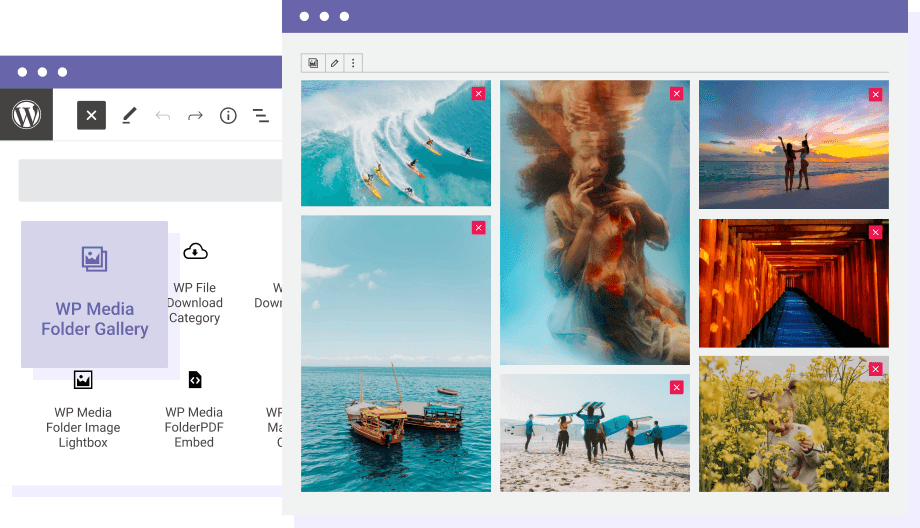
Using a WordPress Media Folder in Creating Gallery
With your media organized into folders, you are almost ready to build stunning galleries with the help of a powerful WordPress gallery system and WP Media Folder. Choose a folder or sub-folder containing images, and select the theme which suits your gallery, and your gallery is live in no time!
Update Your Gallery Simply by Updating the Images In Your Folder
After creating the gallery from a folder we can update it (adding new images) without need to reopen the page where you those galleries were added, and also:
- Modify the images folder source in gallery/pictures
- Import and create galleries from server folders (using the WP Media Folder import tool)
- Access all (Add new / Edit / Remove / View) true gallery images (formed from the media only)
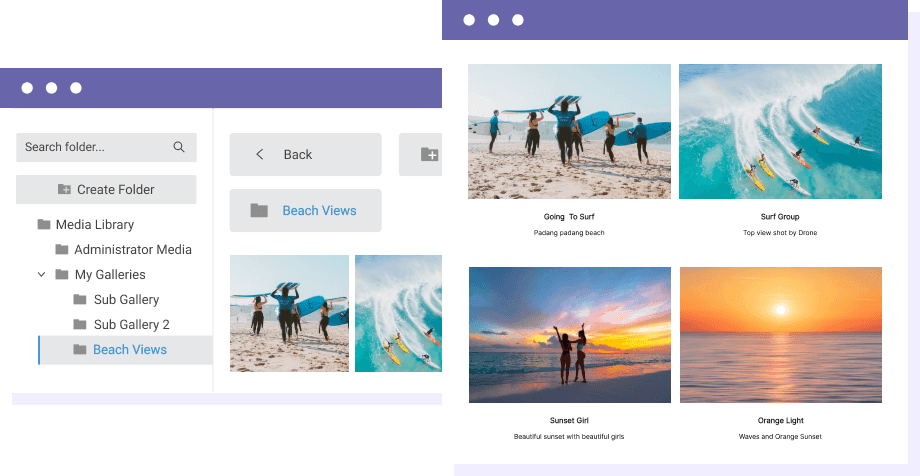
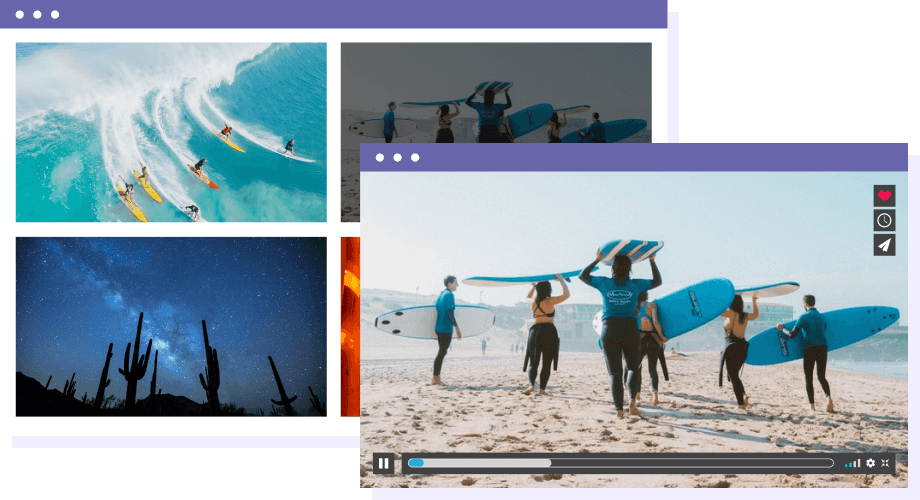
Youtube, Vimeo and Dailymotion Video Gallery
WP Media Folder allows YouTube, Vimeo, Dailymotion, Facebook, Twitch and even local videos to be managed directly from your media manager, like any image. So it makes video galleries or even audio into image galleries. The main video gallery features:
- Manage remote video as images
- Have an HD image cover as a thumbnail
- Play videos within a lightbox in galleries
4 Highly Customizable Themes that Let You Design Galleries
It has 4 themes in the gallery from folder:
- A masonry wall gallery theme
- An image slider gallery theme
- Portfolio Style Image Title and Description Theme
- A WordPress default theme supercharged
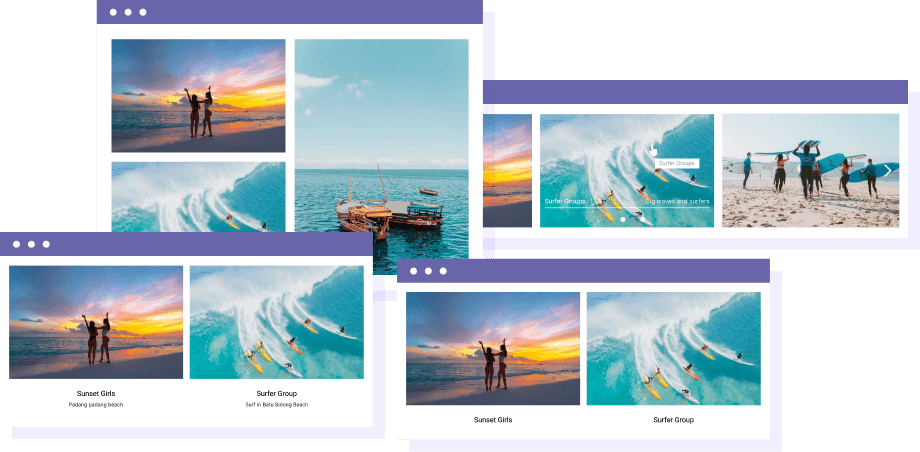
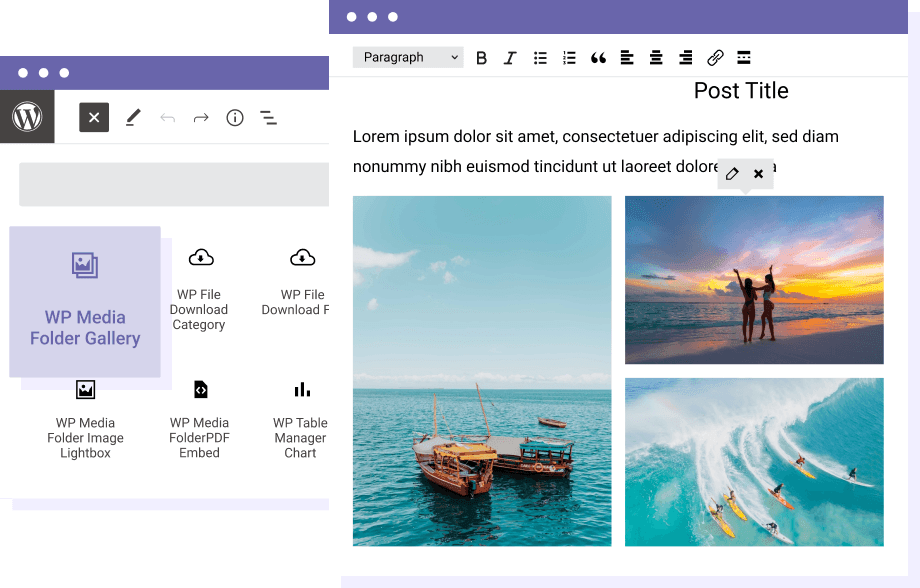
Galleries for Both the WordPress Block Editor and Classic Editor
The gallery-from-folder feature can be used in the WordPress block editor with a dedicated block, and in the classic editor through the WordPress default gallery manager. That includes the classic editor widget module available in all WordPress 3rd party page builders.
Folders Gallery Shortcode Generator
Choose your media folder, theme and display options to create a shortcode which you can use to embed the gallery anywhere. The shortcode can be placed anywhere like page builder, custom field, WooCommerce, etc.
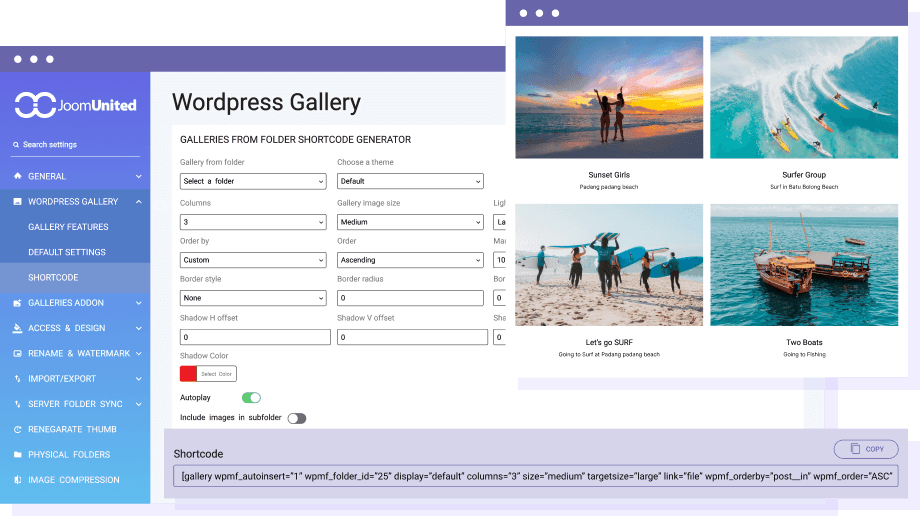
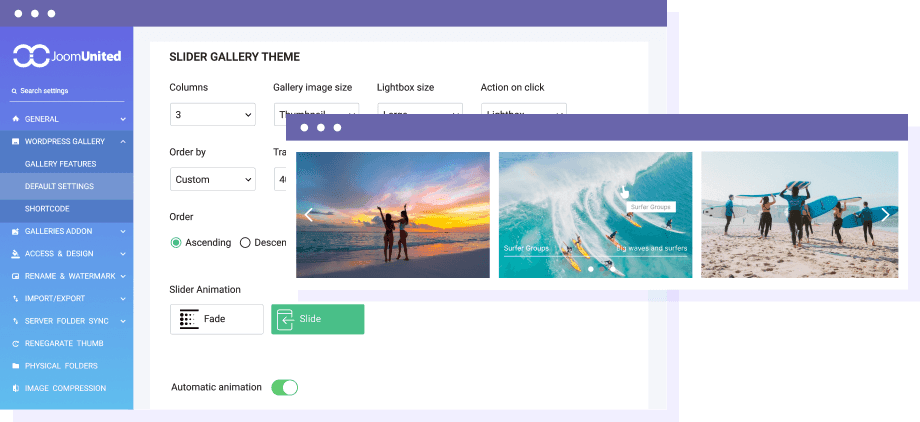
Set the Default Gallery Theme for Faster Workflow
Each gallery created from a folder can use one of the 4 available themes. It can also be set in categories, wordpress theme settings as well upon gallery creation. Here is how to make fast galleries in the best way ever, all you need to do now — pick a folder and theme!
Do Custom URL Links in your Media Folder Gallery Images
In every media folder gallery, you can set a custom link for each image and specify the link's target: same window, new window or lightbox. This is the perfect tool to create a portfolio with internal links to present your work, for example.
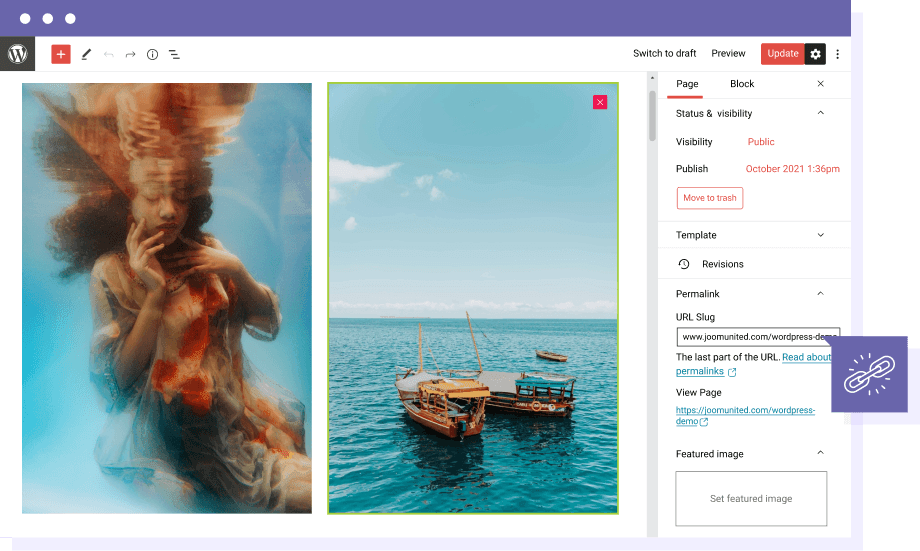
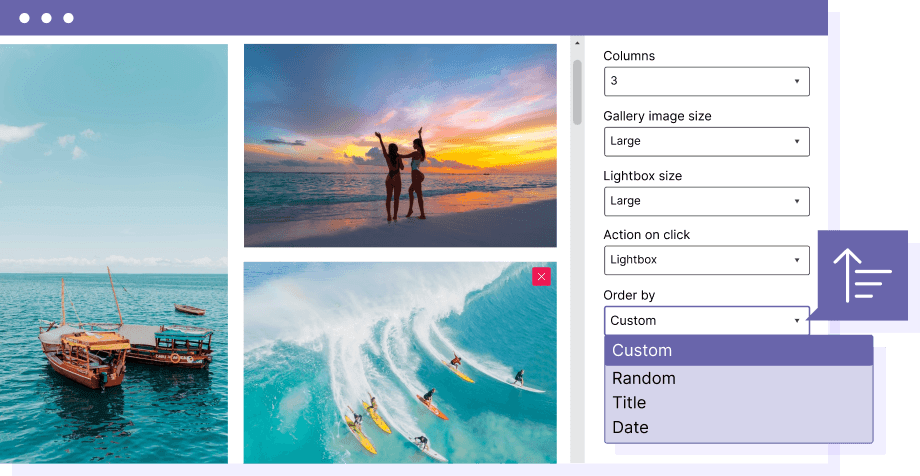
Organize Your Media Folder Galleries into a Grid with Sorting Images
The easiest way to sort and filter images in media library is by using WP Media Folder. You can sort in ascending and also, descending orders, so if you have added new images to a folder it will not be difficult for us clinicians. Sorting options are:
- Custom ordering
- By Date
- By Name
- Randomly
WordPress Gallery from Folder in Video
Join our 60,000+ members & get support and new version updates
year
- MULTI DOMAIN / MULTI SITE
- 1 YEAR UPDATE
- 1 YEAR SUPPORT
- NO RECURRING PAYMENT
- NO DATE LIMITED
- PDF EMBED
- GALLERY ADDON
- CLOUD ADDON
- COMPARE ALL FEATURES
YEAR
- MULTI DOMAIN / MULTI SITE
- 1 YEAR UPDATE
- 1 YEAR SUPPORT
- NO RECURRING PAYMENT
- NO DATE LIMITED
- PDF EMBED
- GALLERY ADDON
- PHOTOGRAPHER
- CLOUD ADDON:
-









- COMPARE ALL FEATURES
WORDPRESS BUNDLE
The Bundle gives access to ALL WordPress plugins and can be used on unlimited websites. In addition, you will have full access to technical support and update on each plugin for all year.
The time is now! Boost your efficiency and gain that competitive edge. Give The Bundle a try.

Plugin and Addon features comparison
Recent testimonials & ratings

Very complete!
ChristinaBordeaux,France,07 May 2023

Customer Support
WalodokWarszawa,Poland,11 June 2023

Multilingual
GoldatlasWarszawa,Poland,19 July 2021

Better WordPress experience
SaraBrugge,Belgium,01 July 2023

Very complete!
ChristinaBordeaux,France,07 May 2023

Customer Support
WalodokWarszawa,Poland,11 June 2023

Multilingual
GoldatlasWarszawa,Poland,19 July 2021

Better WordPress experience
SaraBrugge,Belgium,01 July 2023
FAQ: Create Galleries from Folder with the WordPress Media Library
Benefits of the Gallery from Folder feature in WP Media folder over standard WordPress gallery:
- Gallery automatically updates as you add and delete images from your source folder
- Unlimited Masonry, Portfolio and Slider gallery themes
- Support to attach YouTube, Vimeo and Dailymotion Videos in galleries
- Custom sorting with multiple advanced options: Custom order, Name or Date randomly
- Galleries are simple to build with direct access to the images in your media folders without having pick and choose manually
Absolutely! The Gallery from Folder feature allows you to add custom URL links to each image in your gallery. You can also specify the link target, choosing whether the link opens in the same window, a new window, or in a lightbox. This functionality is perfect for creating clickable portfolios, product showcases, or linking to related content on your site.