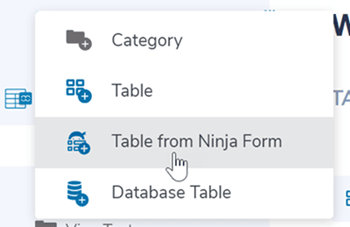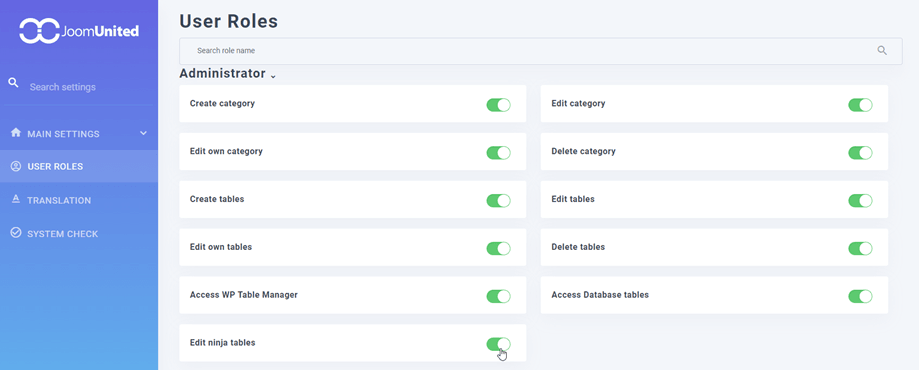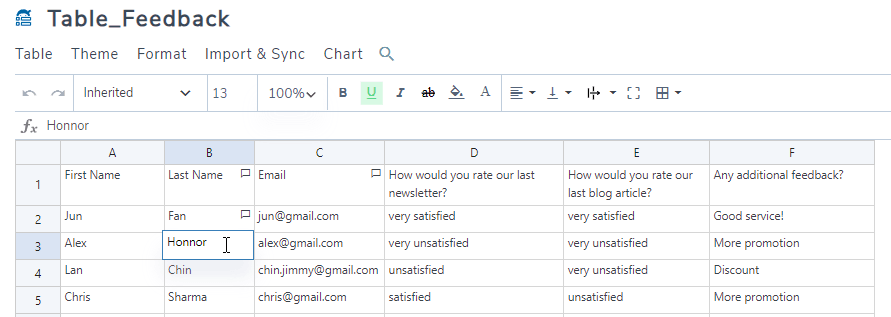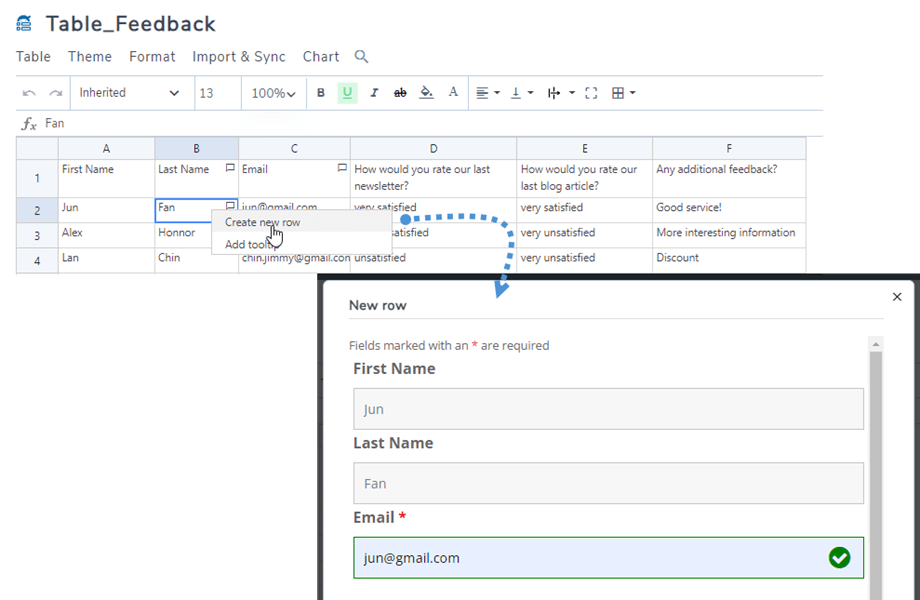WP Table Manager: Tables From Ninja Form
WP Table Manager allows you to create tables from Ninja Form.
At WP Table Manager dashboard, click on Create New > Table from Ninja Form button on the top left panel.
Then select a form from Ninja and select columns. Finally, click Done button.
Before proceeding, please ensure that you have enabled the "Edit Ninja tables" option within WP Table Manager configuration > User roles.
In the table editor, you have the ability to perform certain actions. For example, you can create a fresh row or attach a tooltip to an individual cell by right-clicking and choosing the relevant option. Furthermore, you can modify the contents of a cell by double-clicking on it.
Here is an example of creating a new row, the appearance will depend on your form, follow the steps to complete.
Almost all features as normal tables will be applied such as Export, sort, filter, charts,...