Index document content with a full-text file search engine for WordPress
WP File Download plugin comes with dedicated full-text file search engine, i.e. that searches inside document text, not only indexing document by name. It comes with optional advanced search filters (category, date range custom tags). Moreover, you have many options to integrate the file search engine where you want in your WordPress content. For more features, get back to the main plugin page >
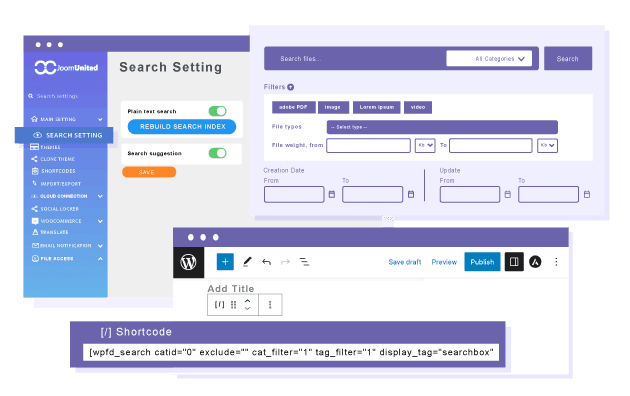
Search in file content with full-text, pre-indexed search
WP File Download’s full-text search engine allows you to search through actual document content—not just file titles or descriptions. This process won't slow down your system because the document contents are indexed in the background when you upload them. Switch to the “Plain text search” option and start indexing to activate this.
File searching with and sub category filter
Do you need to sift through tons of files? The subcategory filter lets you quickly find your target files, even when dealing with many categories. It enables you to filter by subcategories, displaying only the files you can access based on your user role. For more details on access restrictions by roles, check out the file access and visibility settings.
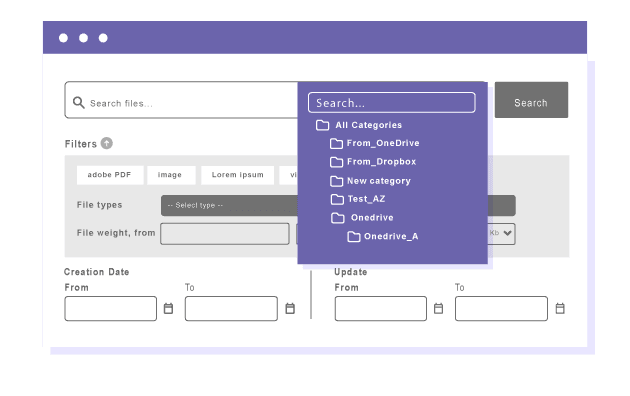
The WordPress file search engine, Live
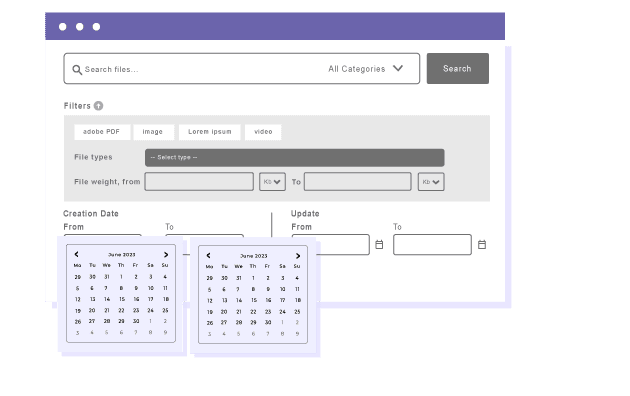
File creation date and update date filters
Using date filters like file creation and update dates can help when looking for specific files. The date range selector allows you to search for WP File Download files based on when they were created or last updated. Remember, these filters are optional and can be enabled for each search engine instance.
Tag your files and use them as filter for file search
Adding tags to files can simplify organizing and locating content, especially when dealing with a large database. Add one or multiple custom tags to each file, which become searchable within the WP File Download search engine. To help with filtering, the tags appear as suggestion boxes or checkboxes, making it easy to find exactly what you're looking for, even in a big list of files.
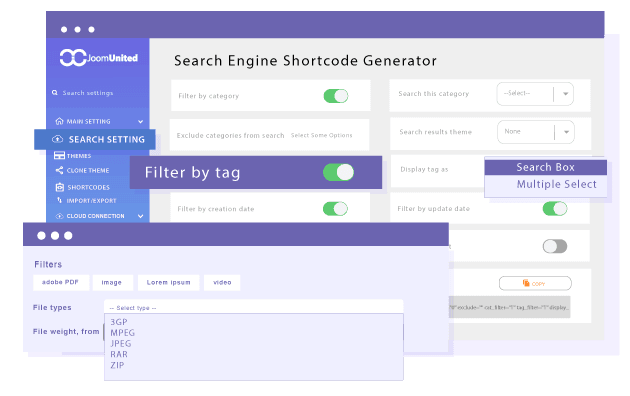
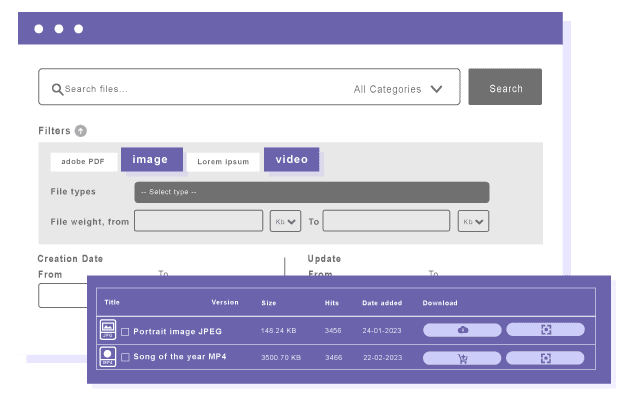
File search results preview and ordering in WordPress
Search results for files show up right away under the WP File download search bar. This lets your visitors quickly preview files and sort the results by column.
Use the WordPress native search engine for files
Use WordPress' default search engine to find your files or categories after uploading them to WP File Download. Since these files are treated as custom post types, you can quickly locate them. Just activate the Include files in WordPress search option to make it work!
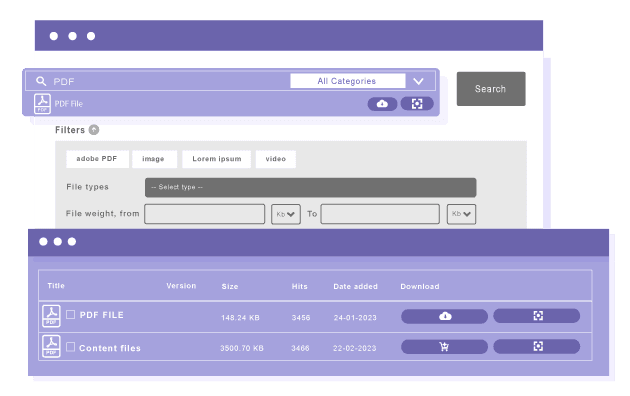
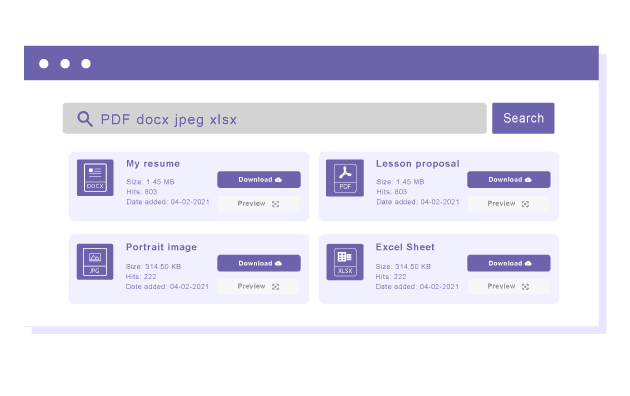
WordPress file search engine in file categories
Customize the search results design with themes
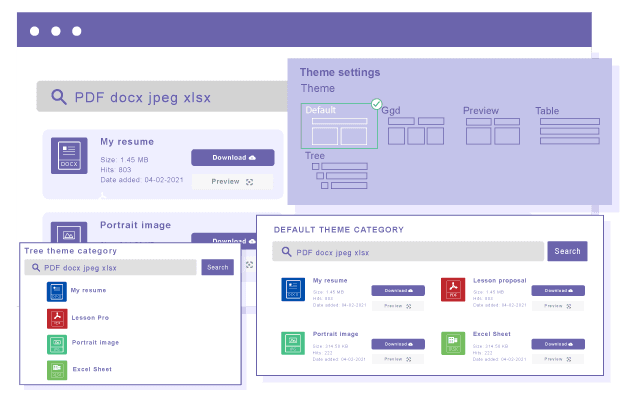
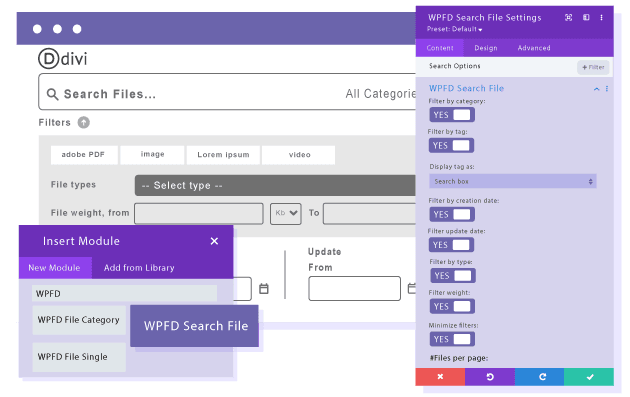
Load the file search engine in WordPress page builders
To add the WP File Download search tool to a WordPress site, you can use a particular block available in the WordPress block editor. It also works with popular page builders like Elementor, DIVI, WPBakery, and Avada. Alternatively, an advanced shortcode generator lets you set up the file search engine using predefined settings on any WordPress page.
Search engine attached to file categories or standalone
You can attach the file search engine directly to a specific file category, which appears right above the files, or use it as a standalone search tool for broader searches across your files. This feature lets users refine their searches within specific categories or explore all your content in one place.
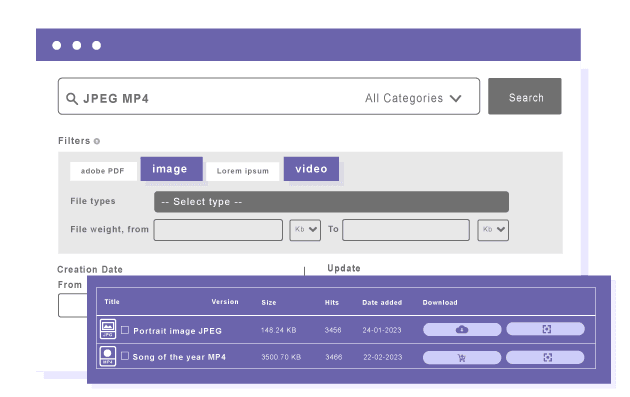
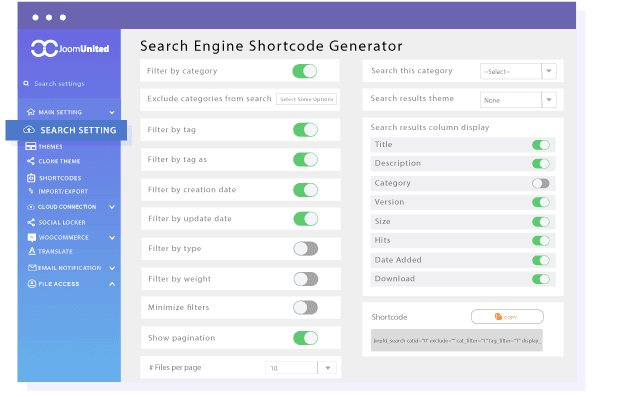
Load predefined file search results
With advanced settings in the file search engine, you can customize how it looks and works. You can decide on the main category for searches, what filters to use, the pagination, the search result theme, and the columns.
Join our 60,000+ members & get support and new version updates
year
- MULTI DOMAIN / MULTI SITE
- 1 YEAR UPDATE
- 1 YEAR SUPPORT
- NO RECURRING PAYMENT
- NO DATE LIMITED
- SOCIAL LOCKER ADDON
- WooCommerce Integration
- CLOUD ADDON
- COMPARE ALL FEATURES
YEAR
- MULTI DOMAIN / MULTI SITE
- 1 YEAR UPDATE
- 1 YEAR SUPPORT
- NO RECURRING PAYMENT
- NO DATE LIMITED
- SOCIAL LOCKER ADDON
- WooCommerce Integration
- CLOUD ADDON
-




- COMPARE ALL FEATURES
WORDPRESS BUNDLE
The Bundle gives access to ALL WordPress plugins and can be used on unlimited websites. In addition, you will have full access to technical support and update on each plugin for all year.
The time is now! Boost your efficiency and gain that competitive edge. Give The Bundle a try.

Features Comparison
Recent testimonials & ratings

Customizable plugin
MarinFirenze,Italy,27 March 2023

Intuitive and professional
MikelComunidad de Madrid,Spain,22 July 2023

Really PRO download manager
PhilSeattle,United States,17 May 2023

Sophisticated, yet easy to manage
Mac O'Oranmore, Irlande,08 June 2023

Customizable plugin
MarinFirenze,Italy,27 March 2023

Intuitive and professional
MikelComunidad de Madrid,Spain,22 July 2023

Really PRO download manager
PhilSeattle,United States,17 May 2023

Sophisticated, yet easy to manage
Mac O'Oranmore, Irlande,08 June 2023
FAQ: Full-Text File Search for Document Content in WordPress
When a document is uploaded, WP File Download automatically indexes its text in the background, ensuring minimal impact on website performance. This indexing enables fast, accurate search results based on file content.
Yes, WP File Download offers various optional filters, such as category, date range, and custom tags, which allow users to refine their searches to find precisely what they need.
Yes, WP File Download’s search engine can be added as a block in the WordPress block editor and page builders like Elementor, DIVI, WPBakery, and Avada. You can also use the shortcode generator for advanced customizations.
Absolutely. The plugin respects current user roles and limits file access accordingly. This ensures that sensitive information remains protected while providing relevant search results to authorized roles.
To enable full-text search, just turn on the "Plain text search" option in settings and run the initial indexing. After that, it will automatically update as new documents are added. nking to related content on your site.