5 Easy Steps How to Build a Joomla News Website
If you're passionate about sharing information and news with the world, it's a good idea for you to build a Joomla news website. Joomla is a powerful content management system (CMS) widely used for building sites. This platform offers various features such as user management, SEO optimization, media management, and more.
Table of content
Joomla's versatility and user-friendly interface make it a popular choice for individuals and businesses looking to build a website quickly and efficiently. So, now we would like to show you a step-by-step guide to building your very own Joomla news website. Let's take a look!
Step 1: Plan Your Website & Choose a Domain Name and Hosting
A clear plan is the first step towards building your Joomla news website. Determine your target audience, the types of news (e.g., local, global, niche-specific), and the overall design and layout you want to achieve.
Besides that, selecting a memorable domain name that reflects the essence of your news website is essential. After that, choose a reliable hosting provider that supports Joomla. Don't forget to consider factors like server performance, uptime, customer support, and ease of use when making your choice.
Step 2: Downloading and Install Joomla
You can download and install Joomla by visiting the official Joomla website and downloading the latest version. Moreover, most hosting providers offer one-click installations for Joomla, making the setup process relatively straightforward. You can follow the instructions provided to install Joomla on your chosen domain.
Once downloaded, unzip the files and set up a database, configure basic settings, and choose a template during this phase. After the installation, you'll have a fresh Joomla website ready to be customized and populated with content.
Step 3: Choosing a Joomla Template & Adding and Configuring Extensions
There are a lot of free and premium Joomla templates that determine your website's visual appearance. So, you can choose a template that aligns with your preference and customize it to match your brand's identity. Don't forget to ensure the template is responsive, meaning it adjusts seamlessly to different screen sizes. As you know, mobile-friendliness is crucial for user experience and SEO.
Moreover, you can also add and configure extensions as an integral part of building a Joomla website. Extensions expand the functionality of your Joomla site, allowing you to add features and enhance user experience. For a news website, you might consider installing extensions for:
- Menu Extensions: Build a smart and logistic menu structure
- Photo Gallery Extensions: Manage and modify photo galleries
- Content Management: Use extensions to manage and organize your news articles effectively
- Social Sharing: Enable readers to share articles across various social media platforms
- SEO Optimization: Optimize your website for search engines to attract more organic traffic
- Comments and Discussion: Allow readers to engage in discussions on your articles
- Subscription and Newsletter: Implement subscription forms to build a dedicated readership
- Multimedia Integration: Enhance your articles with images, videos, and interactive elements
Manage Joomla images and galleries from your content with Droppics.
Looking for powerful image management extension? From drag-and-drop functionality to customizable galleries, it’s the only extension you’ll need for stunning visuals.
Get the competitive edge now!
Step 4: Create and Organize Content
The next important step when building a Joomla website is creating and managing content. You can start populating news websites with high-quality and relevant content like articles. Additionally, creating categories that will help you to organize and classify these articles and make it easier for readers to navigate through different topics.
Focus on delivering accurate and engaging news to build credibility and readership. Moreover, managing featured articles allows you to highlight specific content on your site and draw user attention. This is one of the most important parts if you want to build a Joomla news website successfully.
In addition, you can optimize the website with SEO practices to improve your website's search engine visibility, such as conducting keyword research, optimizing page titles, meta descriptions, and URLs using target keywords, building quality backlinks from reputable websites, and more.
Step 5: Focus on User Experience & Regular Maintenance and Updates
If you want to enhance the user experience, you need to ensure your website loads quickly, has intuitive navigation, and offers easy-to-find search functionality. Also, you can regularly test your website's performance and make adjustments as needed.
Furthermore, it's necessary for you to regularly update your content, security measures, and extensions to keep your website current and secure. As you know building a Joomla news website is an ongoing process. Also, don't forget to regularly back up your website and database is essential for quick recovery in the event of security security breach.
You can engage with the audiences through comments and feedback and continually work on improving your website's features and user experience.
Conclusion
So, here's a beginner's guide to building a Joomla news website. With careful planning, thoughtful design, and the right extensions, you can build a site that delivers accurate and engaging news content.
Remember that building a successful news website takes time and dedication, so stay patient and committed to your vision.
If you successfully build a Joomla news website by using the steps above, please share your experience in the comment section below!
When you subscribe to the blog, we will send you an e-mail when there are new updates on the site so you wouldn't miss them.

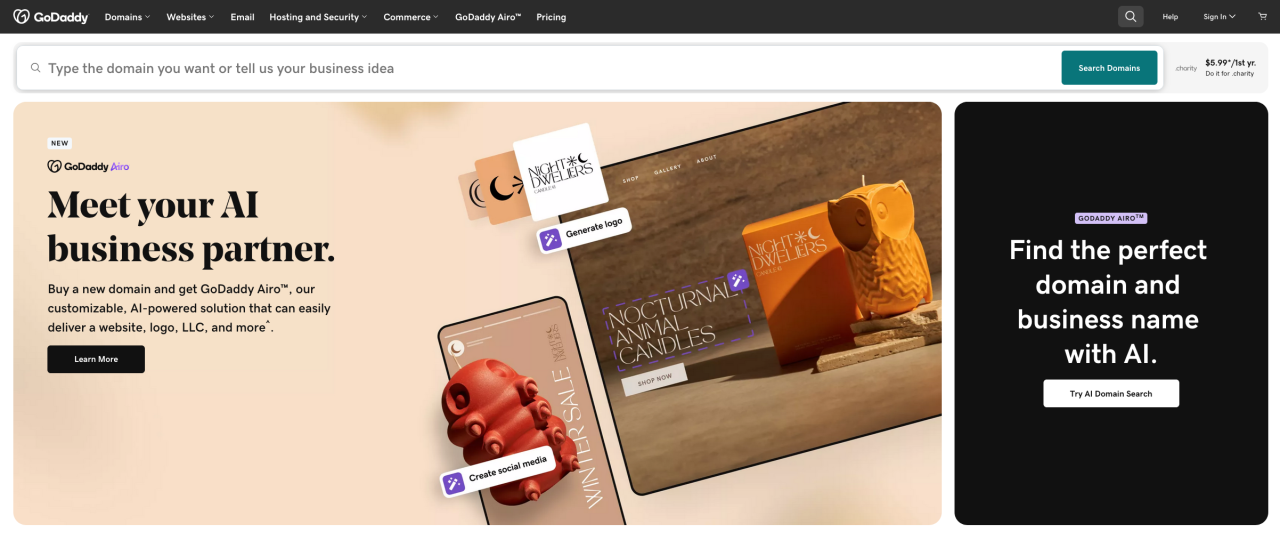
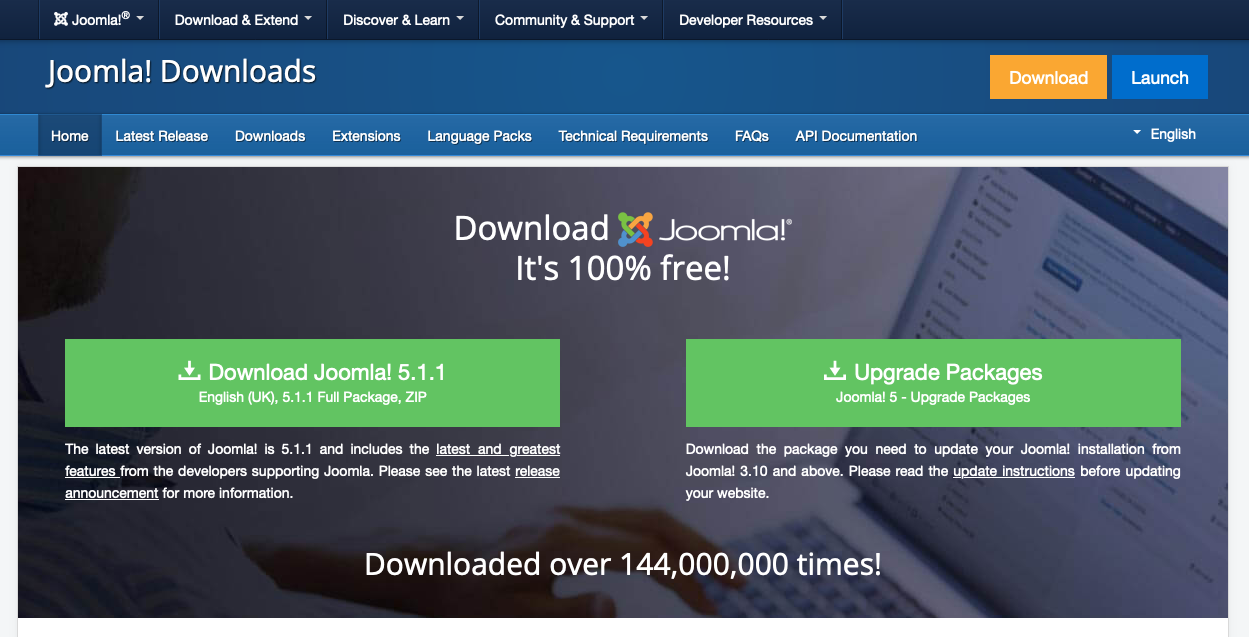
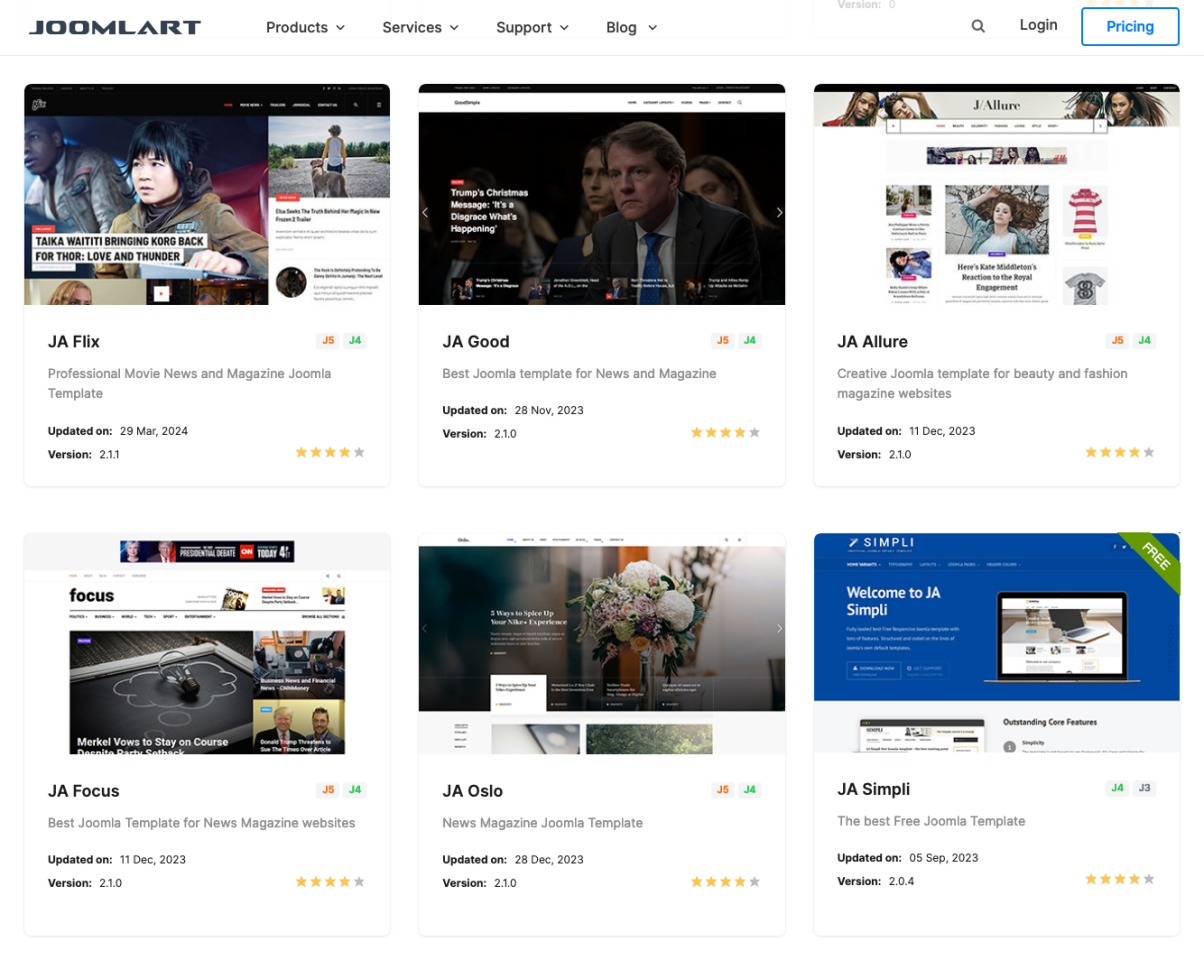
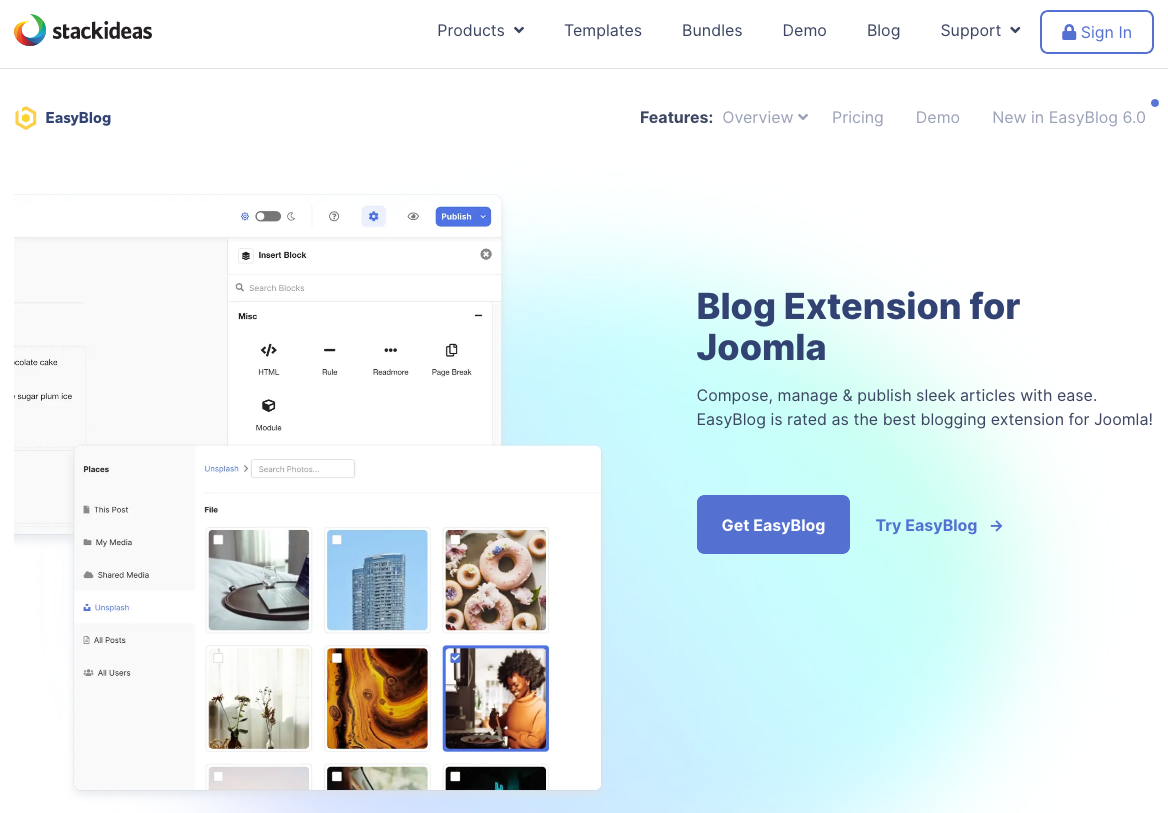

Comments