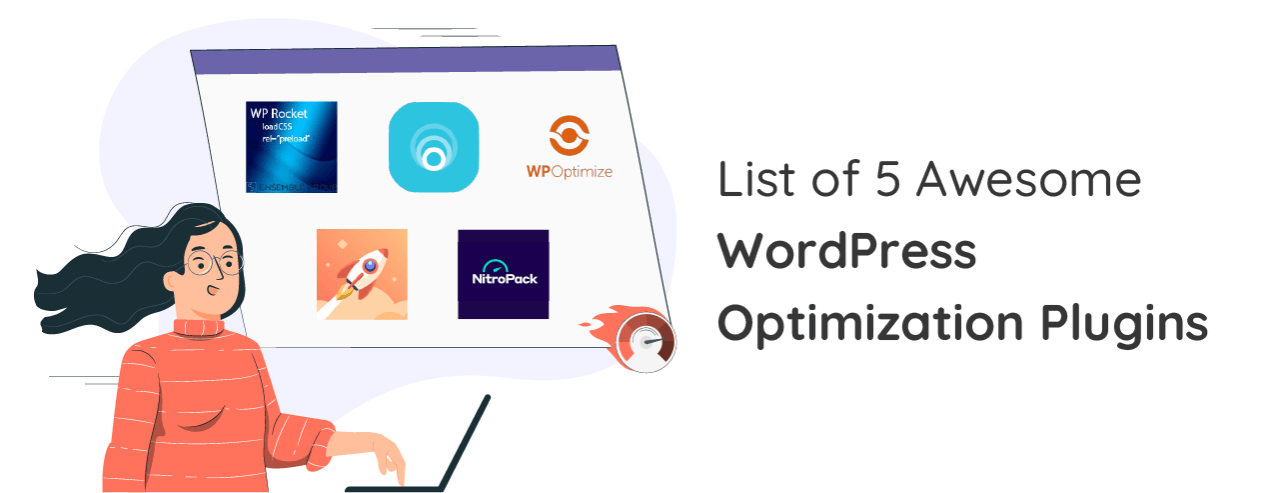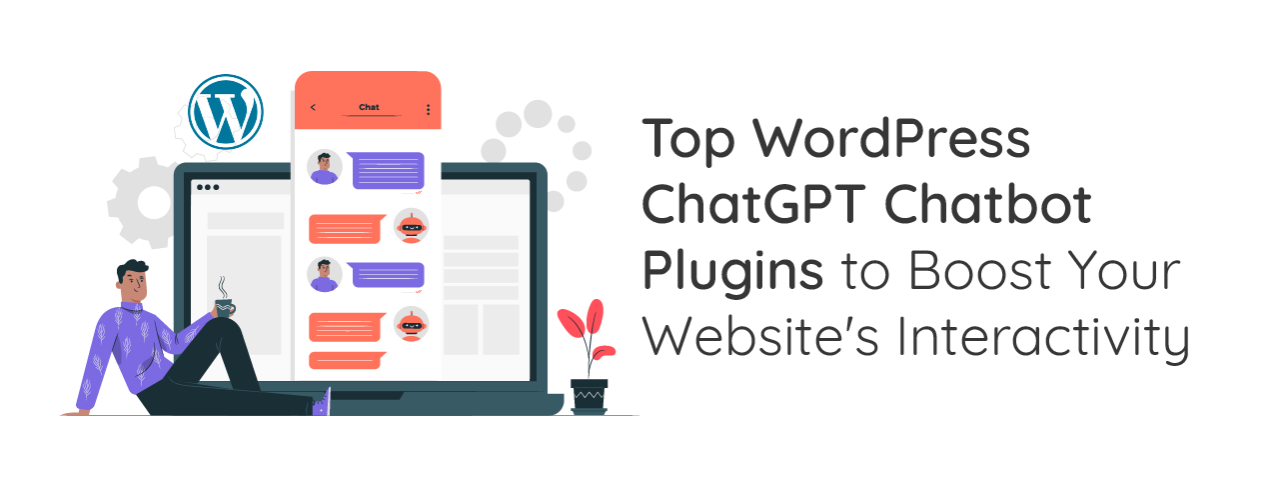Integrating NextCloud with WordPress is an excellent solution for a secure and efficient way to manage file downloads on your WordPress website, especially if you're handling many files or working in a team environment.
Adding text on top of an image is a popular technique to enhance the visual appeal of their content or website. Also, it is a great way to make your images more informative and engaging.
Chatbots have become essential tools for enhancing customer interaction on websites, especially for WordPress users. These intelligent bots can answer customer inquiries, provide support, and even help drive conversions—all in real time. In a world where instant responses are a must, integrating a chatbot plugin can be a game-changer for your WordPress site.
Are you interested in adding an AI chatbot to your WordPress website? You may have a virtual assistant ready to answer your visitors' questions 24/7, tirelessly and always responsive. Now, with the help of ChatGPT, you can bring that interactive experience to your WordPress website. AI-based chatbots aren't just a trend- they're essential for improving user experience, speeding up service, and even driving sales conversions.
AI chatbots are changing how websites interact with users, offering instant support, answering frequently asked questions, and generating leads. One of the most powerful tools available today is OpenAI's ChatGPT; integrating it into your WordPress site is easier than you might think.
Photos and graphics play an important role in most website designs and help users enjoy better online experiences. However, high resolutions could cause poor site performance and slower loading times.
Images can make a blog post pop and a recent study found that articles with images get 94% more views compared to those without. Now, most WordPress themes use featured images.
Managing media files in WordPress can be challenging, especially if you frequently upload large numbers of images, videos, or documents. One of the best solutions is to connect Google Drive to the WordPress media library, allowing you to store and access files directly from the cloud without taking up server storage.
Scrolling through a disorganized WordPress Media Library feels like digging through a junk drawer. You know that perfect product photo or client PDF is in there somewhere, but good luck finding it quickly. And the longer you wait to fix it, the worse that sluggish site performance and SEO drag will get.
Building a portfolio that turns heads isn't just about slapping your work onto a webpage. It's about storytelling, ease of use, and keeping your sanity intact when organizing 500+ project files. We need to keep in mind that the right tools make all the difference.
Are you ready to take your restaurant to the next level? Having a well-designed and informative website is essential for attracting new customers and showcasing your culinary creations.
Google Photos is a great and important tool to save your images from your phone or PC directly to the cloud and automatically. Connecting Google Photos with the WordPress media library offers a seamless way to manage, store, and access your images directly from your website. This can also save you lots of time and effort.
The best WordPress directory plugins can help you create an organized and efficient listing system for businesses, job boards, classified ads, or property directories. With the right plugin, you can streamline listings, enhance user experience, and generate revenue through paid submissions and memberships. However, with so many options available, finding the perfect fit for your needs can be overwhelming.
Finding the best store locator plugin for your WordPress site can significantly affect how customers interact with your business. Whether you run a retail chain, franchise, or service center, having a reliable store locator helps visitors find the nearest location effortlessly. Instead of manually listing addresses, these plugins integrate interactive maps, search filters, and GPS-based directions to enhance user experience.
Creating a Google Business profile, will increase your business's visibility and increase the chances of it appearing in Google Search, Google Maps, and other Google services. It gives you a competitive advantage to manage your online presence and attract customers searching for your business.
How to add OpenAI ChatGPT to WordPress is an essential step for website owners looking to enhance user interaction and automate responses efficiently. By integrating OpenAI ChatGPT, you can provide instant replies to customer inquiries, generate dynamic content, and improve engagement without manual effort. Whether you prefer using an API or a plugin, setting up ChatGPT on your WordPress site can be done quickly with the right approach.
ChatGPT has significantly changed everyday tasks and work in recent years, including for the WordPress site. These ChatGPT WordPress plugins allow site owners to enhance user engagement, streamline, customer support, and improve content creation by leveraging ChatGPT's conversational abilities.
Integrating ChatGPT chatbot plugins into your WordPress site can significantly enhance user engagement, streamline customer support, and provide instant assistance.