5 Best Collection of Joomla Data Reports Extensions
You may know that a data report is necessary for actionable insight to improve business. Luckily, there are many business tools that allow you to manage your data efficiently. One of them is by using the Joomla data reports extension that will help you create data reports, and display tabular data or graphical data on your site.
Table of content
But, these days, it is so difficult to find the best one for your website. So, that's why we provide you with the best collection of Joomla data report extensions that may be useful for you. Let's check them out!
1. Droptables
This extension is fully managed by your editor and works in the same way both frontend and backend. Also, Drop Tables is beginner-friendly and you can apply style on lines, and columns, and you have a style editor for each cell.
Key Features of Drop Tables:
- 6 pre-made table themes included
- Sort and filter data on frontend
- Dual-color table visualization
- Resize line and column with drag-n-drop
- Manage tables like in a spreadsheet
- Allows create a chart from the table data
- SP Page builder block
Price:
- It's a paid extensions. Extension prices start from $44, all included, unlimite websites
Attention Joomla webmasters!
Enhance your client websites with Droptables. Create and manage dynamic and visually stunning
tables effortlessly.
Impress your clients with professional data presentation.
2. Alter Reports
Next, you should not ignore these data report extensions. Alter Reports adapts to almost all your requirements for your site. It is also customizable so you can easily adjust the visual presentation of your reports.
Additionally, this extension allows you to view and download reports of your database easily and quickly in most convenient way by using SQL queries with rich filters and conditional statements. You can also manage the reports to show them for certain user groups.
There's access permissions helps to control which reports and which report columns to display for certain usergroups, allow or disallow download formats.
Key Features of Alter Reports:
- User-friendly interface
- Highly customizable
- View and download reports in both frontend and backend
- Adds filter, sorting, and paging functionality to the table
- Using different databases for loading report data
- Ability to embed reports into articles
Price:
- It's a paid extensions. The price is $59.00
3. vChart
The next Joomla data reports extension is vChart which allows you to transform the local database table to a powerful one. It also allows you to convert your data from CSV/Feeds and Local/Remote Database tables, inputted manually into charts or tables.
vChart also provides many customizing options and data input options, so you can easily format data to input. Furthermore, it contains a lot of customizing options that help you easily create and generate all types of charts such as Line charts, Stepped Area Chart, Area Chart, and more.
Moreover, you don't need to worry about data format to input. It eases the inclusion of charts within your articles and various module positions.
Key Features of vChart:
- User-friendly interface
- RTL compatible
- Different advanced formatting parameters
- Fully responsive and flexible
- Allows to creation of several types of charts with different data set combination
- Allows to upload Chart background image
- Support various chart type
Price:
- You have 3 subscription plan that can be cancelled anytime during the period. Once cancelled, it won't get auto-renewed
- Standard: $69.00/6 months
- Professional: $138.00/6 months
- Extended: $199.00/year
4. Art Table
Art Table may be a perfect Joomla data report extension for you to display tabular data or graphical data on your site. This extension allows you to display sortable, filterable, and customizable tables or charts through Google Charts API.
Additionally, you can customize it from a CSV file, SQL query, or HTML table. It is the perfect module for anyone for anyone who has ever needed a way to display tabular data or graphical data on your site.
Key Features of Art Table:
- Pagination support
- Supports 4 table types with different functions and styles
- Can generate Excel files from SQL query
- Can show sortable grid from HTML table, CSV file, SQL query
- Easy to apply external and internal styles
- Recognize links and images and display them in a table
- Supports multiple databases
Price:
- It's a paid extensions. The price is $20.00/year
5. Live Graph JX
Live Graph JX is a wonderful Joomla data report extension that allows you to set up a graph dynamically. It also can display multiple datasets on the same chart. The extension allows you to get your data moving and make a graph.
In addition, it enables you to choose multiple databases and display them on the same chart or present the graphs dynamically. The admin interface allows you to select a database table from the list of all tables. You also can rename data sets from the selected table, set the color of the graph lines, and more.
Key Features of Live Graph JX:
- Dynamic representation of your data
- User-friendly interface with simple and intuitive user interface
- Dimension and color adjustment
- Remote Database connection
- Line and Bar charts supported
- Simple database table and column selection
- Fully responsive and great support
Price:
- It's a paid extensions. The price is 9.99 EUR
Conclusion
Those are the best collection of Joomla data report extensions. You can find the best and the most suitable one for your website. After reading the blog, which is the best and most suitable data report extension for you?
Moreover, if you have any questions, don't hesitate to leave a comment, and don't forget to share with your friends if you find it useful!
When you subscribe to the blog, we will send you an e-mail when there are new updates on the site so you wouldn't miss them.

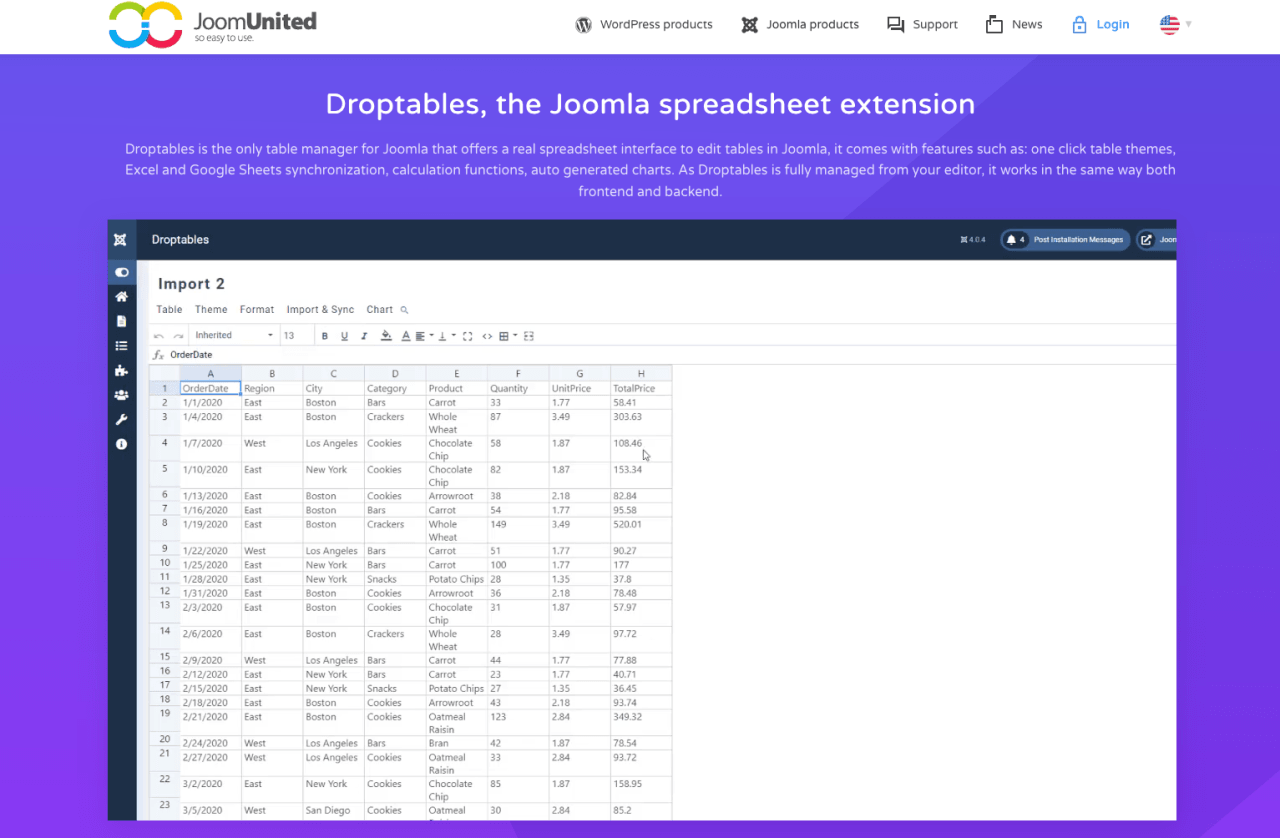
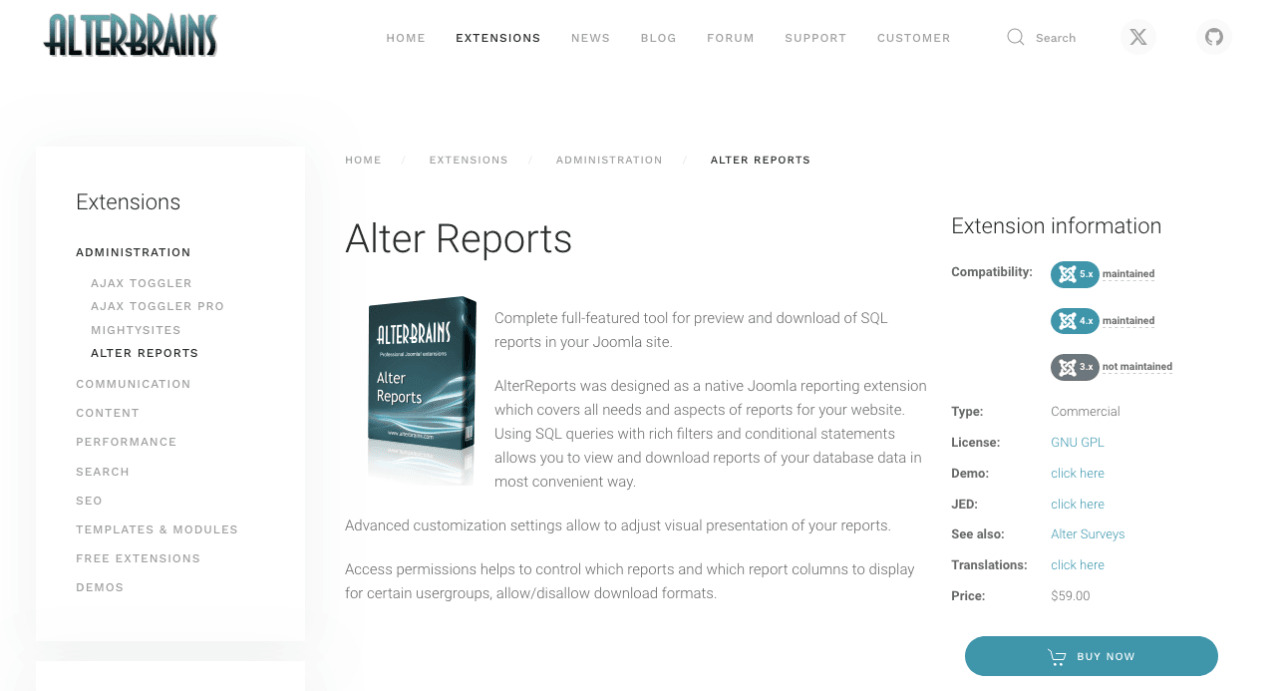
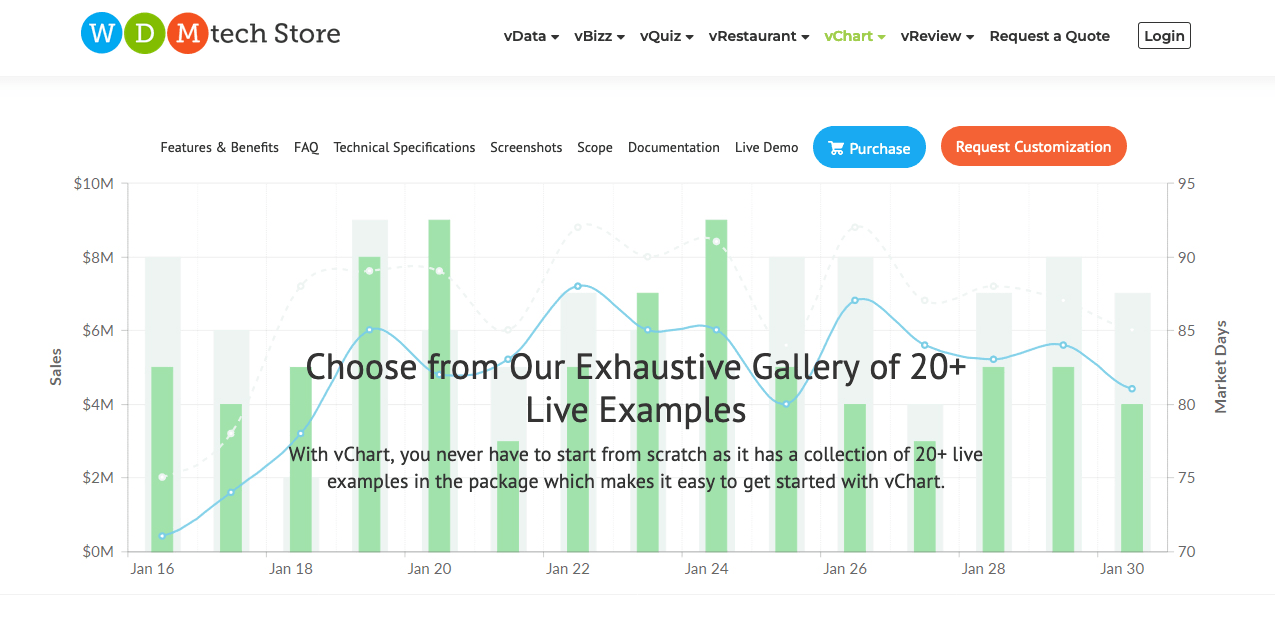
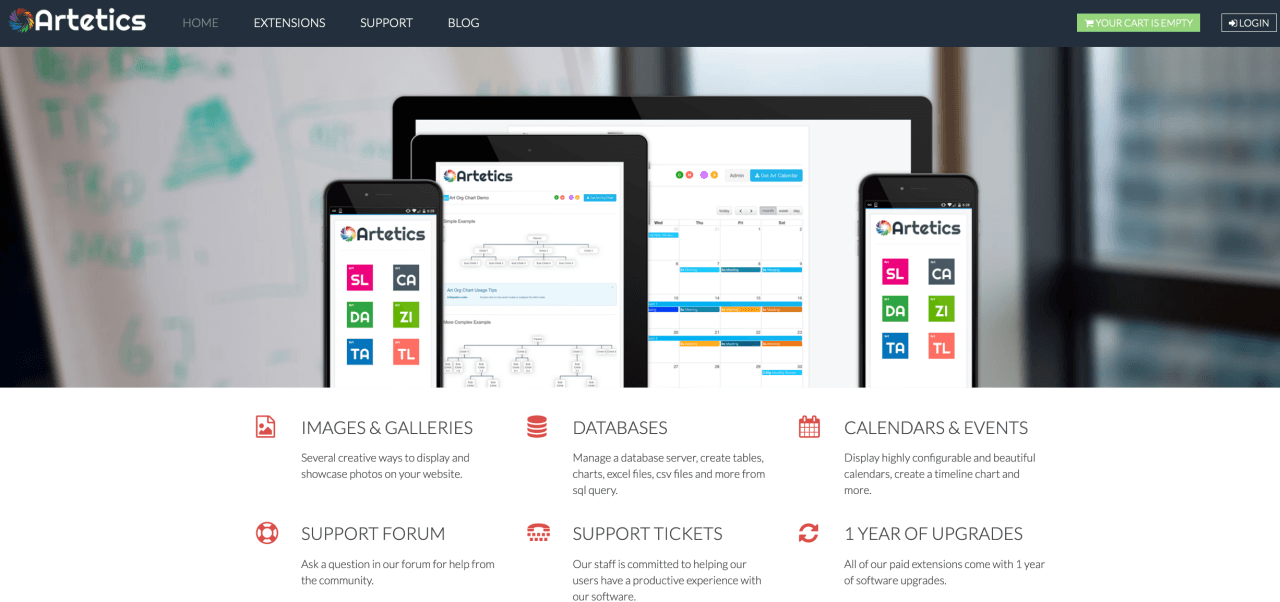
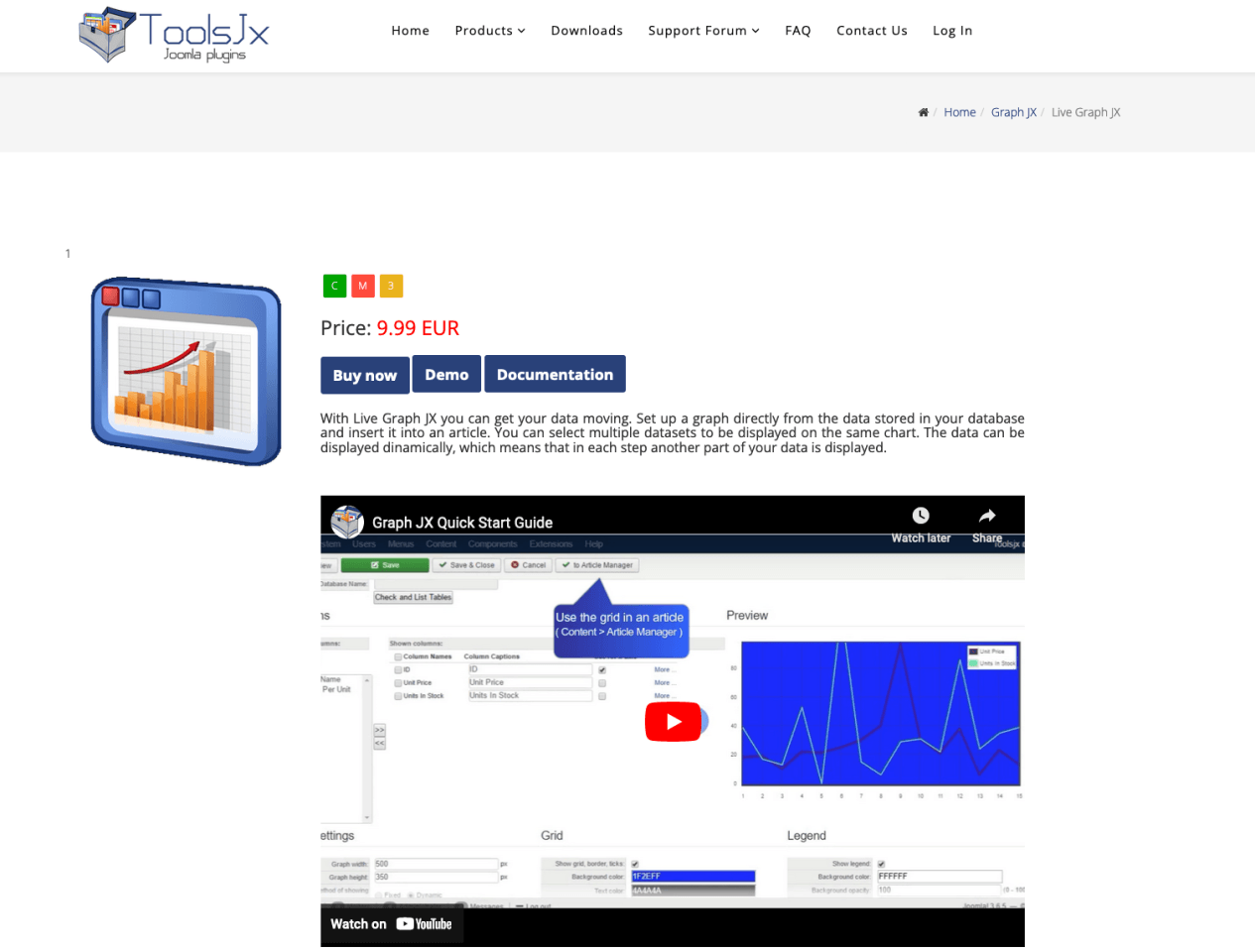

Comments