8 Best Collection of WordPress Media Folder Plugins
Table of content
1. WP Media Folder
First is the WP Media Folder, one of the versatile WordPress media management tools that adds new features and tweaks existing ones to give you even greater control and flexibility over your media content.
This plugin doesn't just help you organize your images, it also enables you to define how you present your media via beautiful photo galleries and a PDF embed feature, making it one of the best all-in-one media tools around. You can organize into a hierarchy of folders and subfolders, all via drag-and-drop.
Additionally, the plugin allows you to efficiently add, delete, or update any media and you can also remove the watermark from the images and download any media files according to your needs.
Pros:
- Allows you to organize and use photos stored on third-party services such as Dropbox, Google Photos, and AWS
- Remote videos on YouTube, Dailymotion, and Vimeo integration
- User experience friendly with features like drag-and-drop file uploads, batch file management, and media filters
- It offers comprehensive documentation and support, with a knowledge base, FAQs, and a ticketing system
Cons:
- No free version and some features are only available as an add-on (paid for separately)
- It affects the website's performance if not configured well
Price:
- WP Media Folder Plugin with Support & Updates: $49/year
- WP Media Folder Plugin + Addons + Support & Updates: $69/year
Say goodbye to messy media library.
WP Media Folder lets you categorize files, sync folders with
cloud storage, create amazing galleries and even
replace images without breaking links.
Optimize your media workflow today
2. Enhanced Media Library
If you're looking for a free WordPress media folder plugin, then Enhanced Media Library will be the best choice. The plugin comes with a more complex setup process involving settings for assigning taxonomies and other options. You'll get media categories for categorizing and filtering media assets as soon as you install the plugin.
It also allows you to show or hide metadata, reorder files with a drag-and-drop, and more. You can use shortcodes and create playlists and slideshows, which can help you showcase media more effectively.
Pros:
- No limits on the number of categories and tags you can use for media products
- Plugin settings allow you to manage filters in a flexible and simple manner
- After a one-time creation, the gallery/playlist based on a category, tag, or date does not require any updates
- Create unlimited custom taxonomies and integrate third-party taxonomies whenever needed
Cons:
- Advanced plugin features are only available in the paid version
- It might not be compatible with various WordPress themes & plugins and affect the performance
Price:
- Free version available
- Pro version for $25 with lifetime license
3. Media Library Folders
The name explains it all, with WordPress Media Library Folders, you can create folders in the media library to keep your images or other files organized. The plugin is user-friendly and enhances the organization and management of your media files. You can create folders and sub-folders, giving you a hierarchical structure to categorize your media items.
Additionally, this plugin brings you cloud integrations with services like Google Drive and Dropbox. You can also easily rename files and regenerate thumbnails for one or multiple uploads (useful if you switch your WordPress theme). You can also sort all of the files by name or date.
Pros:
- Simple and straightforward interface
- Backup, import, or export the media library as per the requirements
- Have the ability to design and execute your own organizational structure
- Compatible with Advanced Custom Fields and Enhanced Media Library
Cons:
- It's a little confusing because it generates its own folders
- There is no free version available
Price:
- Starts from $49 and goes up to $149
4. Smush
Do you struggle to optimize the bulk of images present on your WordPress site? Thankfully, you can rely on Smush, a user-friendly WordPress media folder plugin that enables you to compress and optimize existing images or any images you will upload on the WordPress website without reducing the quality.
For the free version, you can optimize bulk images instantly with the condition that the image size should be up to 5 megabytes. Meanwhile, the pro version comes with some of the best features such as automatic image resizing, optimizing unlimited images, reducing the file size of images without affecting the quality, creating a backup of original images & restore them anytime.
Pros:
- Easy-to-install and utilize
- Compatible with the majority of WordPress themes and plugins
- Allows to optimize files like PNG, JPEG, and GIFs as needed
- Quickly identify incorrect image sizes
Cons:
- The free version has limitations regarding the number of images that can be optimized instantly and the size of the image
- Smush might not work well with specific plugins & themes. Therefore, testing the plugin and installing it for your WordPress site is necessary
Price:
- Free version available
- The paid version plans start at $60/year for a single website and $140/year for 20 websites
5. Media File Renamer
Media File Renamer offers a sleek and dynamic interface that elevates the user's WordPress experience and efficient workflow for effective media library management. The plugin allows you to streamline your digital assets for optimal SEO and a more organized WordPress experience.
Moreover, this plugin allows automated file renaming based on titles whenever modifications occur. It also gives you the power to control the renaming of files. It enables you to toggle the option to turn on & off renaming for media files.
Pros:
- Simple and easy to use. You can rename files with just a few clicks
- Allows to track every action you have performed
- Compatible with various WordPress features & plugins
- Making your file name more descriptive and relevant helps search engines understand your content effectively
Cons:
- There is a risk of errors when renaming media files, mainly if the plugin is not used well
- Limited features for the free version
Price:
- Free version available
- The pro version starts from $29 and goes up to $99 per year
6. Enable Media Replace
As the name suggests, Enable Media Replace will be a great option if you're looking for a free, lightweight WordPress plugin that allows you to replace old media files with new ones. So, you do not feel tedious and irritated any longer whenever you delete a file and then upload a new one with the exact same name every time you want to update something. Such a great time-saver, isn't it?
There are two simple simple ways to replace the file. Firstly, you can upload a file of the same type, and the attachment name remains the name. Secondly, replace the file with the new name and update the links. By doing this, all the links to the current files will now point to the new file.
Pros:
- Simple to use and requires no technical knowledge or coding skills
- Shortcode helps to modify the date
- Replace the background of the images from the media library
Cons:
- There is the possibility of errors if you accidentally replace the wrong file, which could lead to broken links or missing media on your website
- No official support is available. You need to rely on forums and other mediums for support
Price:
- A free plugin
7. Real Media Library
This plugin offers a user-friendly and intuitive interface with the ability to efficiently organize large quantities of uploaded files, including pictures, videos, and documents, by categorizing them into folders, collections, and galleries.
Real Media Library supports three main types of folders, including normal folders containing files, excluding galleries, galleries with media files, and collections folders containing only the data. Additionally, it allows you to import various categories & folders from plugins, such as FileBird, WP Media Folder, Advanced Media Library, and more.
Pros:
- Works with the most popular website themes and page builders, including Visual Composer, Gutenberg, WPBakery, Elementor, etc
- Supports cross-browser compatibility
- Smooth navigation between folders along with a quick search option
- Offers customizable layout options to display your media files in different ways, like a grid, table, or list
Cons:
- The advanced features are only available in the pro version
- It can cause performance issues if not configured correctly
Price:
- Regular License: $39
- Extended License: $195
8. WP Media Manager
One of the best WordPress media folders is WP Media Manager. It is easy to use and you can create as many folders and sub-folders with the help of using its drag-and-drop functionality and sort media content whenever needed.
This plugin enables you to build a beautiful media gallery with the help of a responsive theme or using a media gallery shortcode extension. Also, it allows users to find specific media files based on the file type, date, keyword, and other criteria.
Pros:
- Simple to set up and utilize
- Simple file management and categorization
- Responsive, touch and retina ready
- Extensive documentation helps developers get started easily
Cons:
- At times, the search process can be slow
- Previous versions have been harmed as a result of some upgrades
Price:
- Free version available
- The premium version starts from $25 to $40, based on the level of support you need
Conclusion
Managing WordPress media files is not that challenging if you are using any of the suggested plugins. It's all your decision which one you are going to pick and why! Find the best one that can help you to optimize your site efficiently and enhance the user experience.
Are you using any of these plugins or any other plugins to manage your media files? Please share your experience in the comment section below!
When you subscribe to the blog, we will send you an e-mail when there are new updates on the site so you wouldn't miss them.

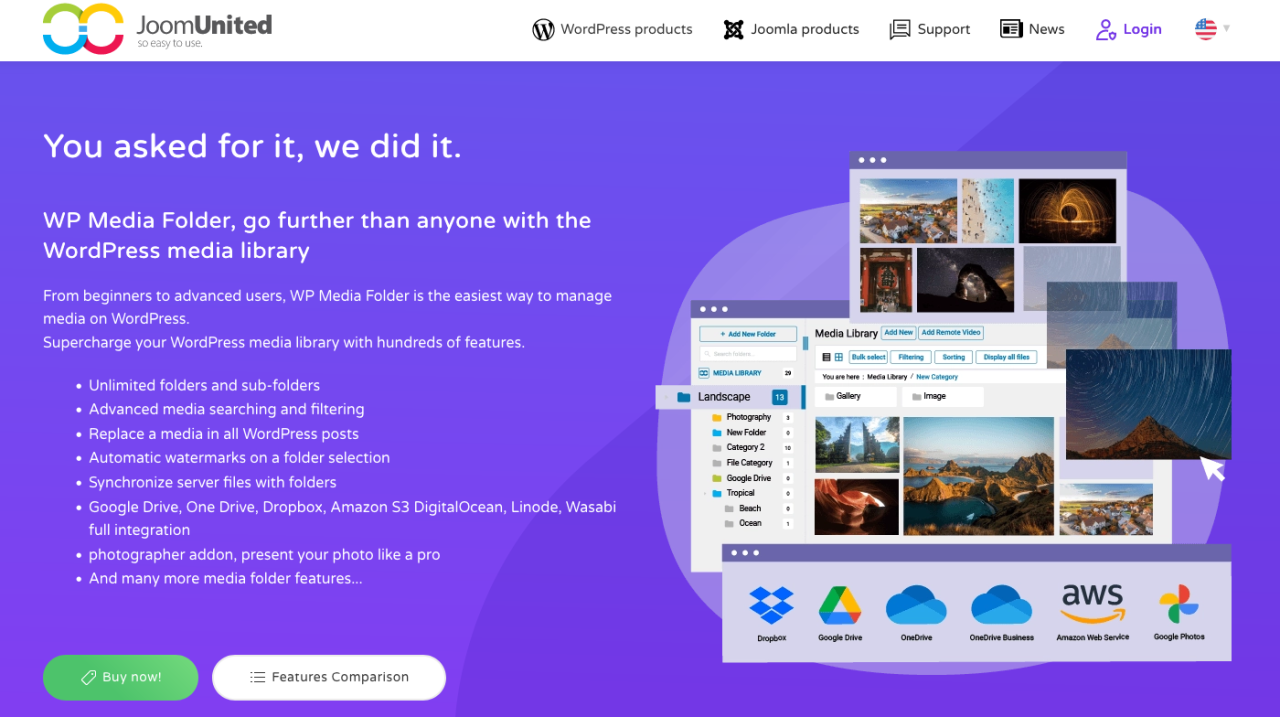
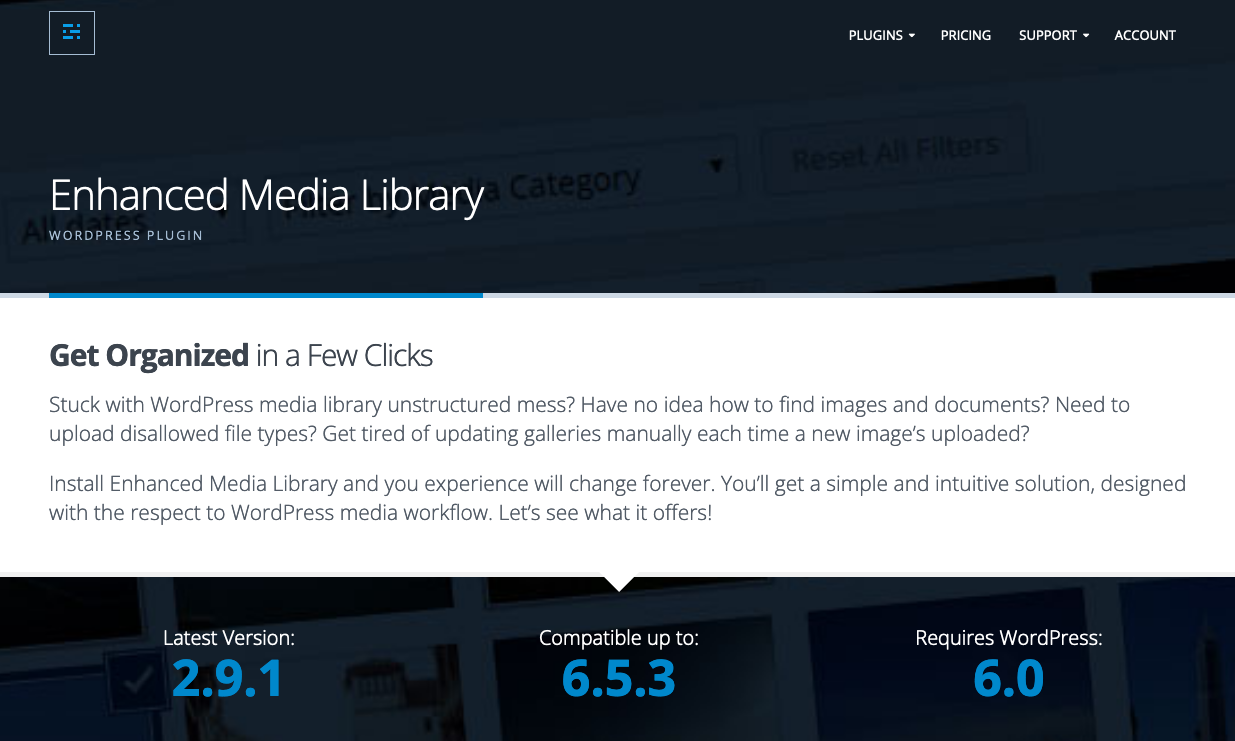

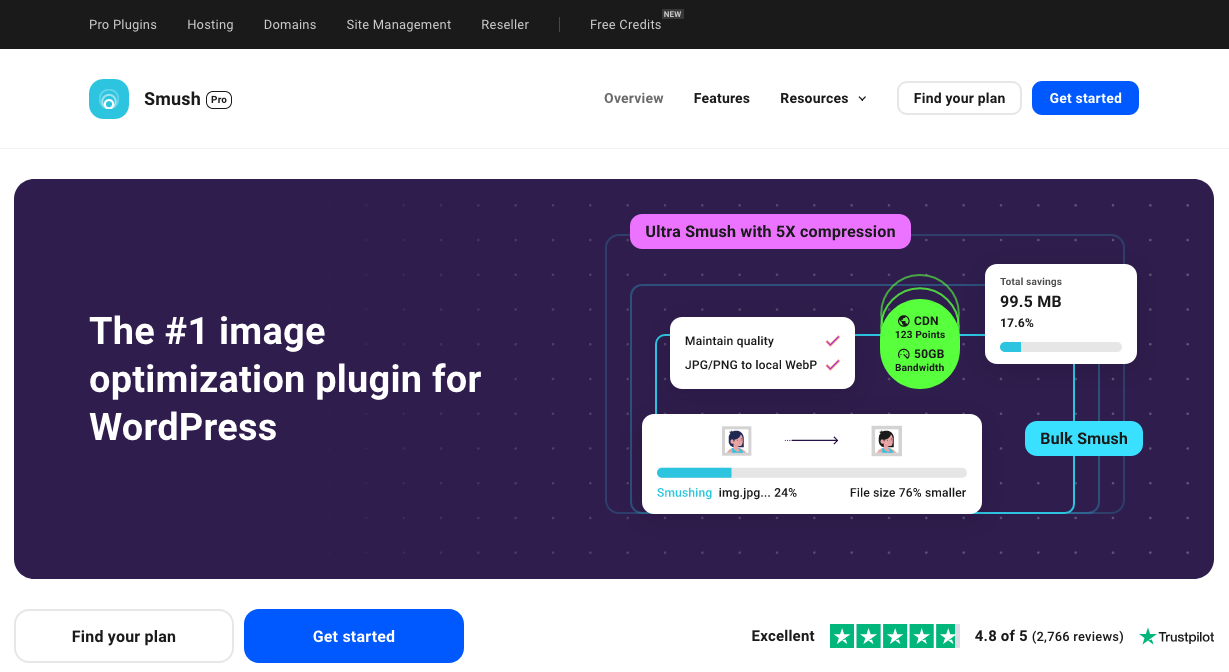
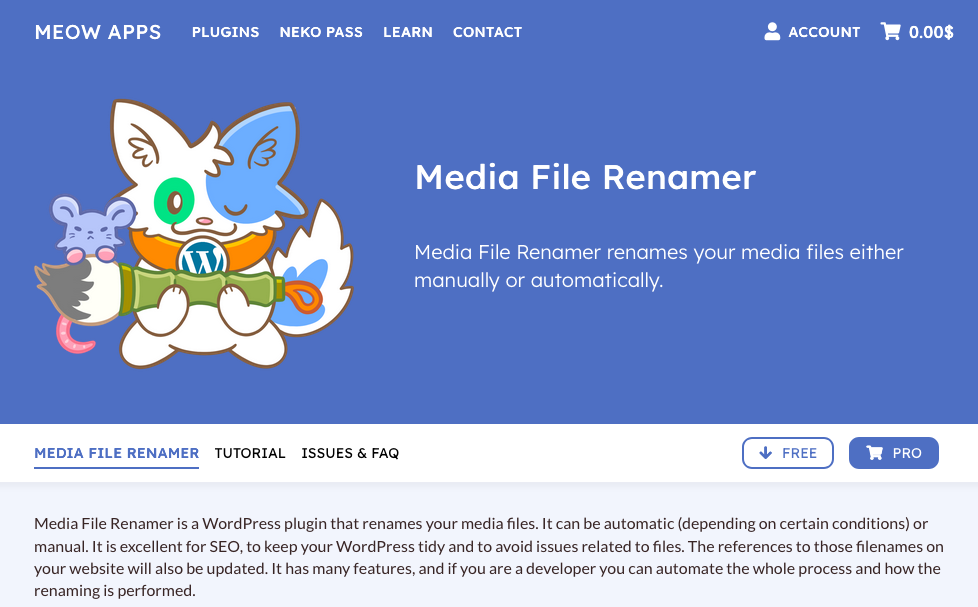
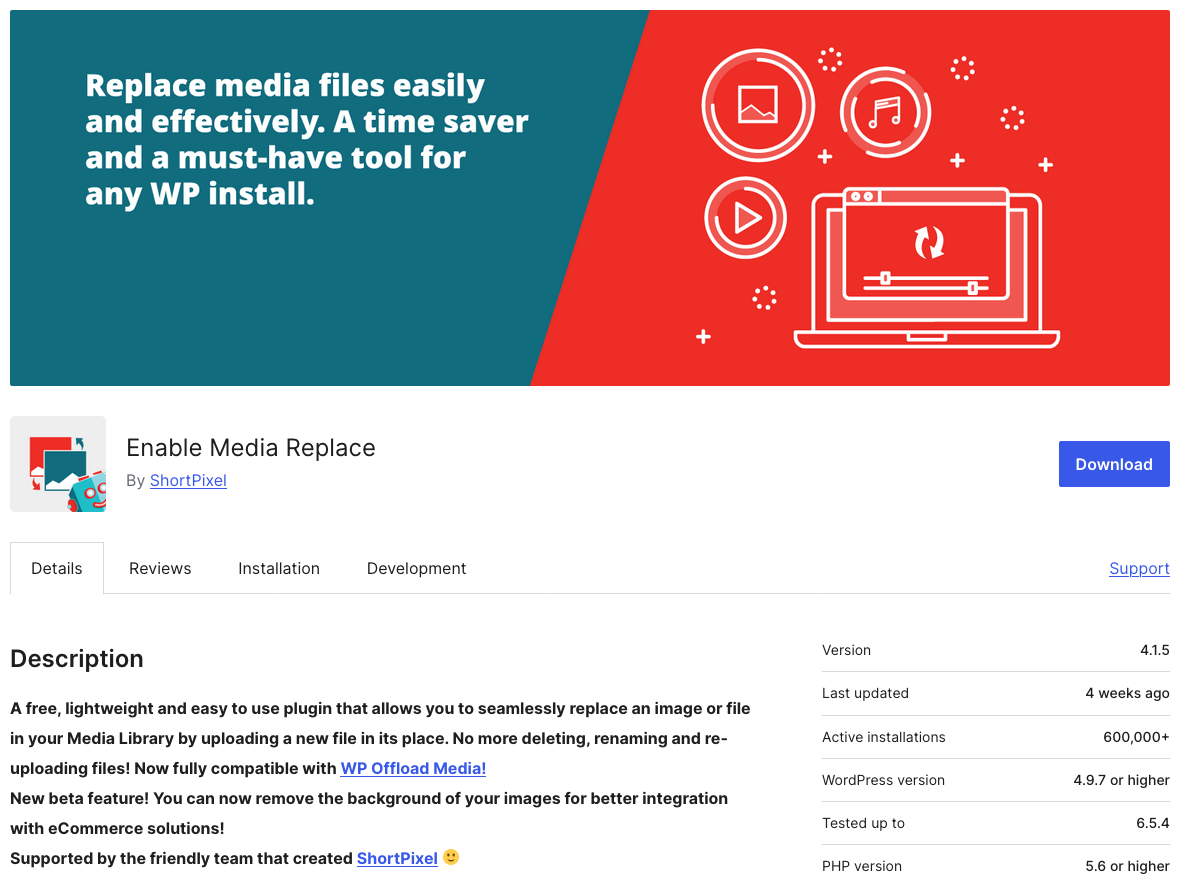
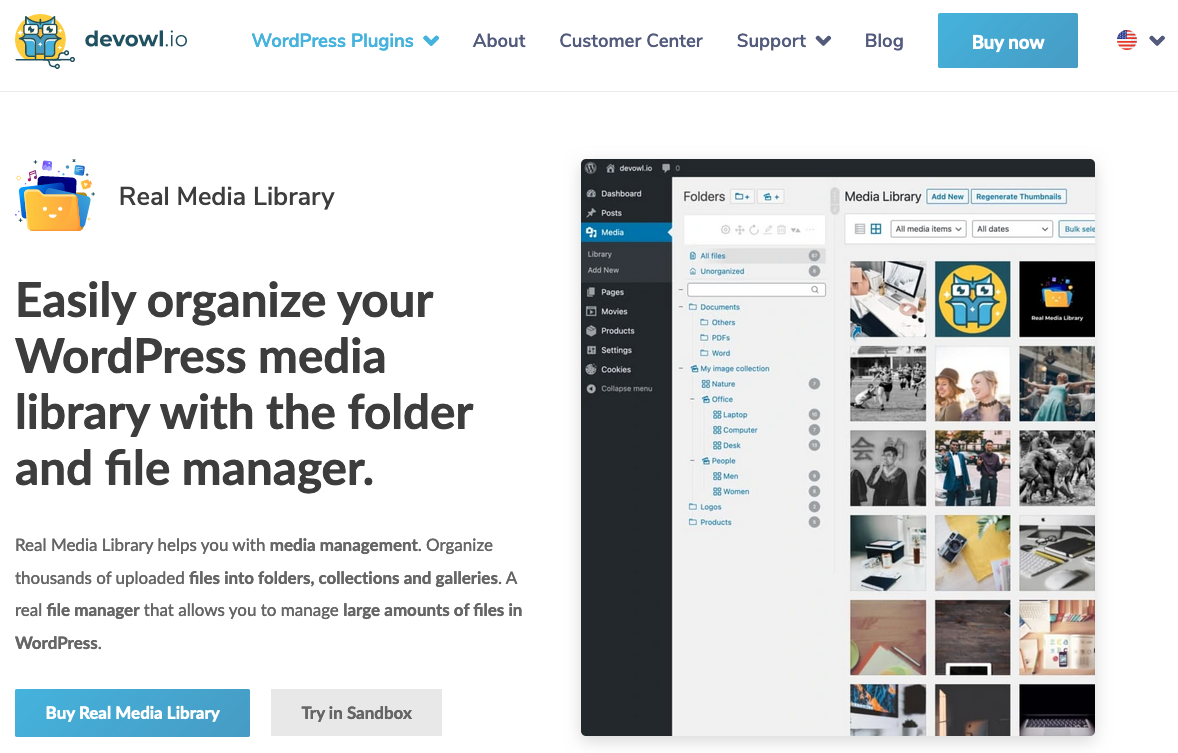



Comments