12 Best WordPress Portfolio Plugin to Showcase Your Work
Creating and displaying your work with a portfolio can be one of the most innovative and creative ways to share your work, especially for professionals like designers, photographers, artists, and freelancers.
WordPress portfolio is one of the most flexible content management systems that offers various plugins that allow you to build stunning portfolios and display them in a user-friendly layout without any coding knowledge.
In this article, we'll look at the best WordPress portfolio plugins list to help you showcase your work effectively.
Say goodbye to messy media library.
WP Media Folder lets you categorize files, sync folders with
cloud storage, create amazing galleries and even
replace images without breaking links.
Optimize your media workflow today
Table of content
1. Envira Gallery
Envira Gallery is one of the top-rated WordPress plugins for creating portfolios. With its drag-and-drop builder, you can create responsive image and video galleries in minutes.
It allows you to compress your images for maximum site loading speed. Envira also supports eCommerce, so you can sell your work directly through your portfolio by creating slideshows and albums out of your content.
Key Features:
- Drag-and-drop builder
- Responsive galleries
- eCommerce support
- Image compression
2. NextGEN Gallery
NextGEN Gallery is a popular choice for photographers and offers the perfect balance of simplicity and class in one platform.
It's highly customizable, offering multiple layouts like slideshows and thumbnail galleries. Advanced users can even control image size, timing, transitions, and lightbox effects.
Key Features:
- Image protection
- Syncs with Adobe Lightroom
- Multiple payment gateways
- Gallery management
- Social sharing
- Automated printing (Pro)
3. Portfolio Gallery
If you're looking for simplicity without sacrificing style, Portfolio Gallery is a perfect choice. It's designed for beginners and offers a clean, minimalist portfolio display that focuses on your work. It supports various layouts, including grid and masonry styles.
It is SEO-friendly and stylish with multiple layout options. The plugin offers various filters and hover effects to help display your content in the best way possible.
Key Features:
- Simple setup
- 5 filters and hover effects
- Multiple column layouts
- Video support
- Thumbnail options
- Sorting and filtering
4. WP Portfolio
WP Portfolio is a versatile plugin for advanced portfolios suitable for web designers and developers. It allows you to showcase your website, images, or videos. The plugin offers ready-made templates and can be integrated with popular page builders like Elementor.
Key Features:
- Pre-built templates
- Page builder compatibility
- Highly customizable
5. GridKit Portfolio Gallery
GridKit Portfolio Gallery is another popular option for creating a stylish portfolio on your site's front end. The plugin offers a flexible way to create portfolios, image galleries, video showcases, and more.
You can easily customize the layout, add filters, and integrate social media. This makes it great for freelancers who need to showcase a variety of media types. If you want more advanced design options, there's also a premium version that adds 12+ total layouts, 3+ popup styles, filters, and more.
Key Features:
- Responsive grids
- Filterable galleries
- Multimedia support
6. Go Portfolio
Go Portfolio is a premium plugin that allows you to create stunning portfolios with a modern design. It supports both grid and carousel layouts and is highly customizable. It's an excellent choice for professionals who want more control over their portfolio's look and feel. Additionally, with integrations with e-commerce tools, so customers can click through and purchase products.
Key Features:
- Grid and carousel layouts
- Customizable templates
- WooCommerce integration
Calling all webmasters!
Save time and boost productivity with WP Media Folder. Effortlessly organize client media
files, create custom
galleries, and provide a seamless user experience.
Upgrade your website projects now!
7. Visual Portfolio
If you're looking for a plugin that offers boundless creativity, Visual Portfolio is the answer. It is a free plugin that lets you create responsive galleries and portfolios.
The plugin currently has five layouts: Masonry, Justified, Tiles, Grid, and Carousel. It supports lazy loading for faster performance and offers various layout options such as masonry, tiles, and grids. The visual editor makes it easy to design your portfolio without coding.
Key Features:
- Responsive design
- Lazy loading
- Social sharing
- Gallery builder
- Gutenberg block
- Mobile optimization
8. Essential Grid
Essential Grid is likely the most popular portfolio plugin on the market. The plugin allows you to build customizable grids for displaying images, videos, or blog posts.
It offers numerous skins and layout options, making it perfect for anyone looking for a visually engaging portfolio. That's why many companies utilize this plugin for product listings, galleries, and Instagram photos.
Key Features:
- Highly customizable grids
- Multiple skins
- Multimedia support
9. Media Grid
Media Grid is another premium portfolio plugin sold on CodeCanyon with over 11.7K sales and 4.5-star rating. It allows you to create unlimited layouts, including filters and pagination.
It supports various media types, including images, audio, and video. This makes it a fantastic choice for multimedia professionals.
Key Features:
- Unlimited layouts
- Media support
- Custom filtering
10. JetElements
The next portfolio plugin for the WordPress website contains 46 widgets. JetElements allows you to create a bright, interactive portfolio and edit everything in it, including fonts, images, background color, image placement, visual effects, buttons, and more. You can create a gallery by simply drag-and-drop, so you see the result immediately.
Key Features:
- Adding buttons and progress bars
- Allows to edit fonts and background colors
- Layouts and presets for fast and comfortable work
- Image comparisons available
11. Portfolio for Elementor
As the name suggests, Portfolio for Elementor is primarily a page builder, it also offers portfolio functionality through its portfolio widgets.
It is a pretty flexible plugin, so you can create stunning portfolio layouts with drag-and-drop and any type of work.
The Portfolio for Elementor plugin has a free version that should work for most portfolios. However, with Elementor Pro, you have even more options for customizing your portfolio design.
Key Features:
- Drag-and-drop interface
- Highly customizable
- Integrates with themes
12. TLP Portfolio
TLP Portfolio is a good choice for someone who seeking a portfolio plugin to exhibit personal and professional content in an outstanding fashion. The plugin offers pinpoint customization and editing features on your portfolio.
It comes with four different layouts that you can play around with, followed by three slider layouts and cool animations to showcase your content in an interactive manner. Furthermore, you can filter, show, and hide your content at the touch of a button.
Key Features:
- Isotope filter
- Carousel slider
- 4 Ready layouts
- Permalink control
- Shortcode generator
- Translation support
Conclusion
When you subscribe to the blog, we will send you an e-mail when there are new updates on the site so you wouldn't miss them.

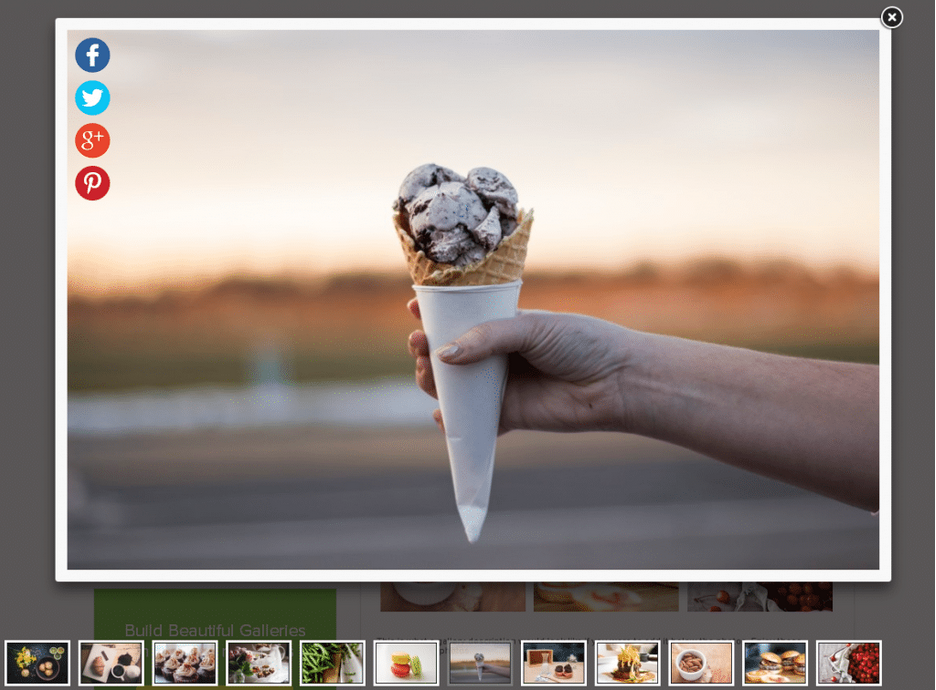
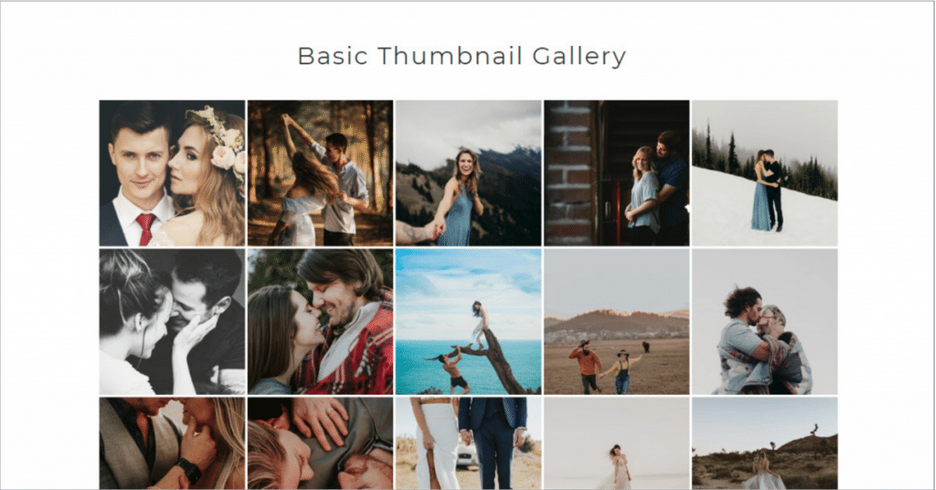

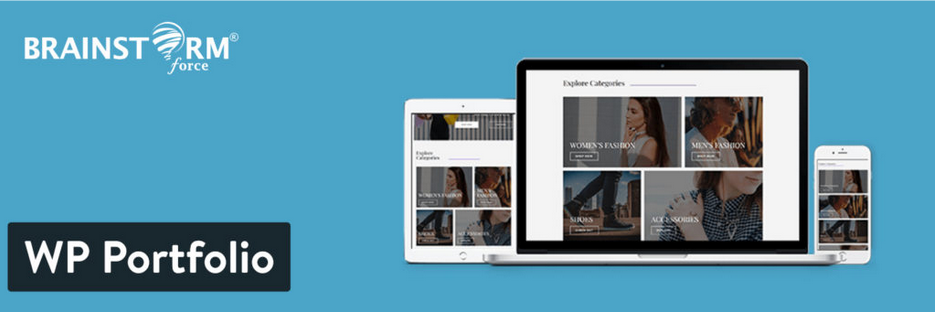

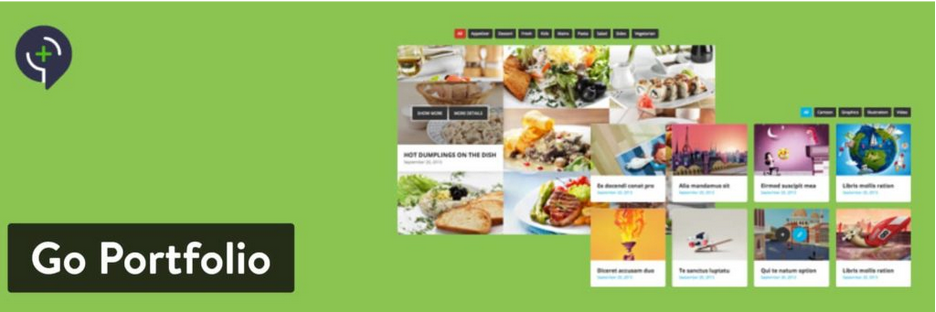
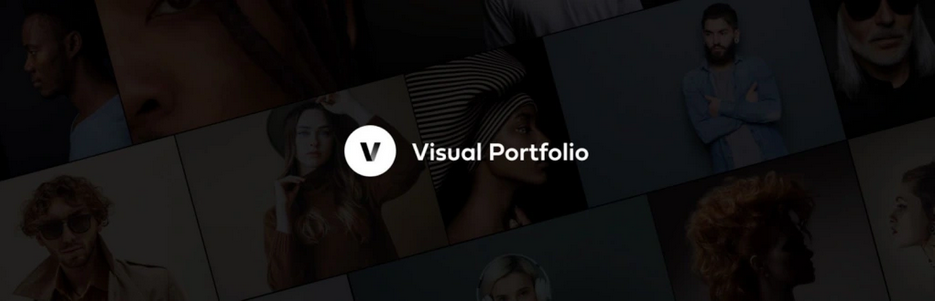



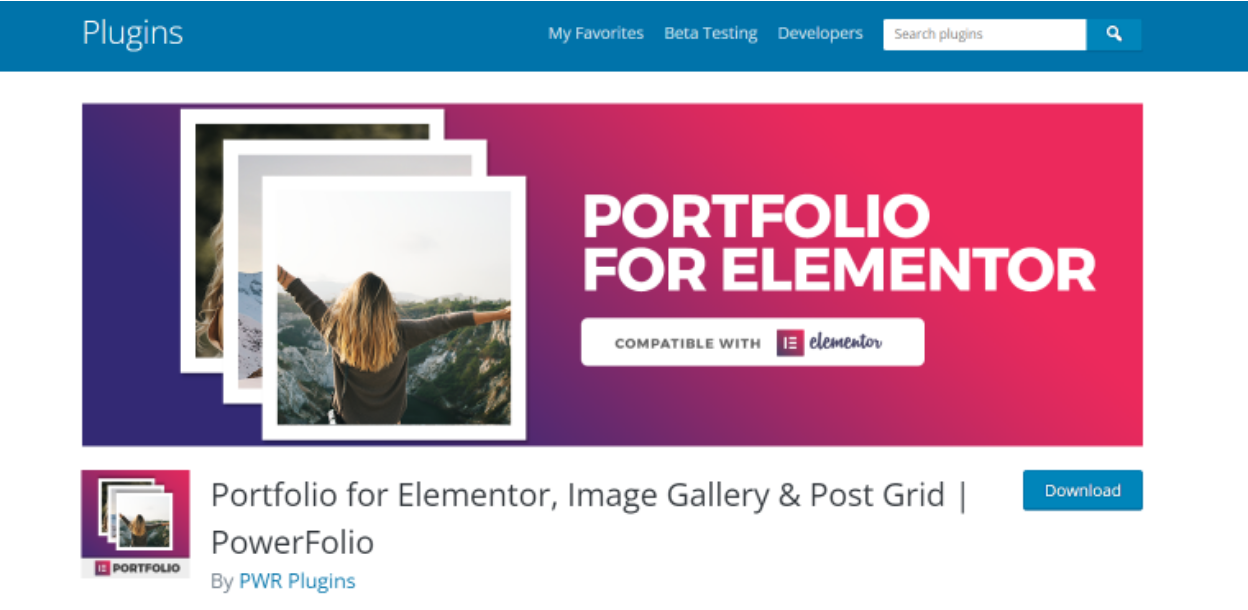
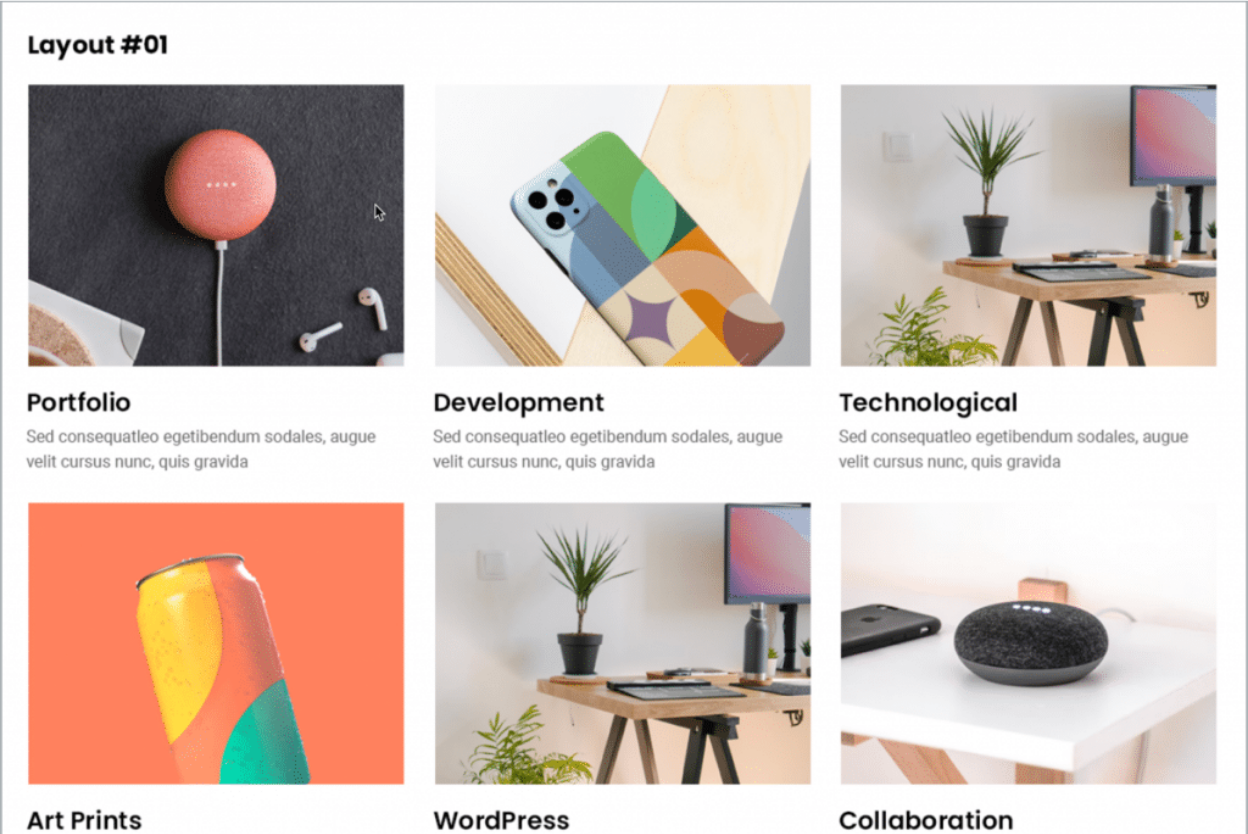

Comments