How to Find & Analyze Competitor Keywords
There is no denying the importance of choosing the right keywords for your website. Competitive keyword analysis is the most effective way to identify and evaluate your competitors' keywords to rank high in search results.
For example, if you compete with 1-800-Flowers.com, "flower delivery" is a competitor, because people searching for this keyword are looking for a service that both you and your competitors offer. And they might visit any of your websites from the search results.
However, how do you find keywords that your competitor are targeting in their paid and organic search campaigns?
Table of content
Why Competitor Keyword Analysis is Important
Doing competitor keyword analysis will help you to understand how your competition is performing in the search engines and where you can pass them by. Moreover, to discover new keywords and steal your competitor's keywords in an attempt to beat them in the search results.
Competitor keyword analysis can be broken down into three main steps; identify your competitors, research their keywords, and analyze their performance.
WP Meta SEO gives you the control over all your SEO optimization. Bulk SEO content and image SEO, on page content check, 404 and redirect.
How to Find Competitor Keywords
To find competitors' keywords, you need access to a domain keyword database. There are a few reliable methods and tools to help you uncover your competitors' keywords:
1. Use SEO Tools for Keyword Research
Firstly, you can use keyword research tools to discover the keywords that your competitors are ranking for. Some of the best ones include Ahrefs, Semrush, Google Keyword Planner, and more.
Ahrefs
- Head to Ahrefs's Site Explorer.
- Tap "Sign up for Ahrefs."
- Choose a subscription level. To analyze competitor websites, you'll need access to the "Site Explorer," which is available in the Lite plan and higher.
- Inside the dashboard, tap "Site Explorer."
- Input your competitor's URL in the text bar.
- On the sidebar, under "Organic search," tap "Organic keywords."
SEMRush
- Head to Semrush's Organic Research.
- Enter your competitor's URL in the text bar.
- You'll be prompted to create a free account. Once you input your email and choose a password, click "Create your account."
- You'll be redirected to a dashboard with all of your competition's organic performance information.
- In the "Top keywords" card, tap "View all keywords."
- Alternatively, tap the "Positions" tab next to Overview.
Google Keyword Planner
- Head to Keyword Planner.
- Click "Go to Keyword Planner."
- Log in to your Google account if you're not already.
- Choose your Google Ads account from the list, or create a new one by clicking "New Google Ads account."
- In your dashboard, tap the box that says "Discover new keywords."
- Tap the "Start with a website" tab.
- Enter your competitor's domain URL in the text bar. Choose whether you want to use the entire site or only the homepage. I recommend using the entire site at first.
- Click "Get results."
2. Manual Research
Instead of using keyword research tools, you can use Google search manually by looking at the keywords competitors target in their titles and meta descriptions or checking the People Also Ask section for related keywords.
For instance, search for any topic that is relevant to your business and examine which websites are ranking in the top positions.
How to Analyze Competitor Keywords Effectively
Once you have a list of keywords your competitors use, the next step is to analyze them. Here are the key elements to focus on:
1. Identify & Analyze Keyword Intent
If you want to create content that performs well and attracts target audiences, you must understand the search intent behind each keyword. Keywords can be categorized into four types of intent, including informational, navigational, transactional, and commercial investigation.
When you analyze competitors' keywords by using the keywords search tool, you'll see the type of intent. Match the intent of competitor keywords with your audience's search behavior to ensure alignment.
2. Analyze Keyword Difficulty
Every keyword has a difficulty score to measure how hard it will be to earn a high organic ranking for a given keyword. It's an important metric in SEO, so you don't have to waste time targeting keywords you're unlikely to rank highly for. If your website is new, focus on low-to-medium-difficulty keywords initially to gain traction.
3. Look at Search Volume and Trends
Search volume is the average number of monthly searches a keyword receives. It means the higher the keyword's volume, the higher a search result's potential reach, but they are also more competitive. In addition, you can use tools like Google Trends to see whether a keyword is gaining or losing popularity.
Say goodbye to slow website!
WP Speed of Light comes with a powerful static cache system, and includes, a resource group and minification tool, a database cleanup system, a .htaccess optimization tool and an automatic cache cleaner.
Conclusion
That's how to find and analyze competitor keyword analysis, which is an essential part of any SEO strategy. By knowing and understanding the keywords your competitors are targeting, you can identify opportunities to improve your website's ranking.
The right tools, techniques, and strategies, will give your business a competitive edge in both organic and paid search.
When you subscribe to the blog, we will send you an e-mail when there are new updates on the site so you wouldn't miss them.

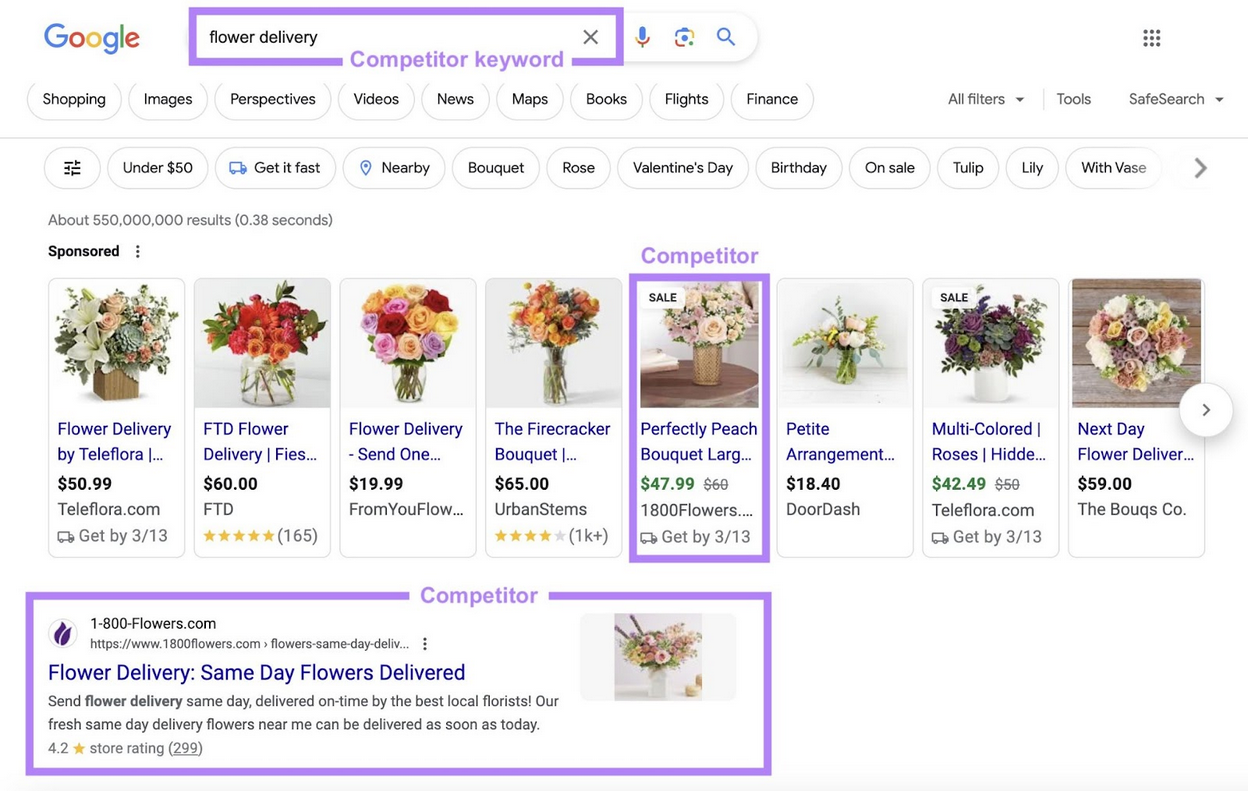
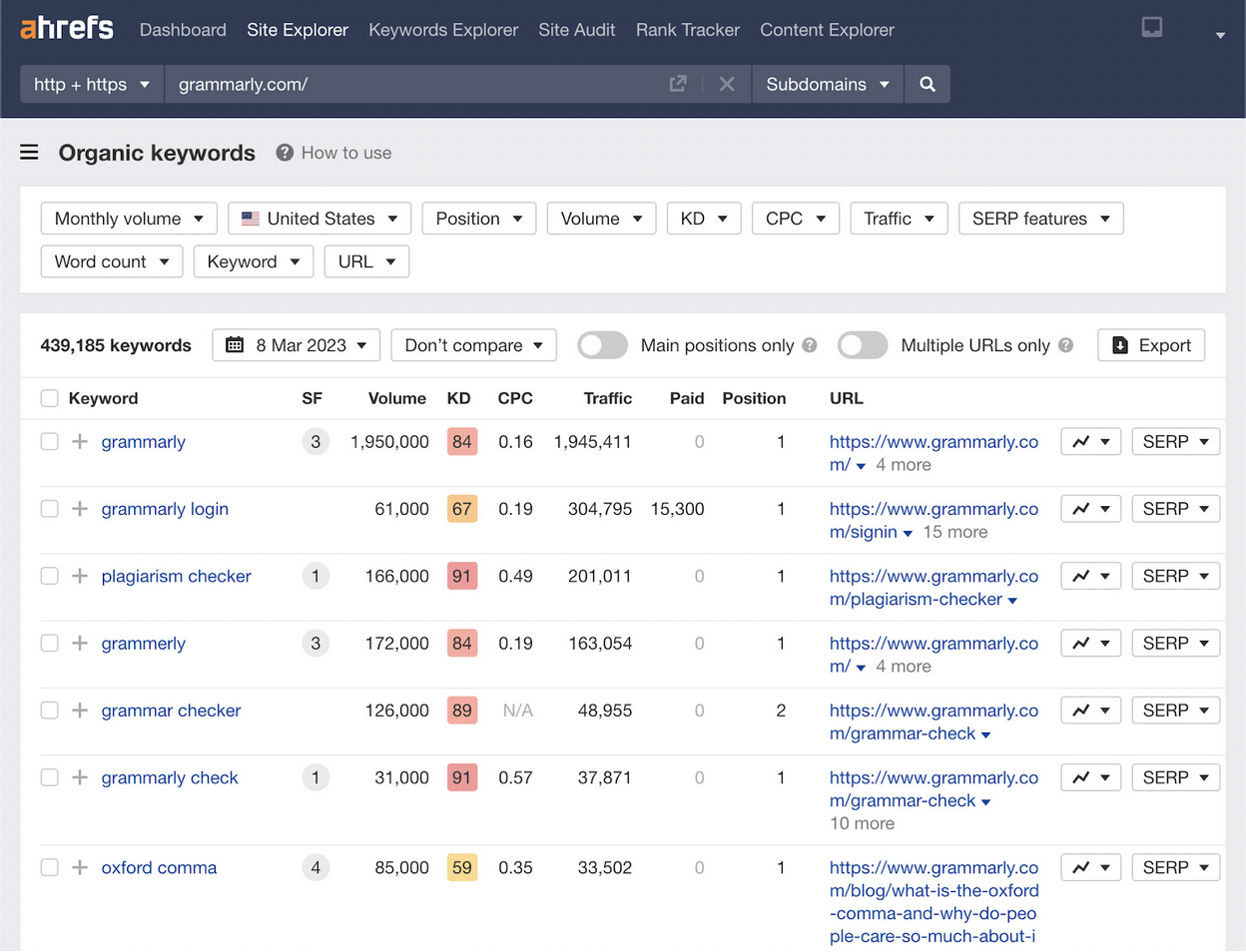
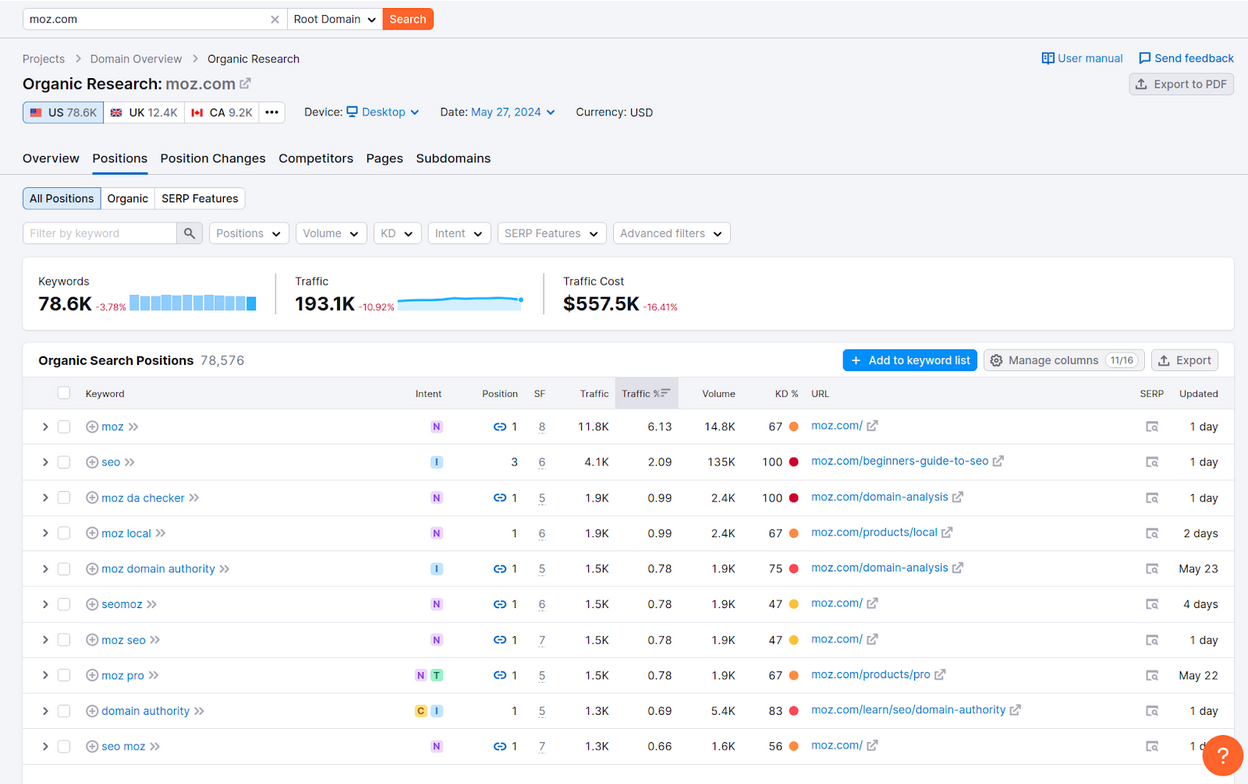
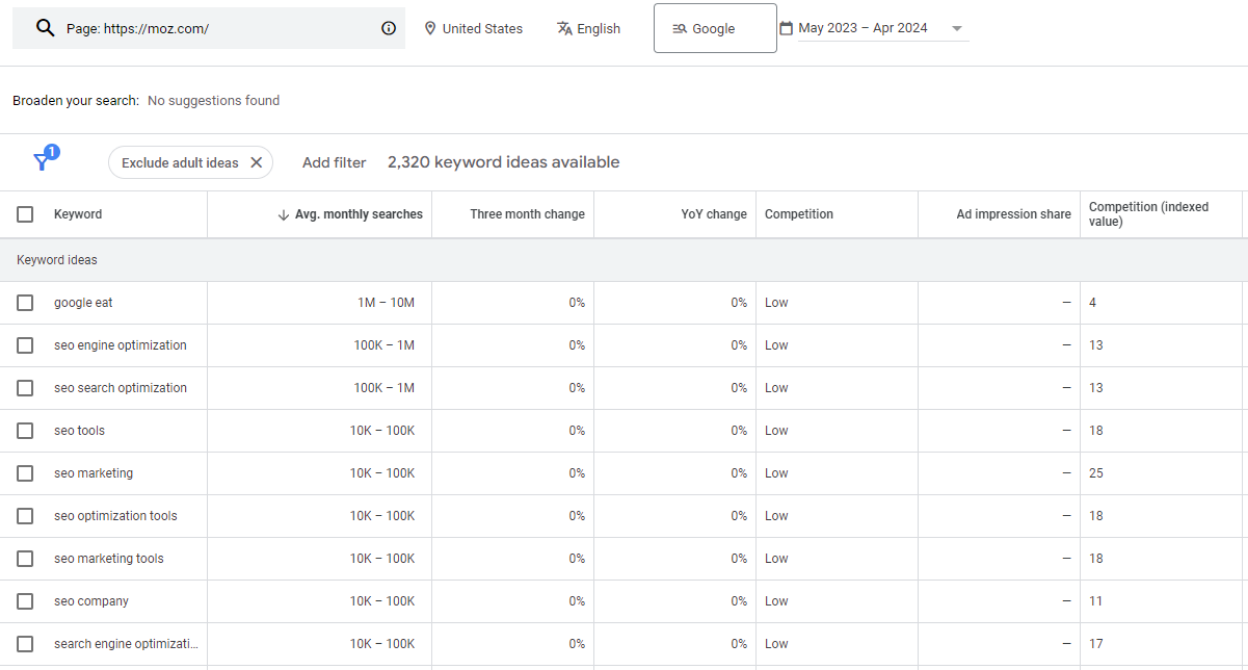
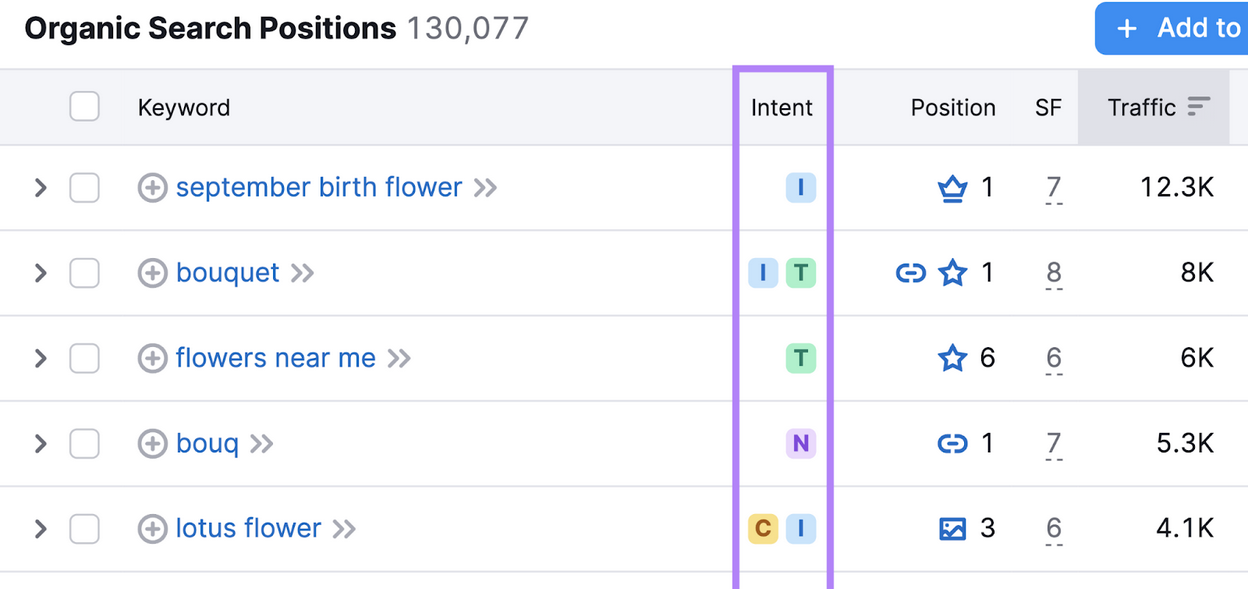
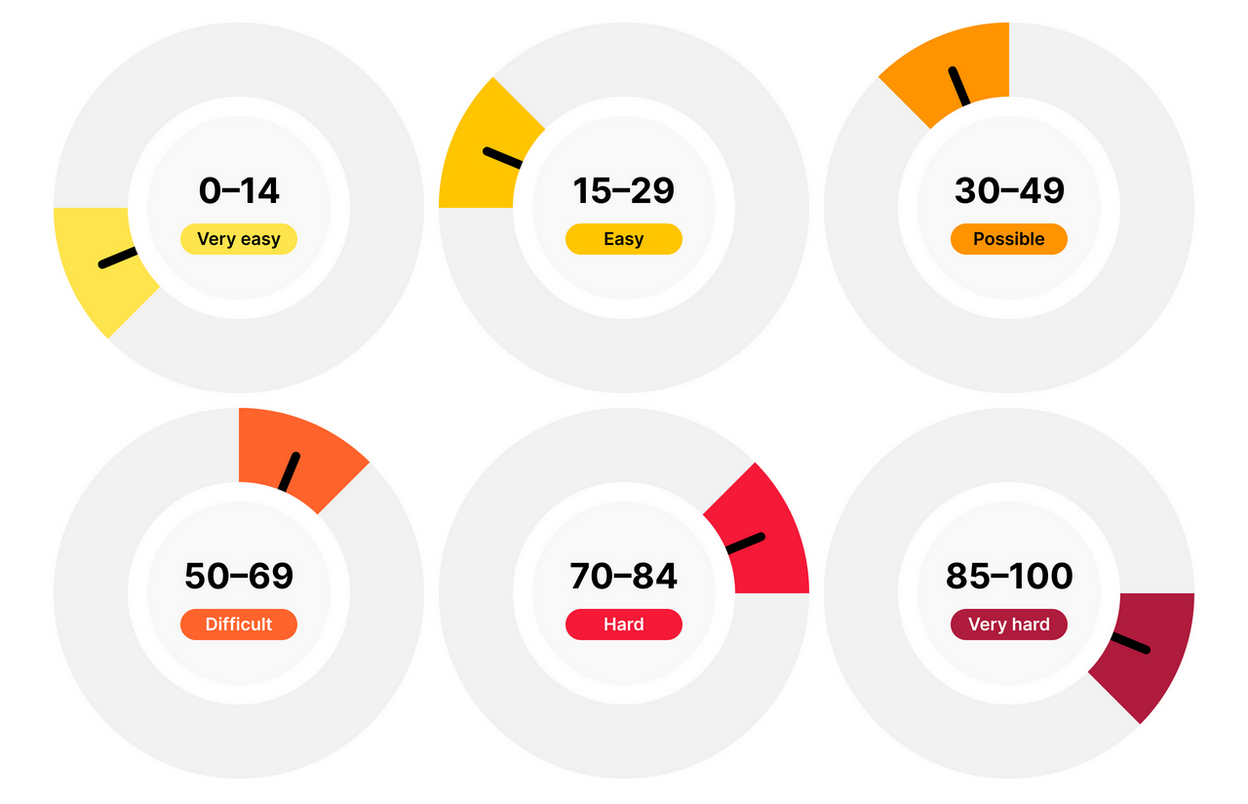
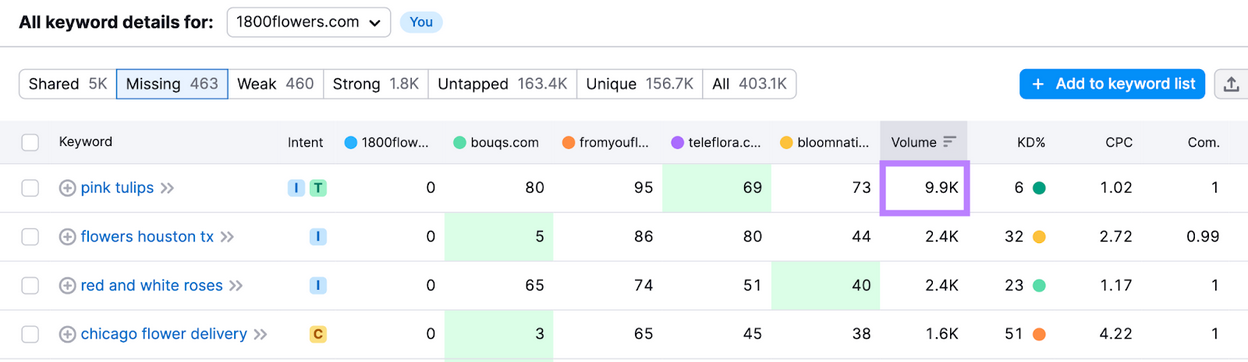

Comments