10+ Joomla Map Extension to Showcase Locations with Ease
Joomla map extension is one of the extensions to consider if you want to clearly display your location on your website. Without the right solution, your audience may struggle to find your business or event, which can reduce opportunities and engagement. For businesses or organizations that rely on clear location visibility, this issue can have a direct impact on customer satisfaction and overall growth.
Fortunately, the Joomla map extension offers an easy solution to this problem. This tool allows you to integrate interactive maps, display store locations, highlight destinations, and increase user engagement. In this guide, we will discuss the benefits of using Joomla map extensions, provide practical advice on choosing the best one for your needs, and recommend map extensions that you can use.
Table of content
Benefits of Using Map Extension on Your Website
Every customer wants to find the business location easily and quickly. That's why using map extensions on your Joomla website is highly recommended. Here are some of the benefits of using map extensions on your site.
- Enhanced visibility and engagement - By showcasing your locations directly on the site, you increase the likelihood of visitors interacting with your content. This drives foot traffic and strengthens customer trust and interest in your brand.
- Streamlined business operations - Map extensions enable you to efficiently display multiple locations, pick-up points, or service areas. This simplifies customer inquiries and reduces the need for manual support, freeing up resources for other tasks.
- Boosts brand impressions and acceptance - Displaying your location on a map adds credibility to your business. It reinforces your presence in the local community and leaves a positive impression, making customers more likely to choose your brand.
- Save user time - An interactive map feature that provides information such as clickable addresses, phone numbers, and directions allows visitors to find the information they need quickly. This convenience improves the overall user experience and encourages them to return to your site.
How to Choose the Right Joomla Map Extension?
Choosing the right map extension for your Joomla site is essential for the map feature to meet your business needs. Every business has unique needs, from displaying a single location to efficiently managing multiple locations. A good map extension should provide a seamless user experience and make it easy for visitors to find the information they need.
- Here are the important features you should consider when choosing a map extension.
- Support for multiple locations simultaneously
- Interactive and responsive maps for various devices
- Integration with Google Maps or OpenStreetMap
- Directions feature to see the route from their location to the place of business
- Ease of customization
- Marker and category support
- SEO-friendly support to help businesses appear in search results
- Location filter
11 Best Joomla Map Extension
Now that you know what features should be included in a Joomla map extension, let's discuss some extension recommendations that you can use. Here are some of them.
1. My Maps Location
My Maps Location is one of the products by JoomUnited that offers an easy-to-use Google Maps integration for Joomla. It allows you to add locations to your website quickly. With an intuitive interface, you can set locations by navigating the map or using predictive search.
This extension provides multiple display options, including various map themes and sources, making customization easy. Whether you want to add a single location or multiple ones, you'll find this tool incredibly useful and easy to use. Here is the My Maps Location feature list.
Key Features:
- Select locations directly from the map using Google Maps place suggestions or by typing the full address
- Automatic filled location information (latitude and longitude)
- Provides 3 search themes, with header, full width and sidebar
- Supports 6 map sources, including Google Maps, Bing Maps, Mapbox, and others
- Provide SEO metadata on locations
- Additional modules and plugins, including map modules and search to add to articles
- Ability to import and export location data through .csv and .kml files
- Location search statistics and the ability to filter results by category or distance
- Custom fields for Joomla location search requests
Easily Manage and Display Locations on Your Joomla Site!
With My Maps Location, you can integrate Google Maps, OpenStreetMap, and Bing Maps into your Joomla site, offering users a seamless way to find locations and navigate with ease
Try My Maps Location Now!
2. Quix Map Element
Quix Map Element is one of the products from Quiz Page Builder. This powerful no-code page builder for Joomla allows you to design web pages intuitively with drag-and-drop functionality. Built with ReactJS, Quix offers a variety of pre-made elements and templates that make page creation fast and easy.
Users can create various types of pages, from simple landing pages to more complex designs, without the need for design or coding skills. The built-in SEO features also ensure that the websites you create are indexed by search engines more quickly.
Key Features:
- Over 40 elements and 300+ pre-made blocks to build pages efficiently
- Advanced SEO features and image optimization tools to enhance speed and ranking
- Integration with various Joomla extensions such as K2, EasyBlog, and J2Store
- Access control features to display content only to specific user groups
- Supports over 600 Google Fonts and 2000+ SVG icons
- A fully responsive builder that supports other Joomla themes and frameworks
3. Hotspots Pro
Hotspots Pro is a versatile and highly configurable location mapping extension for Joomla, developed by Compojoom. This extension allows you to display multiple locations on a map, ideal for a variety of use cases such as office directories, city directories, and hotel websites.
This extension also supports nested categories with different icons, making it easy to manage and display large numbers of locations. With its customizable map features, including styled maps and layers like weather, traffic, and bicycle routes, Hotspots Pro is a powerful tool to enhance user experience and provide detailed location-based information.
Key Features:
- Upload multiple images per location with a gallery display
- Handle up to 1M locations using custom tiles and server-side boundary methods
- Supports styled maps and layers like weather, traffic, transit, and more
- KML support for importing markers
- Integration with JomSocial, Community Builder, K2, and Matukio
- Custom fields for additional information (text & select)
- Individual categories with custom marker icons and descriptions
- Ajax-based interface with no reloading of the map needed
- 500 sample marker icons for customization
4. Phoca Maps
Phoca Maps is a Joomla extension that lets you quickly display maps on your website. Supporting both Google Maps and OpenStreetMap, Phoca Maps offers a simple yet effective way to add maps to articles or pages.
You can add custom markers, provide additional descriptions with images, and customize the map appearance to your liking. It's suitable for websites that need basic map display functionality with easy setup.
Key Features:
- Displays Google Maps or OpenStreetMap
- Add custom markers and descriptions with images
- Maps can be displayed within articles using the Phoca Maps plugin
- Option to change marker icons according to preferences
- Allows displaying multiple maps on a single page
- Easy-to-use map creation and marker setting features
5. Embed Google Map
Embed Google Map is a straightforward Joomla plugin that allows you to integrate Google Maps into your website articles easily. With this extension, adding a map to any article is simple—just include the address or coordinates inside the google_maps tags, and the map will be displayed.
You can customize the map's appearance by defining the type, size, zoom level, and more, giving you full control over how your maps appear. It also supports multiple map versions and allows you to embed maps created with Google Maps Engine.
Key Features:
- Embed one or more Google Maps within Joomla articles
- Customizable map type (normal, satellite, hybrid, terrain)
- Adjust zoom level, size, and border style
- Multilingual support for front-end and back-end
- Option to load Google Maps after the page for better performance
- Embed maps created with Google Maps Engine
- Option to disable mouse scrolling on embedded maps
6. JUX Google Maps Pro
JUX Google Maps Pro is an easy-to-use Joomla module for embedding fully customizable Google Maps on your website. It enables you to add unlimited location markers, complete with detailed information such as images, addresses, and links.
The module offers various features, like customizable card layouts, street views, and direction displays, all designed to enhance the user experience. Whether you're adding locations for a business directory, a hotel, or an event listing, JUX Google Maps Pro gives you full control over how the map looks and functions.
Key Features:
- Unlimited location markers with customizable styles
- Rich informative cards with images, addresses, phone numbers, and more
- Direction feature for easy navigation to your locations
- Fully customizable CSS and responsive design
- Compatible with mobile devices and modern browsers
- Multiple language support for a global audience
- Frontend map control features like zoom, street view, and full-screen options
7. JMG Google Maps DSGVO
JMG Google Maps DSGVO is a plugin designed to ensure that Google Maps' use complies with privacy regulations, specifically the GDPR. This plugin detects when Google Maps is used on your site and prompts users for consent before displaying the map.
It's compatible with several Joomla extensions, including Phoca Maps and SP Page Builder. By adding this opt-in functionality, JMG Google Maps DSGVO helps protect your users' privacy and keeps your website compliant with data protection laws.
Key Features:
- Adds opt-in functionality for Google Maps to ensure GDPR compliance
- Compatible with popular Joomla extensions like Phoca Maps and SP Page Builder
- Easily integrates with other Google Maps components like iframe/Embed
- Provides a simple way to inform users about privacy and request consent
- Supports multiple Google Maps plugins
8. VMap
VMap is a flexible Joomla component that allows you to display your database listings directly on a Google Map. You can create multiple maps with different settings and add as many markers as needed. The extension even supports bulk importing of markers via CSV, making it easy to populate your maps with a large number of locations.
VMap also offers various customization options in the backend, allowing you to adjust map features like zoom level, marker icons, and infowindow content.
Key Features:
- Display database listings on Google Maps with ease
- Bulk import markers via CSV files
- Customize markers with different icons and colors
- Display infowindow information with customizable text
- Support for multiple map types (Roadmap, Satellite, Hybrid)
- Allows users to get directions to markers with one click
- Fully responsive design compatible with smartphones and all browsers
- Multiple maps can be displayed on the same page without conflict
9. Ideal Store Locator
Ideal Store Locator is a user-friendly Joomla module designed to easily display your store locations with Google Maps integration. This extension allows customers to find nearby stores effortlessly and provides clear directions to help them reach the locations with ease.
Its GeoLocation feature ensures accurate mapping, while the store locator lists locations by proximity, from nearest to farthest, based on the user's position. Whether you have one or multiple stores, Ideal Store Locator ensures a smooth, responsive experience for visitors across all devices.
Key Features:
- Auto-complete address search for easier navigation.
- Built-in geolocation to detect the user's current location.
- Google Maps Directions for precise route guidance.
- Marker Cluster for improved map performance with multiple locations.
- Fully optimized for mobile devices, ensuring smooth browsing on any screen.
10. JoomMap
JoomMap is a versatile Joomla extension that enables you to create advanced directory-style maps with multiple location markers. The module is responsive, working seamlessly on all devices, and offers a wide range of customization options. With over 100 custom-designed markers and the ability to filter and search locations, users can easily navigate through your map.
JoomMap also integrates well with Joomla's custom fields, allowing for detailed location information, making it a great choice for businesses that want a comprehensive map solution with great flexibility.
Key Features:
- Over 100 custom marker pins and support for custom content.
- Multiple map types: Roadmap, Satellite, Hybrid, or Terrain.
- Integration with Joomla's custom fields for detailed location info.
- Full-screen map view with HTML5 support.
- Geocoder tool for easy latitude and longitude entry.
11. AA Responsive Open Street Map
AA Responsive Open Street Map is an easy-to-use Joomla module that integrates OpenStreetMap into your site. It supports custom markers and popups, allowing you to display addresses and other location-specific details.
The module is fully responsive and works well on mobile devices, making it an excellent option for those who want a simple yet effective mapping solution. With its ability to customize map themes, adjust zoom levels, and add multiple maps to the same page, this extension offers flexibility and ease of use for various needs.
Key Features:
- Open Street Map source with customizable map themes.
- Add custom markers and popup addresses to enhance user experience.
- Supports multiple maps on a single page.
- Fully responsive and compatible with any Joomla template.
- Custom CSS option for personalizing the map's appearance.
Pinpoint Your Locations with Ease!
Easily organize locations, set markers, and provide etailed information with My Maps Location, the all-in-one mapping solution for Joomla user.
Start My Maps Location Now!
Conclusion
Now you know some recommended Joomla map extensions, what benefits you'll get from using location maps and how to choose the right extension for your site. When choosing the right Joomla map extension, finding one that suits your business needs and provides an intuitive user experience is important.
If you want to integrate a seamless map feature into your Joomla website, My Maps Location is a great choice. Its easy-to-use interface, various customization options, and SEO-friendly features make it the perfect extension to display your location effectively. Don't miss the opportunity to enhance your website's functionality-start with My Maps Location today and create an engaging, interactive map experience for your visitors!
When you subscribe to the blog, we will send you an e-mail when there are new updates on the site so you wouldn't miss them.

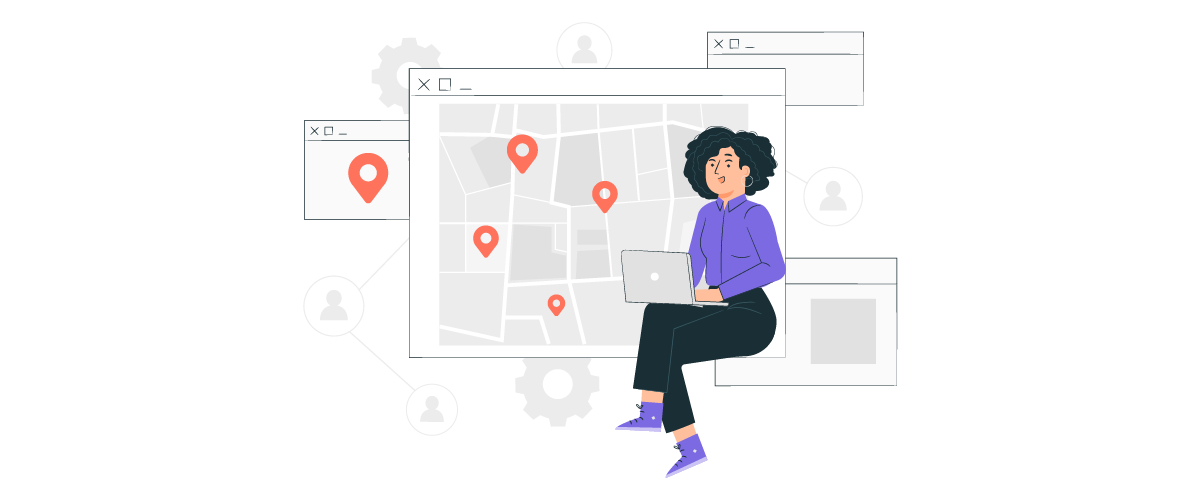

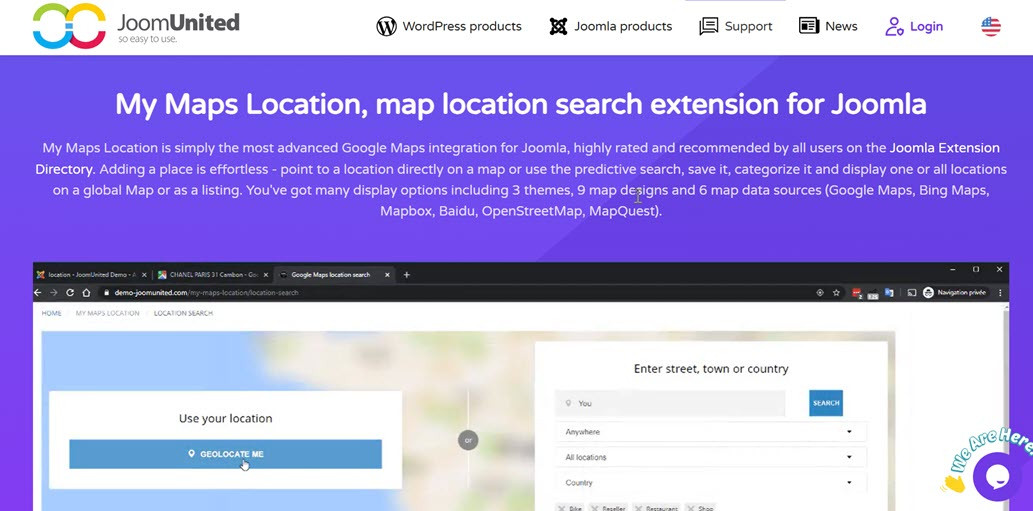

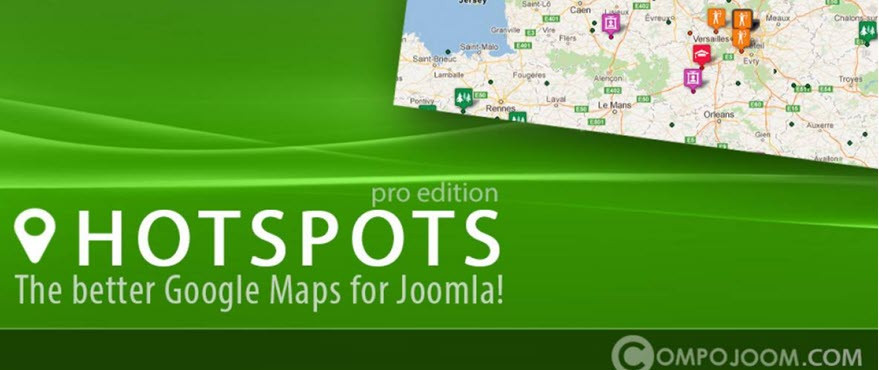




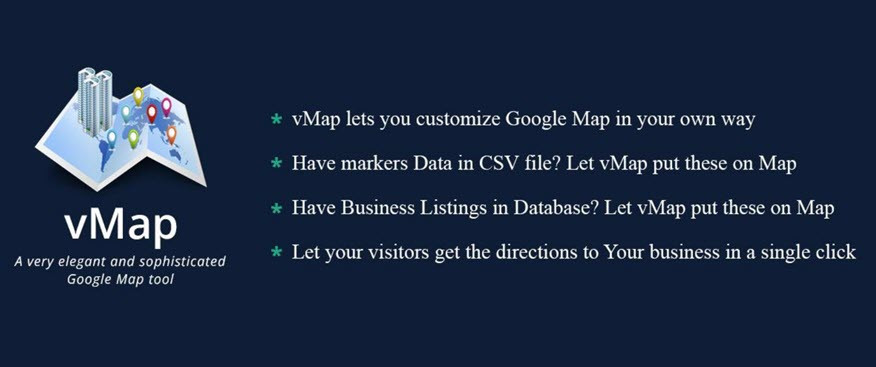
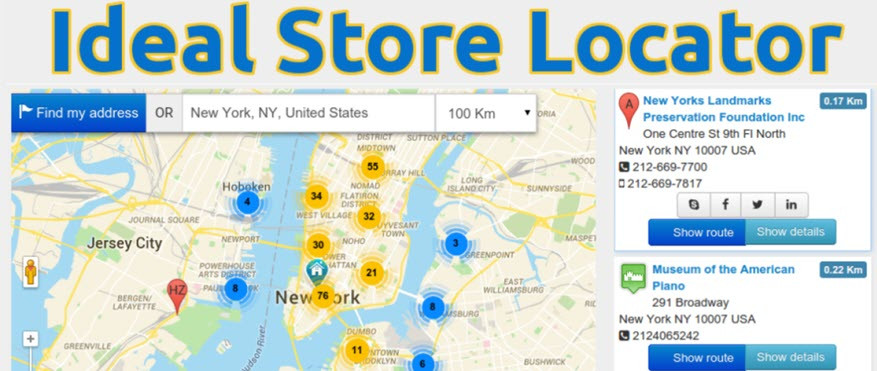



Comments