JU Translation, translate and import extension translation languages
JU Translation is a translation tool included in all our WordPress and Joomla extensions. Now it's straightforward to translate, get, share and manage your extensions translations from a visual and easy to use interface!
Table of content
1. Install Your Language
The main interface of the translation tool is accessible through the settings of the extension, in a tab named "Translations". You'll find all your website language listed there.
In Joomla, it's the language pack installed in the CMS
On WordPress, the default language and languages from WPML or Polylang will be detected automatically
By default, all our extensions are distributed in the English language only, If your website is in French, for example, just hit the button Install
The content of the translation will then be displayed, then hit save, and you're done!
Note: If a language is available but not fully translated, the missing strings will be displayed in English
2. Customize a language file (override)
The override process is about creating a language that will be used in priority over the original one, in any language. The main advantage is that this overrode file will remain untouched on plugin update.
From this file you can override one or several translation strings: Just hit the Override button.
3. Edit an original translation and share it!
This part is for translators only. From the main translation dashboard, you got orange buttons named Edit Original Translation.
This button will lead you to a warning message to avoid editing an original file that will be erased on update (in this case, use override). The idea of editing the original file is to share your translation with us, and then we'll validate it as the reference for your language.
All the customers will get the benefits of your translations!
We offer a new yearly license for each new language translation per extension (check on the product page for the flags, meaning the languages currently available). Plus, we send a 30% OFF coupon, that applies for any membership, for each translation of more than 10% of an extension.
4. Translation usage
The translation interface is pretty user-friendly. Some filters are available on the top part to quickly find what you're searching for, or display only empty translations.
There are some arrows between the fields, you can copy the original translation to save time or create your own translation.
Conclusion
JU Translation is a user-friendly tool integrated into all WordPress and Joomla extensions, streamlining the process of translating, sharing, and managing translations through a simple interface. Users can easily install their preferred language, with support for multiple languages automatically detected based on the site's settings. For Joomla, this is linked to the language packs installed in the CMS, while WordPress identifies default languages and those from plugins like WPML or Polylang. The system also allows for customization through language file overrides, ensuring that user-made translations remain intact during plugin updates.
Additionally, translators can edit original translations and share them with the community, contributing to a collaborative environment where all users benefit from improved translations. Overall, this tool enhances the multilingual experience on websites while fostering a sense of community among users and translators.
When you subscribe to the blog, we will send you an e-mail when there are new updates on the site so you wouldn't miss them.

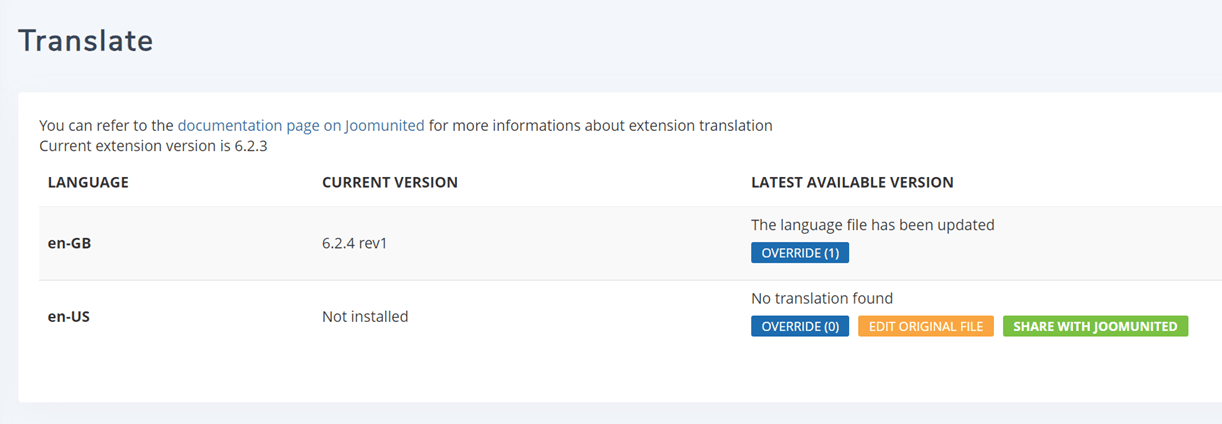
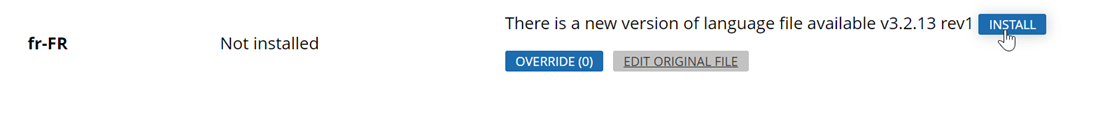
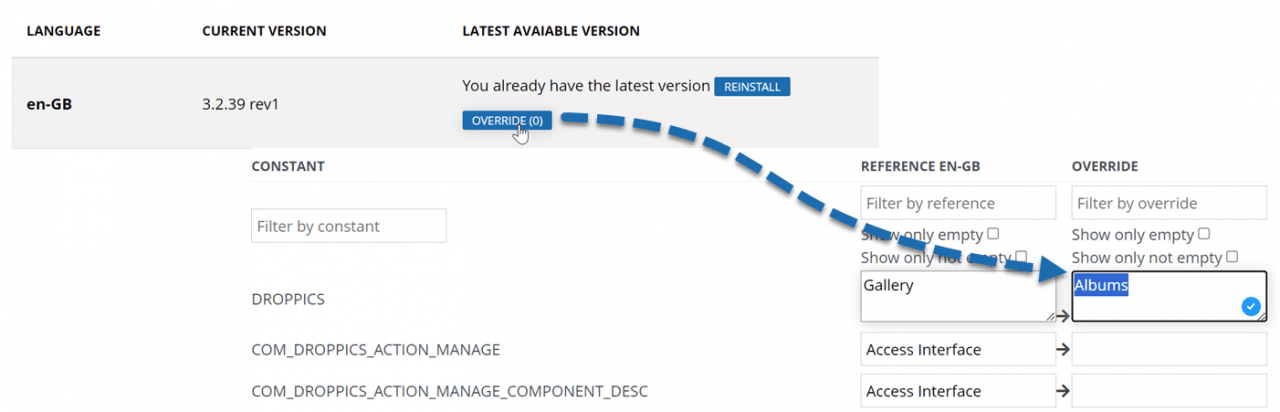

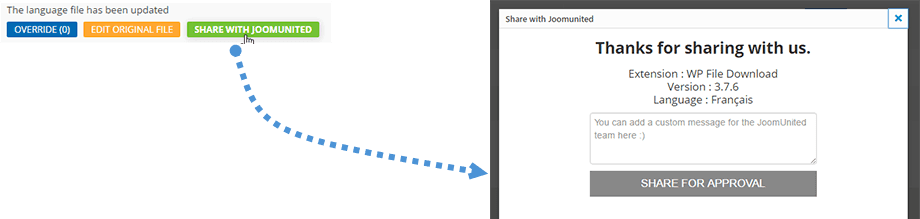
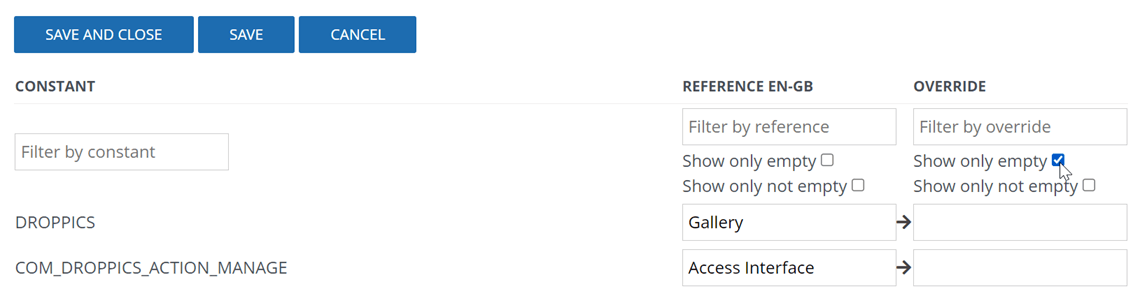
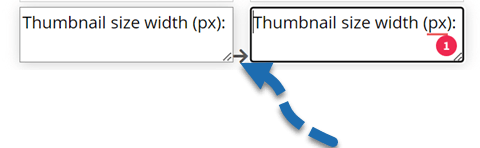

Comments