Ready, Set, Cache: Improved Loading Times with Speed Cache 2.9
You can never optimize your blog too much, but you can spend too much time optimizing. The latest version of Speed Cache for Joomla! arrives with several new updates to help you improve loading times on your blog while minimizing the time you spend optimizing performance.
Speed Cache 2.9 brings with it improved tools to help you group and minify fonts, stylesheets and scripts. In addition you can now purge CDN cache from Cloudflare, and lazy load iframes and videos—all with a few minutes' worth of work from the Speed Cache dashboard!
Grouping and minifying resources on Joomla!
The first update in Speed Cache 2.9 is by no means large, but it is meaningful. If you visit the Group and Minify page from your Speed Cache dashboard, you will find that the page has a brand new look that guides you through setting up your file grouping and minification.
The first section of the grouping and minifying page allows you to easily change your configuration by toggling switches. This includes choosing what file types to minify and group, such as CSS stylesheets or JavaScript files. You can also group fonts and Google fonts.
Apart from that, you can also defer the rendering of certain resources, namely JavaScript and CSS files. The idea behind these two options is to first load the HTML webpage, and then render elements properly using CSS and JavaScript, which may take longer to load because of so-called blocking elements. This is, in some ways, similar to lazy loading, which has also been bolstered in this version of Speed Cache.
The second section in this page lets you exclude certain files from being grouped together. You can enter as many relative file paths as you need to avoid any file conflicts or errors that may arise when grouping files.
The third and last section is similar, but for minification. You can use the first field to minify only files in a specific folder, leaving all other CSS stylesheets and JavaScript files untouched. Further down, you can use the table to exclude individual files from being minified. You can work your way down this page, easily setting up your Joomla! blog's grouping and minification.
Clearing cache from your Cloudflare CDN
Caching can greatly improve performance, but if your website is undergoing renovations or you have highly-dynamic pages, it might also delay how long it takes for changes to arrive to your readers. In this case, you might need to clear cache, which is easily-done from the dashboard. What if you are using a Cloudflare CDN?
Speed Cache 2.9 now supports clearing cache even from Cloudflare. To set this up, go to the CDN settings in Speed Cache's configuration and enable the clear Cloudflare cache switch.
Next, fill in your Cloudflare credentials, including your username, API key and domain names. Choose the URLs you want to cache just beneath these fields, ensuring that only the cache from the changing pages is cleared. Save changes and clear the cache whenever the need arises.
Lazy loading for iframes and videos on Joomla!
Lazy loading can be a game-changer for your Joomla! blog's performance. It takes little effort to set up and greatly boosts loading time on your website by delaying loading images until your blog's readers get to them. However, there are two things that normally take even longer to load than images: iframes and videos.
Iframes were traditionally used to include webpages inside of other pages, but today they have another use: HTML5 videos. With the inclusion of lazy loading for iframes and videos, Speed Cache 2.9 makes it possible to significantly cut down on loading times by only loading videos when they are needed.
To enable iframe and video lazy loading, head to Speed Cache 2.9's main parameters in the configuration. Scroll down until you see the iframe & video lazy loading switch and toggle it on. Save changes, and you're done!
Sometimes, all it takes is toggling a switch to speed up your Joomla! website. Other times, you may need to spend some time perfecting your configuration. Whatever your Joomla! blog calls for, Speed Cache 2.9 continues making it easier to boost your website's performance.
Interested in learning more? Read up about other features in Speed Cache here!
When you subscribe to the blog, we will send you an e-mail when there are new updates on the site so you wouldn't miss them.
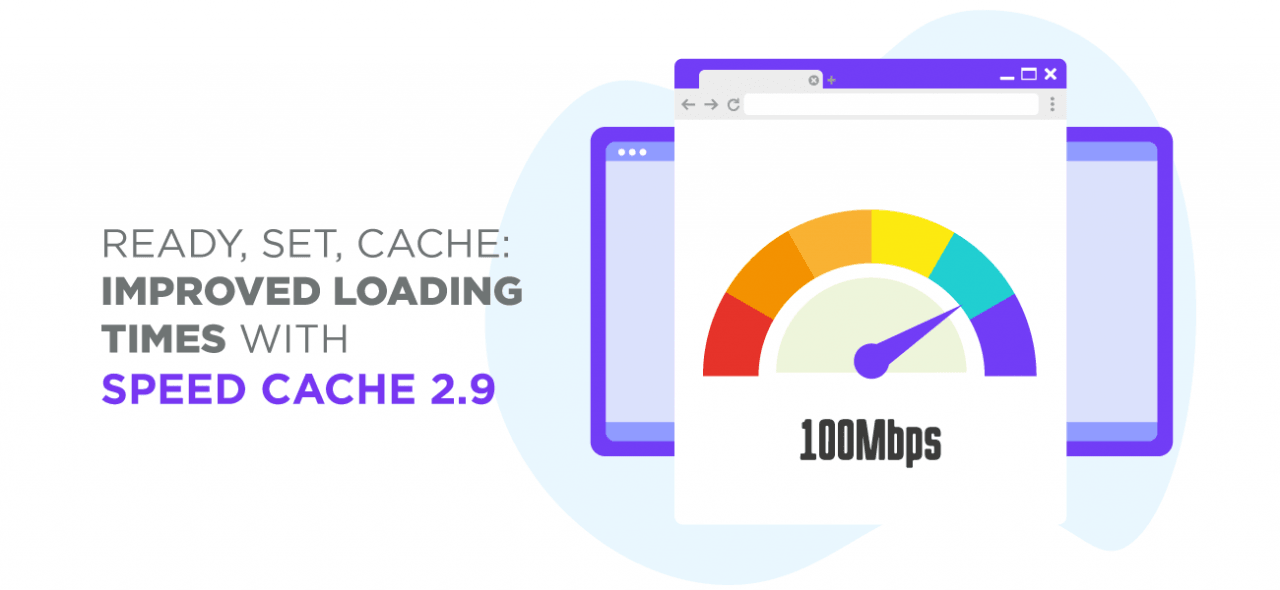






Comments