6 Top Collection of WordPress Pricing Table Plugins
WordPress pricing tables are essential for businesses to showcase their products or services and help customers make informed decisions. The goal is to communicate a lot of information clearly by showing different features, subscription periods, and pricing options side-by-sie so that users can compare them.
Table of content
Here is the top WordPress pricing table plugins collection that will help you make that standout impression.
1. WP Table Manager
This one of the WordPress pricing table plugins offers a unique spreadsheet that makes you easily craft WordPress pricing tables quickly and stylishly. WP Table Manager boasts features like HTML cell editing, table copying, and sync options with Excel and Google Sheets. It suits business demands effortlessly in WordPress.
Another highlight of this tool is you can align Excel files, CSV files, or an Office 365 table with your WordPress table. So, it bridges the best of spreadsheet capabilities with WordPress's versatile platform. WP Table Manager has a recent redesign that enhances responsiveness.
Benefits of WP Table Manager:
Calling all webmasters!
Enhance your client websites with WP Table Manager. Easily manage and customize tables, charts,
and spreadsheets,
providing clients with dynamic and engaging data visualizations.
Upgrade your web design services today!
2. Easy Pricing Tables
Once you have created a table, it can be inserted into any of your posts, pages, and other areas by using shortcodes. In addition, whenever you update a table, every instance of that table on your website is updated too. It is ideal for keeping your pricing pages up to date and in sync with each other.
Benefits of Easy Pricing Tables:
- Build tables easily with a user-friendly interface
- Fully responsive
- Rearrange columns with a click
- You can add the component to your post and just edit the content because it is specifically for the block editor
3. Responsive Pricing Table
The user interface for creating the tables integrates nicely into the WordPress dashboard. And also, the actual tables with the free plugin have a very professional appearance. So, you don't have to worry about not being able to create pricing tables that your visitors will trust with a free tool. In addition, the tables you create with this plugin are fully responsive to accommodate the mobile visitors to your website. If you need more features, there is an affordable paid version.
Benefit of Responsive Pricing Table:
- Possible to highlight a column
- Allows to add icons
- User interface-friendly to easily create and edit pricing tables
- Any device and screen size support
4. WP Table Builder
If you need a simple WordPress pricing table plugin with responsive tables and robust drag-and-drop WordPress, WP Table Builder has got you covered. The plugin offers several elements such as text, images, lists, star ratings, buttons, and the option of adding your own HTML. WP Table Builder has both a free and premium version.
Otherhand cell management comes with abundant options, where you can merge cells, add rows, and introduce columns with ease. You also can import and export with CSV or XML formats. It's also easy to migrate from another WordPress table plugin if you want to switch to WP Table Builder.
Benefits of WP Table Builder:
- Allows to add tables to any page or post with easy drag-and-drop interface
- The chance to import CSV files directly
- Design elements are customizable
- The ability to add new rows, and columns, merge cells, split cells, and more
5. Go Pricing
One of the most popular WordPress pricing table plugins that blend old-school charm with modern flair is Go Pricing. With the user-friendly admin panel, it easily puts stunning tables on your site. Without the need for any coding, you can find the right table customizable demos and tailor them to your needs, including giving table headers and a unique visual style.
Besides that thanks to the sleek interface, editing tables is smoother than ever. Go Pricing is also a highly flexible plugin that makes it easy to personalize any of the demo templates to ensure they match your requirements. This plugin has over 250 demo templates for you to choose from. Go Pricing will also work with any well-coded WordPress theme, ensuring it integrates seamlessly with your existing website.
Benefits of Go Pricing:
- Provide over 250 pre-built demo pricing table templates
- Easily to customize columns, headers, footers, and table body
- Effortless import, export, and backup of tables
- Bulk actions allow for cloning, exporting, and deleting multiple tables
- Allows to add images and videos to the tables
6. ARPrice Pricing Table
Need pricing table plugins with intuitive design? ARPrice does just that! This plugin will help you to create responsive pricing tables or even a plan comparison becomes easy. The shining feature of ARPrice is a real-time table editor, where you can pick from top-notch templates and tweak them instantly.
Through this interface, you get a live preview of how your tables will look as you customize them. In addition, what makes this plugin even more enticing are diverse integration capabilities. It pairs well with popular WordPress builders and other plugins. Also, every table fits any device, from phones to retina displays, without losing quality.
Benefits of ARPrice Pricing Table:
- Live previews for phone, tablet, or desktop
- Unlimited color customization
- Additional features analytics and statistics that will help you generate more sales from the website
- Provides multiple templates for table design
Do you have any questions about the WordPress pricing table plugin? Let us know in the comments section below!
Conclusion
Utilizing WordPress pricing table plugins can significantly enhance your website's presentation and user experience. Choose a plugin that aligns with your customization needs and ensures mobile responsiveness for a seamless browsing experience. By highlighting your best offers and incorporating call-to-action buttons strategically, you can maximize conversion rates effectively. Remember, transparency and psychological pricing strategies play pivotal roles in building customer trust and boosting sales.
FAQs About WordPress Pricing Table Plugins
What is the main purpose of a WordPress pricing table plugin?
A WordPress pricing table plugin designed to present product or service prices in a structured, visually appealing manner without the need for coding. The plugin will help site owners to effectively detail various pricing tiers, so it will help potential customers understand their options.
When selecting the optimal WordPress pricing table plugin, make sure you prioritize features such as the ability to generate professional-looking tables. Additionally, consider how well the plugin integrates with popular page builders to streamline your workflow.
How do I add a price table in WordPress?
After installing your chosen WordPress pricing table plugin, you will directed to an interface where you can create tables. Once your table is designed and populated with data, the plugin will generate a shortcode. Most pricing table plugins offer an easy-to-use shortcode.
How to create an attractive pricing table?
The main goal of the pricing table plugin is to communicate a lot of information clearly by showing different features and costs side by side so users can compare them. Here are some tips that will help to guide you:
- Communicate differences and not similarities
- Find a balance for your information
- Make sure the price is easy to see
- Don't use vibrant visuals
When you subscribe to the blog, we will send you an e-mail when there are new updates on the site so you wouldn't miss them.

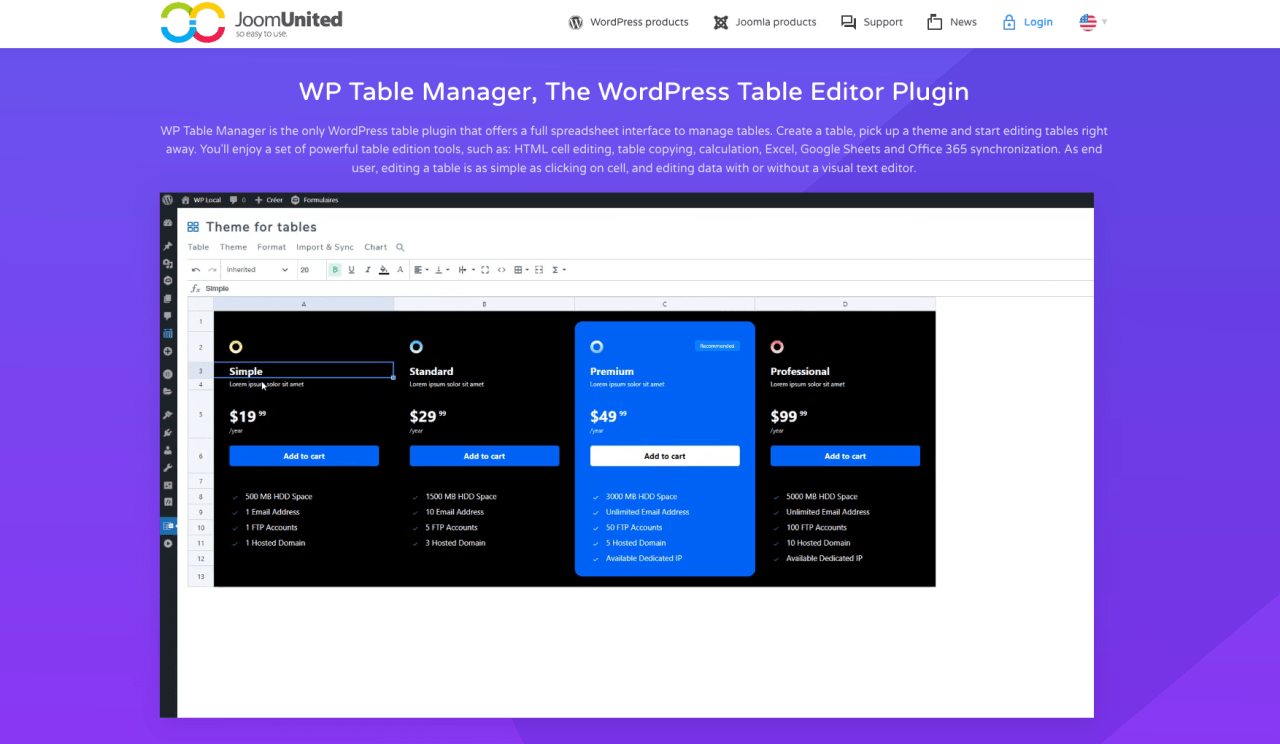
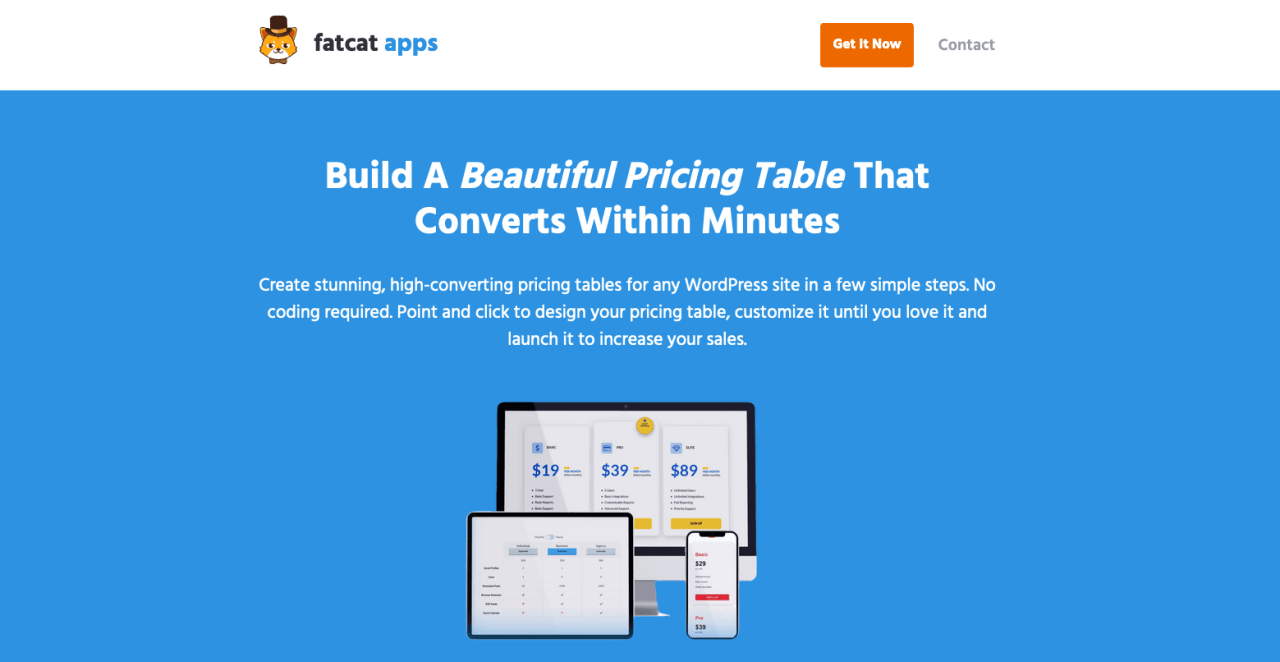
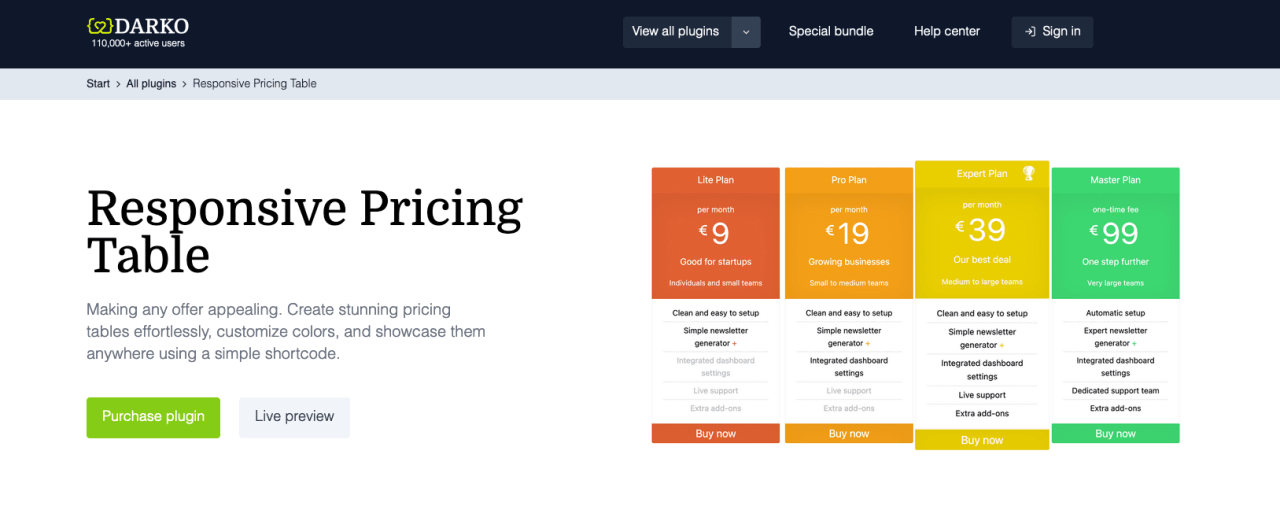
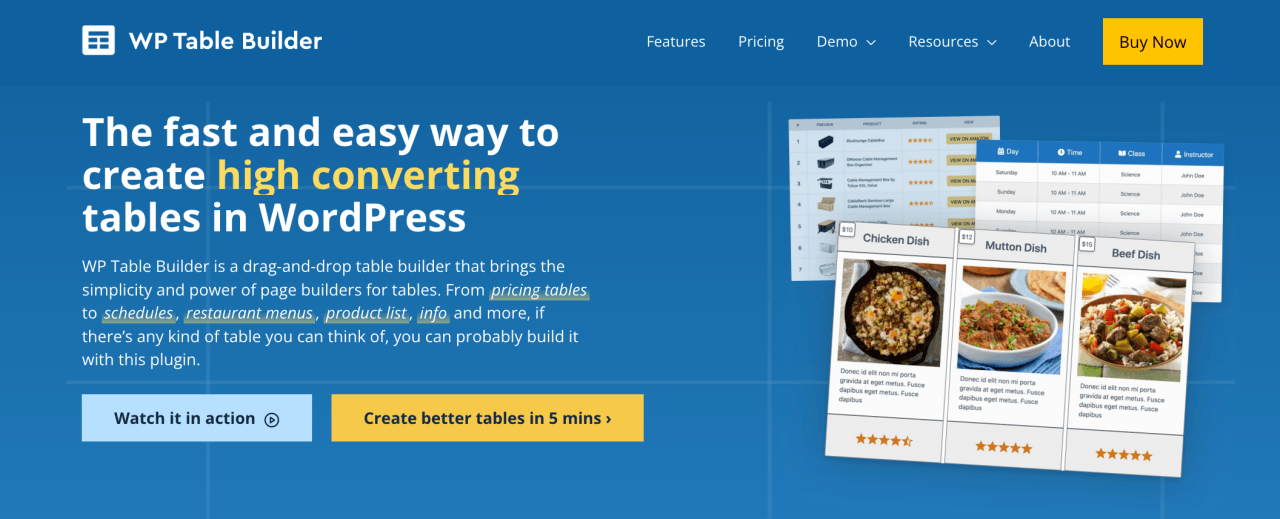
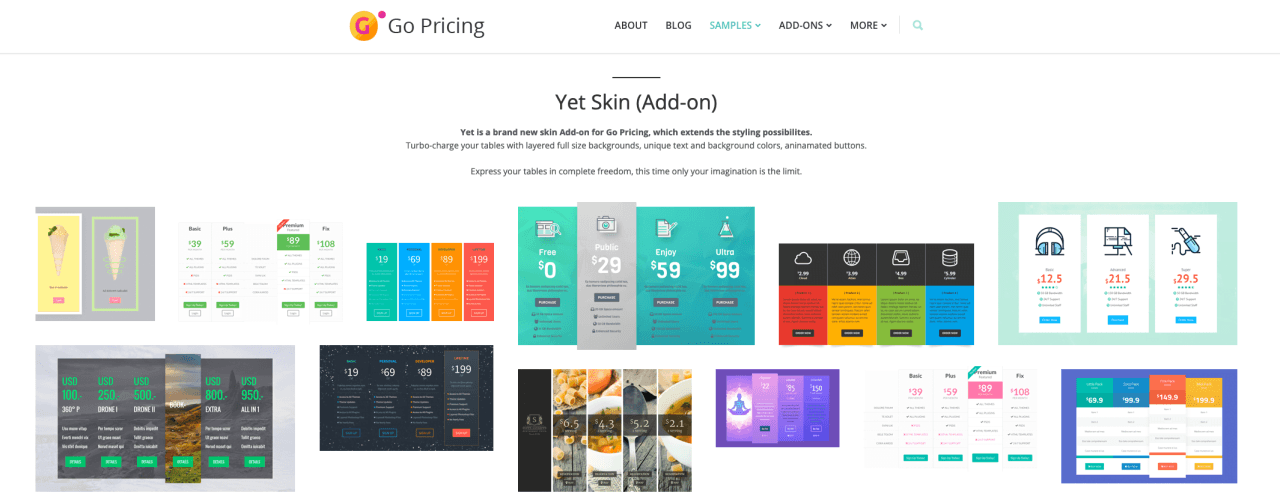
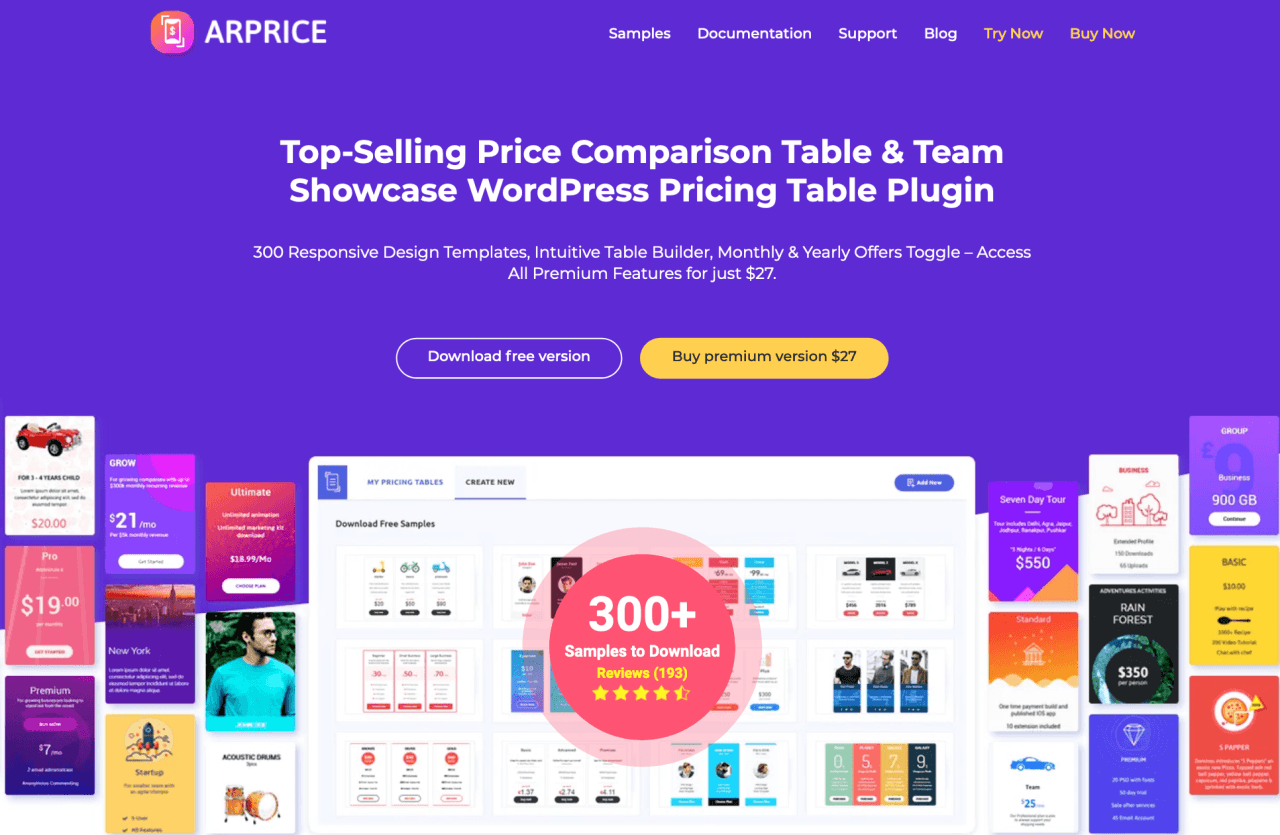


Comments