Top 10 Must-have WordPress Organizational Chart Plugins
With a team members showcase plugin, you can create a team page or team members sector on your site So visitors can learn more about your team, which helps build trust and credibility for your site.
Table of content
These plugins also come with functionality to divide team members into different categories and help visitors find specific people. If you want to find the best WordPress team members plugin, this is the article for you Let's find out!
1. WP Team Display
If you're looking for a plugin with a more complex set of options, then the WP Team Display could be a perfect choice rather than just adding team members as individual entities, you can actually show your team members in your organization's hierarchy.
You will be able to add and manage member pictures, choose the desired theme, insert a working position, as well as name and description for every member You also get 4 responsive themes that can be set up for each chart Plus, for bigger charts, you can enable a zoom feature.
The great features of this plugin are not limited to the number of charts, and you can easily create multiple charts on the same page.
Key Features of WP Team Display:
- Drag-and-drop organization chart builder
- Four different organization chart themes, along with additional customization options
- Option to show team members in a "flat" listing (no hierarchy)
- Flexible user profiles for each team member
- Dedicated page builder integrations for Divi Builder, Beaver Builder, and WPBakery Page Builder (or add the shortcode to any page builder plugin)
The most powerful and user-friendly WordPress Team Members plugin!
Best Team Members Plugin for WordPress to Display your Team Members Modern, Clean & Elegant way who are at the heart of your Company or Organization!
2. Team Members
Team Members is the first free WordPress team members plugin that lets you easily showcase your employees and staff on your website This plugin is a little more limited in the types of layouts, but if you just want a standard grid layout, it's a solid free option.
The plugin also offers custom color and typography options It adds a "teams" section to your site where you can quickly add their picture, name, title, bio, and social media links Beyond that free version, there's also a Pro version that tacks on more functionality.
Key Features of Team Members:
- Unlimited team members
- Create multiple separate teams
- Grid layout
- Customize the number of columns, alignment, etc
- Display picture on hover
- Member height "equalizing"
- Picture filters
3. Team Showcase
One of the most popular team members plugins is Team Showcase, it has over 5500 sales and has maintained a 468-star rating on over 290 reviews It has some neat features such as drag-and-drop ordering for team members that most other plugins don't have.
Other hand, the layout is its most unique where you get both a team member grid and detailed information for individual team members Also, about the "themes" which quickly change up your showcase's looks.
Key Features of Team Showcase:
- 4 different layouts/styles: grid, hover grid, pager (unique), and table
- Lots of customization options for the number of columns, image shapes, colors, etc
- AJAX category filter
- AJAX pagination
- Option to create a new page for each team member
- Embed via shortcode, widget, or PHP function
- Option to add custom fields to collect unique team member information
4. SeedProd Team Members Block
With over 1 million users, it's the easiest way to build flexible landing pages and WordPress layouts without code SeedProd Team Members Block has countless pre-built templates and a visual drag-and-drop builder that lets you create pixel-perfect pages in minutes.
Instead of using any coding, you can use a block-based visual editor, so you can point, click, drag, and drop until you have a layout you love Additionally, with the team members block you can make different layouts to highlight unlimited teams.
Key Features of SeedProd Team Members Block:
- Drag-and-drop interface with live front-end preview
- Custom 404 and login pages
- Email marketing integration
- Built-in coming soon, and maintenance mode
- Support for SEO and Analytics plugins
- 90+ Pro page blocks, including testimonials, carousels, opt-in forms, and more
5. Team
Team is yet another free team members plugin for WordPress With this plugin, you can choose from 6 different grid and isotope layouts and customize the widget thumbnails to display rounded or square images or hide the thumbnail completely.
It has unique features in Pro version which the ability to assign the team members to an actual WordPress account and then display each team member's latest post It's also a mobile-friendly plugin that lets you showcase team members anywhere on your website.
Key Features of Team:
- Square or rounded profile images
- Embed via shortcode, widget, or PHP function
- Order by title, date, or menu order
- 6 different layouts, including 4 grids, 1 isotope, and 1 carousel
- Drag-and-drop team member ordering
- Customize social icons
6. Heroes Assemble
The next plugin makes it easy to display team members anywhere on your site One unique feature of Heroes Assemble is that it lets you add skill bars to team members It offers 10 different styles that you can select.
This plugin is also compatible with most of the themes that follow WordPress coding practices and standards.
Key Features of Hereoes Assemble:
- 10 different grid styles/layouts to control your team member showcase
- 12 different color skins
- Skill bars
- AJAX filters
- Modal popup feature that displays more information for team members
- Built-in shortcode generator
7. AWSM Team
AWSM Team is specifically designed to be a team member showcase plugin that comes with 3 presets (card, list, and table) and various style options It allows you to make a professional-looking team section in minutes.
This plugin uses the default WordPress block (Gutenberg) editor to add new members from the backend of your site So, you can add the member's photo, description, designation, social links, and more And, if you have coding experience, you can customize the CSS of your page.
Key Features of AWSM Team:
- Multiple layout options
- Customizable profiles
- Responsive design
- Integration with visual composer
8. WP Team
The most powerful and well-rated yet easy-to-use team plugin is WP Team, which comes in both a free and premium version This plugin can create and manage team members showcases with excellent design, multiple layouts, and unlimited options.
You get a lot of simple or unique layouts, along with useful features such as AJAX filters, AJAX search boxes, modal popups or slide-ins with team member details, and more.
Key Features of WP Team:
- Slick, elegant, fast, and SEO-friendly
- Eight different preset team member layouts, including carousel, grid, list, and more
- Option to show team member details in a modal popup or create a dedicated page for each team member
- AJAX frontend filters and search box to let visitors filter by department or search by name
- Option to show team members in a fixed order or randomize their order
- Compatible with popular page builder plugins, including Elementor, Divi, Beaver Builder, and more
- Control columns in different devices
9. Tableberg
The next plugin allows you to show your team members in a table layout With Tableberg, you can construct responsive and stylish tables that elegantly present your team's information, including names, roles, photographs, bios, and social media links.
It also has versatility and a robust feature set allows for creatively displaying team member profiles in a structured, tabular format.
Key Features of Tableberg:
- WordPress Block Editor compatibility
- User-friendly interface
- Responsive design
- Customization options
- SEO-friendly
- Speed optimization
10. Team Members with Slider
The last one is Team Members with Slider which lets you display your team members in both sliders and grids. It offers a lot of different layout options and styles, along with useful features such as frontend AJAX filters and search boxes.
You can create a new listing by selecting a template and then customizing its settings. You also be able to manually add individual team members to it right after choosing a template.
Key Features of Team Members with Slider:
- Display team members in a slider/carousel or a grid
- AJAX filters to filter specific team members by category/department as well as an AJAX search box
- Lots of fields for team member information, including email, social links (support for 35+ networks), websites, and more
- Total of 30+ different layouts
- Touch-enabled features for mobile devices
Conclusion
Ok, so which of these WordPress team members' plugin is right for you? Just take a look at all the options carefully, choose the plugin that best fits your requirements, and start creating your charts.
When you subscribe to the blog, we will send you an e-mail when there are new updates on the site so you wouldn't miss them.

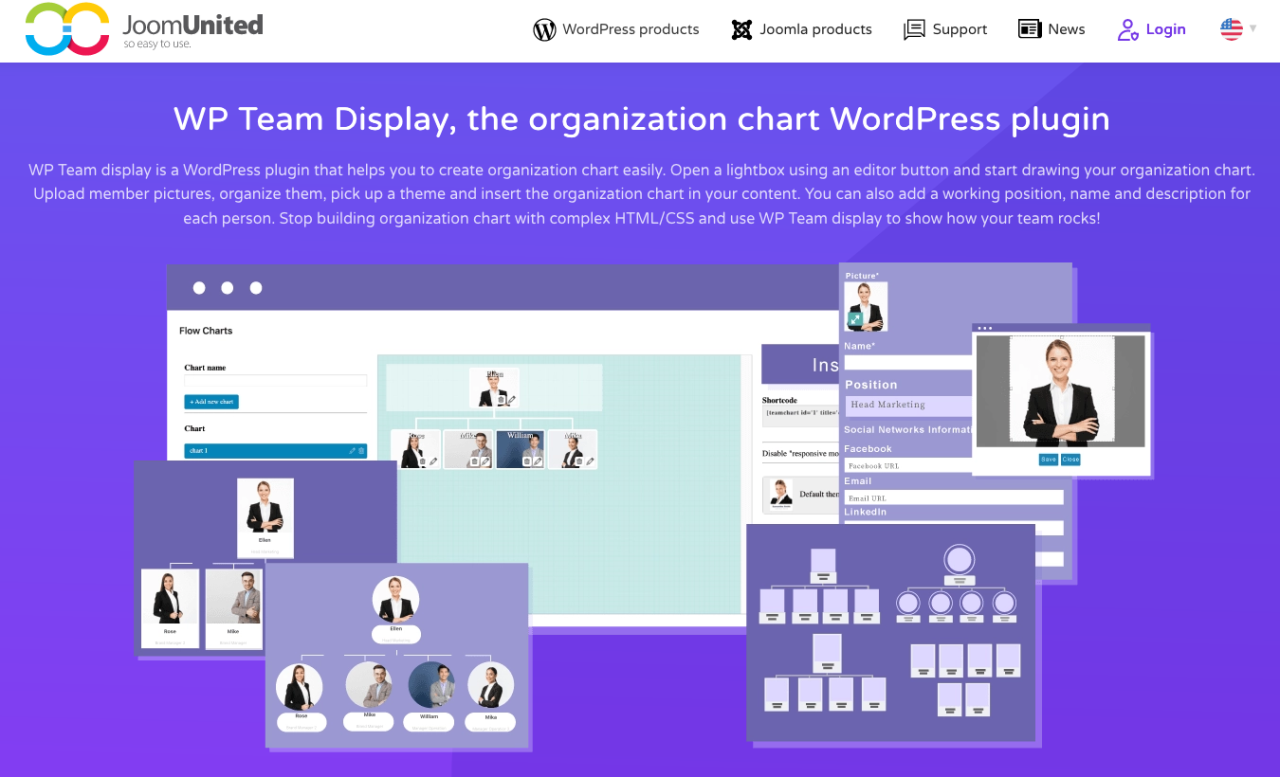
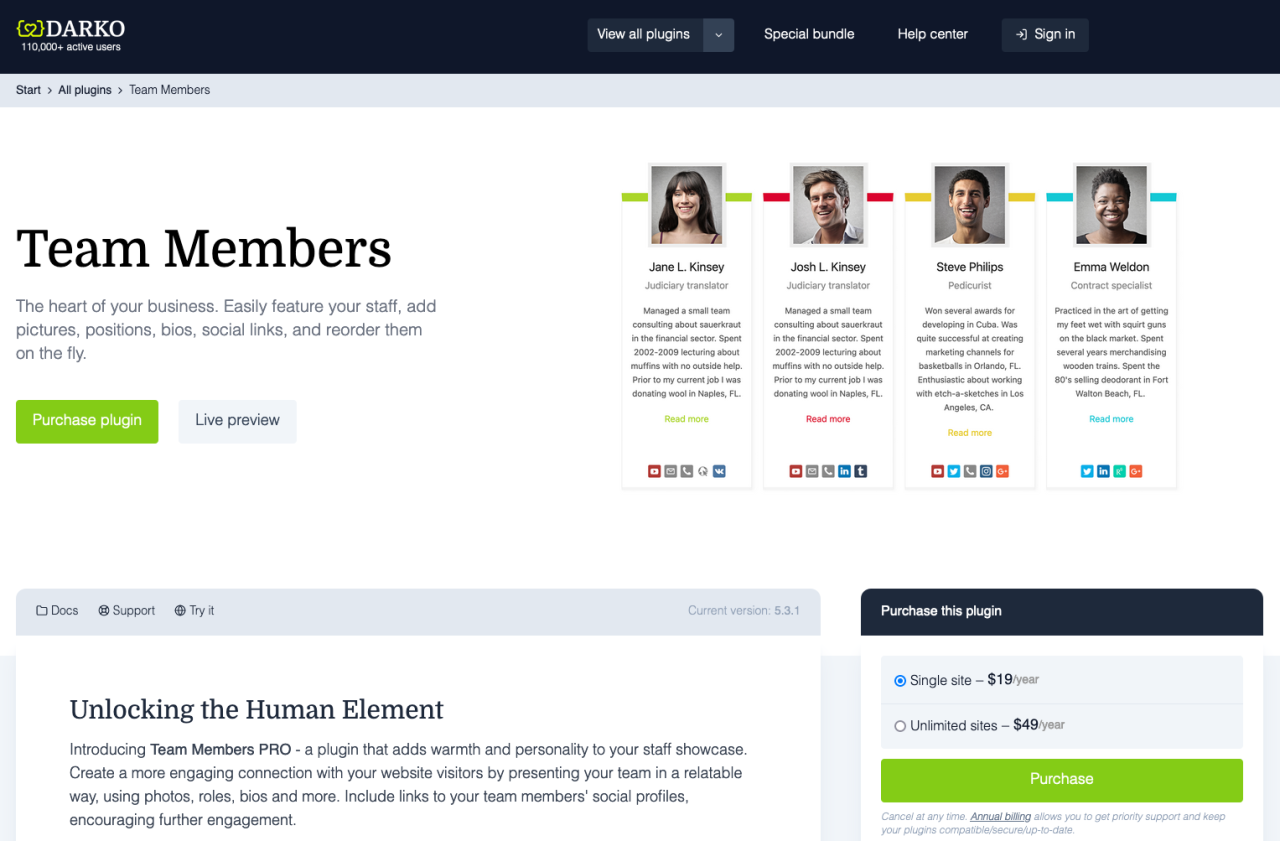
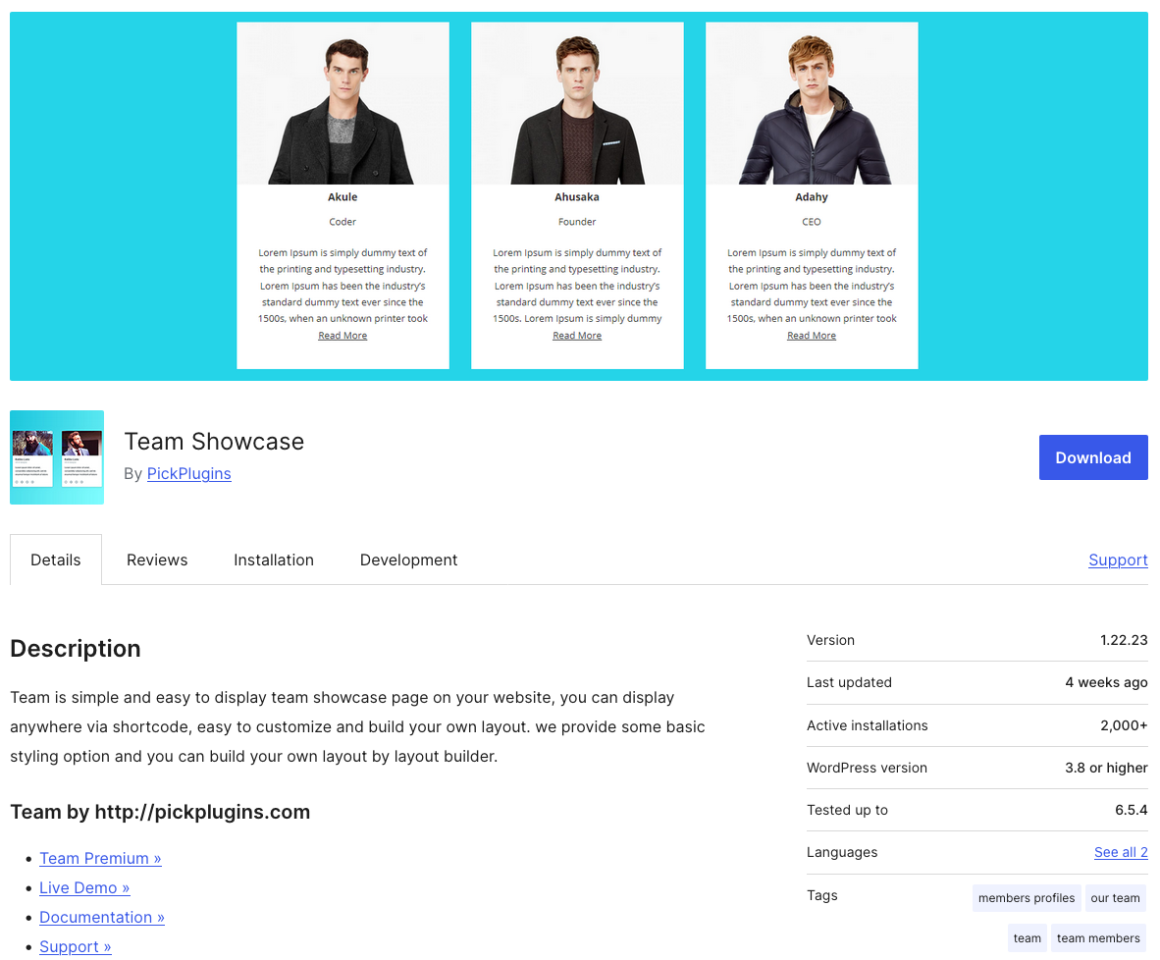
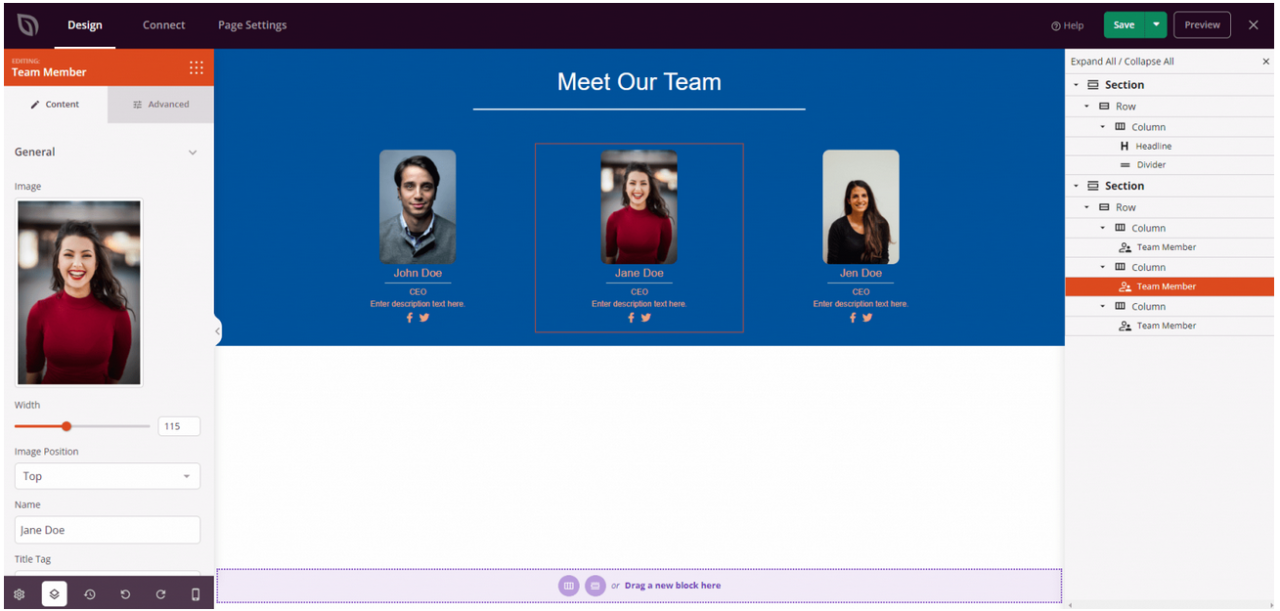
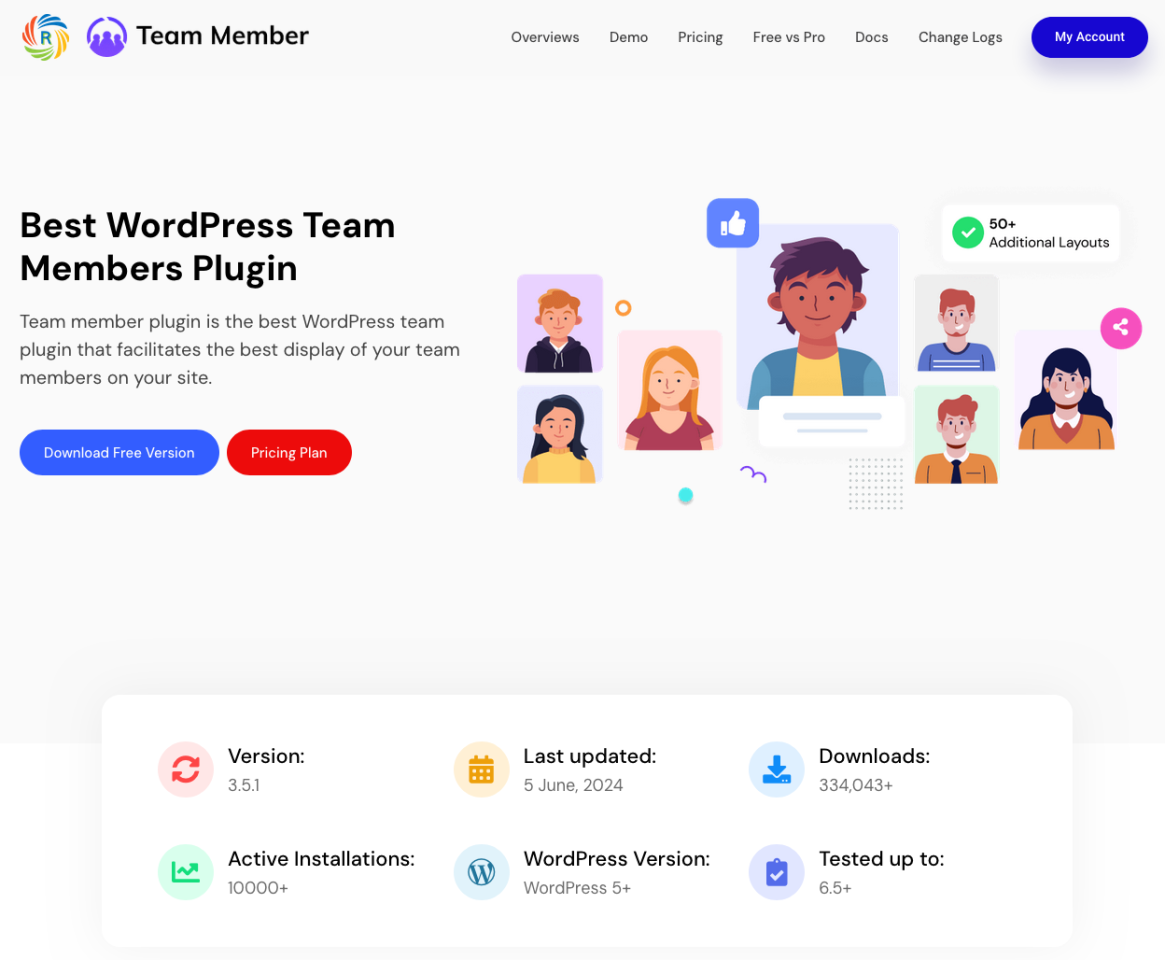
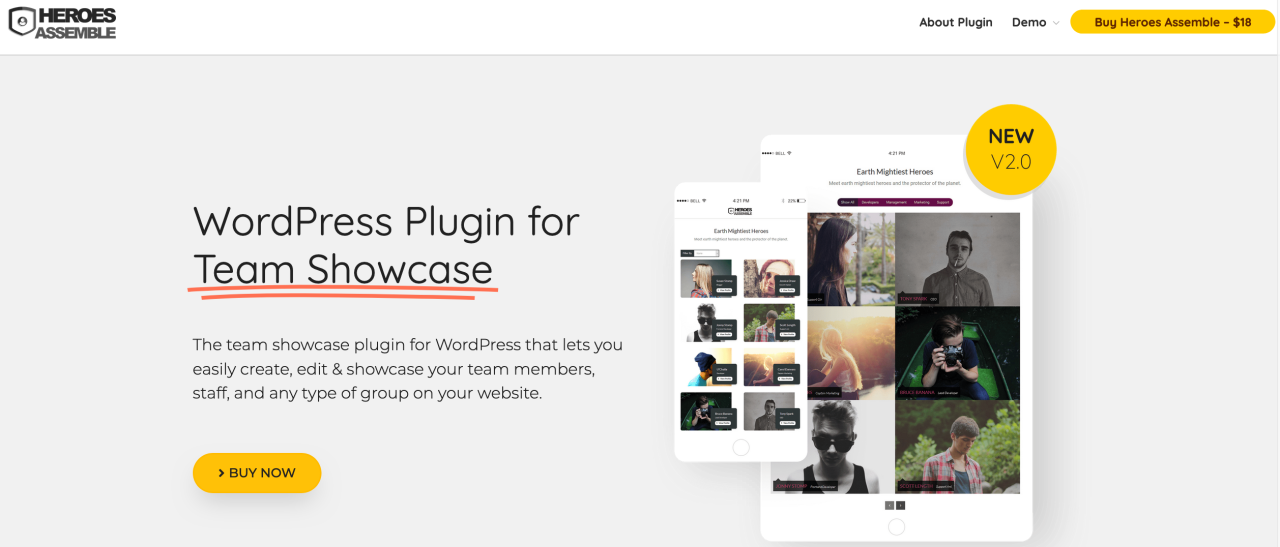
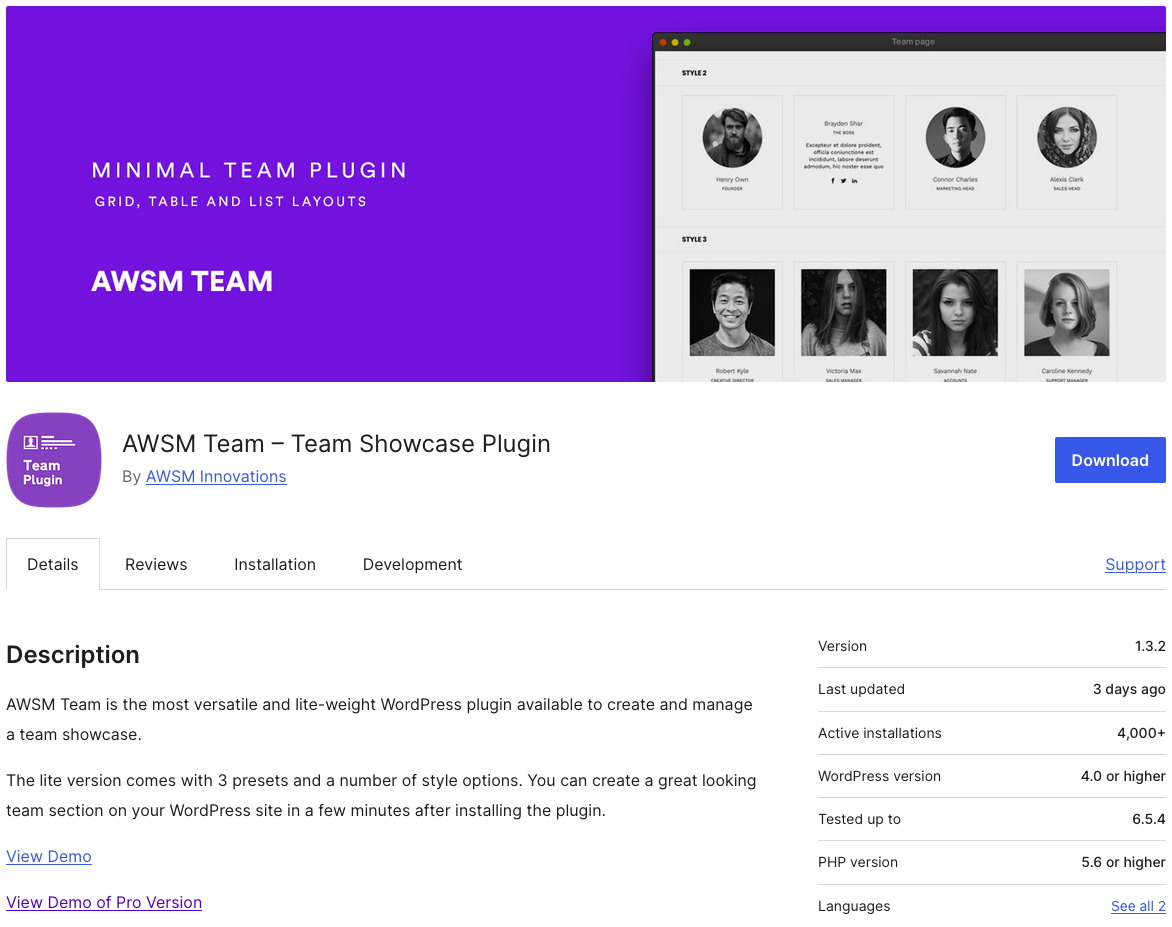
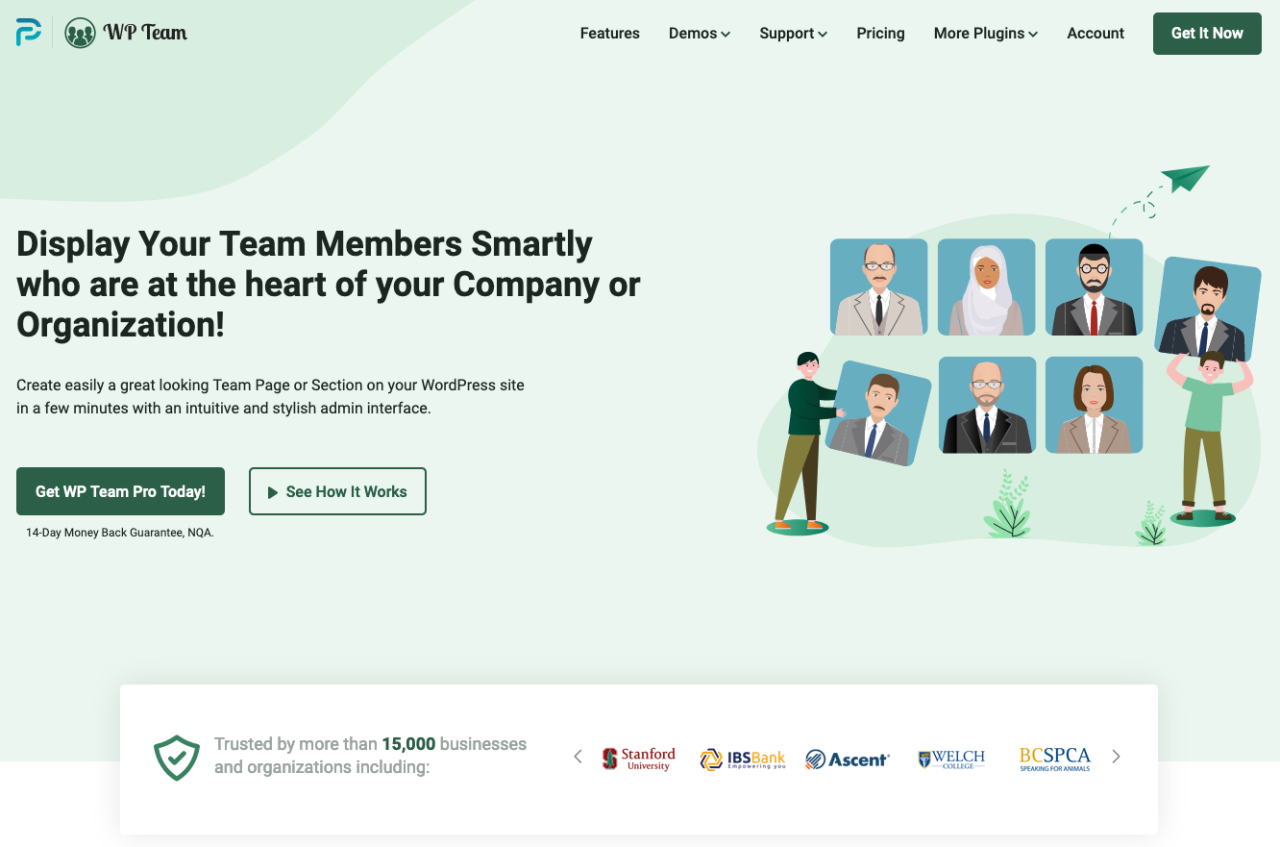
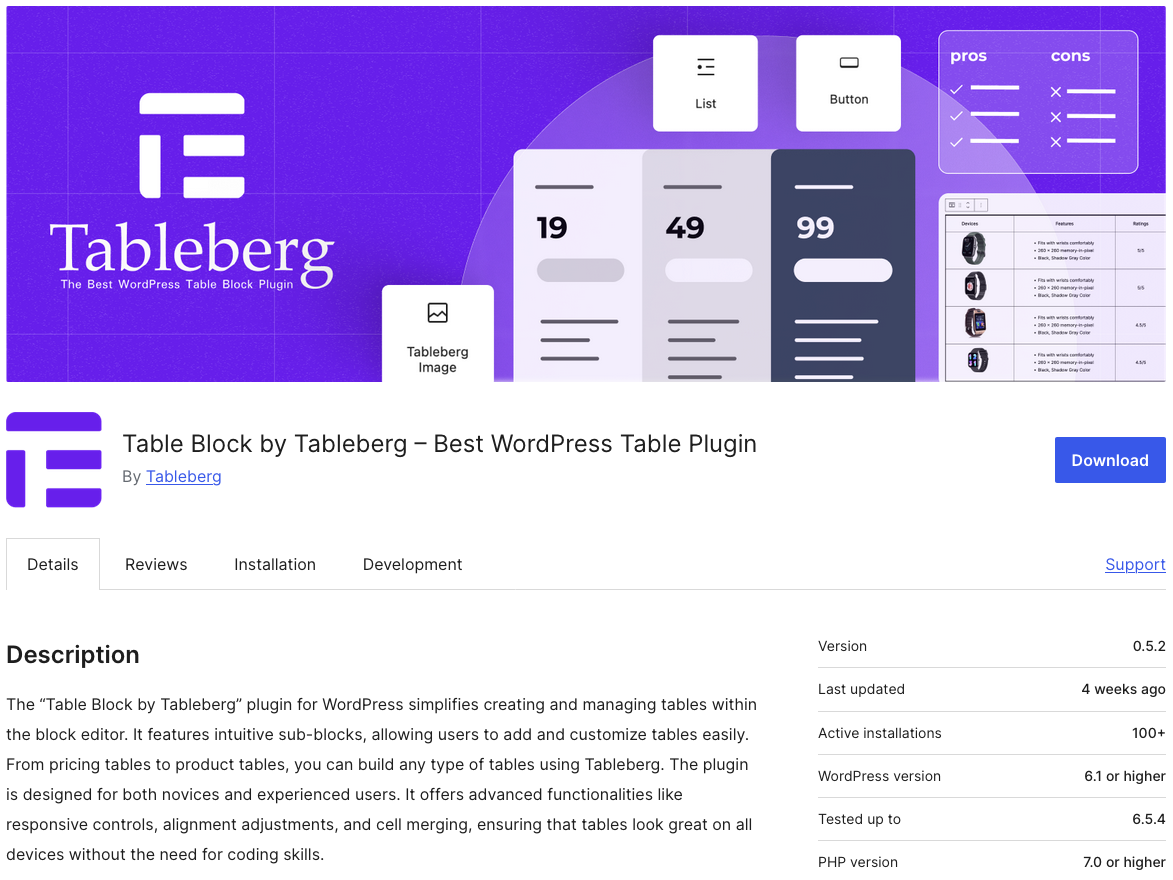


Comments