WP Speed of Light: WordPress Speed Test Plugin
This WordPress speed test plugin offer you a lot of tools like a cache and Gzip compression system that allows you to reduce the memory that those items occupy, a database cleanup system to erase all these unnecessary items, a tool that helps you to load the images in your page just if it is necessary and a lot of tools more.
Use the Speed Analysis to Monitor Your Page Speed
As time goes on, people want more and more response speed from all the services they use and this has always been a determining factor to attract users and even more since the positioning of the web appeared.
This plugin allows you to do a WordPress performance test which allows you to be aware of all those factors that can slow down your page, in turn, allows you to fix several of these options with its large number of tools in a very simple way.
You can take a look at what is happening on your page with this awesome tool, in order to use it go to WP Speed of Light > Speed Optimization > Configuration > General Settings. You’ll be to paste your WebPageTest API in the box.
You can get a free WebPagetest API Key here: https://www.webpagetest.org/getkey.php in this page fill all the boxes, wait for the email with your API Key and paste it in the box.
Finally, click on Save.
Now you’ll be able to do your WebPageTest. Go to Speed Analysis, in this section, you can see a lot of information like the number of plugins currently activated, Loading time, the first time when a page is loaded, the caching score, Gzip score, and image compression score.
Launch your speed test in order to monitor all the items that could affect the speed of your page, you can type a route in specific if you don’t want to analyze the whole page.
After running your Speed Test in your WordPress page, you’ll be able to see the following aspects:
- First Load: Like a browser that had its cache and cookies cleared out, represents what a first-time visitor to the page will experience.
- Second Load: The test is done immediately after the First load test without clearing out anything.
There is a section dedicated to the latest speed tests that you have done at the bottom and if you click on MORE DETAILS, a window will be opened with the test results.
One of the options offered by WP Meta SEO to optimize your page is "Group & Minify"
These options help a lot in the loading speed of the page since they try to minify the code to the maximum, move scripts to the footer and group CSS, JS and Google fonts.
In the box, you can exclude script move to the footer because sometimes this could hinder the operation of your page.
Keep Database Performance with Queries Testing
The database is the source of information for your entire site so it is very important to have it optimized and monitor it constantly with the use of the database test offered by this plugin.
It will determinate all your performance issues in your database with a detailed list based on the following criteria:
- Wordpress Core Execution
- Plugin Execution
- Theme Execution
In order to run the database analysis, click on LAUNCH ANALYSIS.
The list of all the detailed information will be shown at the bottom.
Once the test is done to the database, optimizations can also be made with the plugin, amazing, right? Just go to Speed Optimization > DATABASE CLEANUP
In this section you can select all the options you want to clean in the database, even configure an automatic cleaning, finally click on where it says "Clean & Save" and your database will be cleaned.
Use the Admin Dashboard With Speed Test Information At Hand
After doing all the speed tests, you will be able to see general information about everything related to the speed of loading of your site in the speed monitor WordPress.
As you can see in the image if you hover your mouse in any of the options, you will be able to see more detailed information about what are you seeing and the link to optimize/fix this issue if it is needed.
In the bottom of the page, this will give you a summary of the last speed test done in the form of boxes along with the loading time in each one.
Before & After SpeedUp Optimization With The Plugin
You can see the difference when you use WP Speed of Light, it really makes all the things easier because just by clicking the buttons the page will be faster.
2.4 Seconds before using the plugin.
1.6 seconds with the plugin.
The differences are remarkable when using WP Speed of Light and as you can see in the images, one of the advantages that this plugin offers is shorter loading time, and with the Pro addon, you will be able to improve everything further.
When you subscribe to the blog, we will send you an e-mail when there are new updates on the site so you wouldn't miss them.
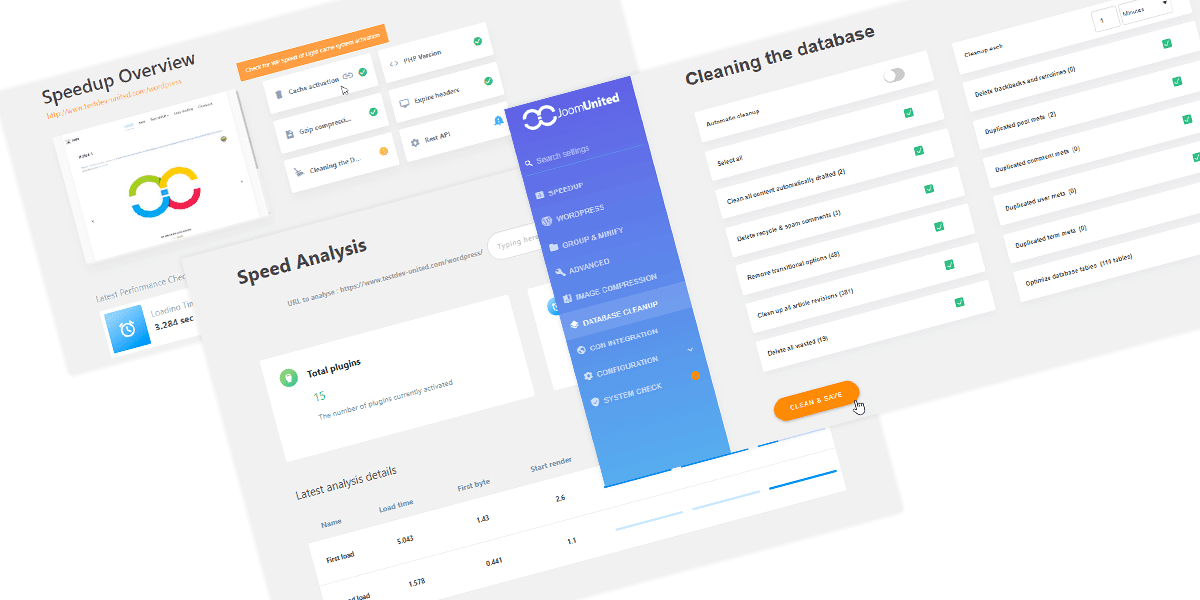















Comments