12 Tips to Speed Up Your WordPress Website in 2025
WordPress is a popular content management system that powers a large percentage of websites on the internet. However, one common issue that website owners face is slow loading times, which can negatively impact user experience and SEO rankings. In this article, we will discuss 10 effective tips to speed up your WordPress website and improve performance.
We can start by checking how improving the site performance will also help with SEO.
Is it important to speed up your WordPress Website for Better SEO?
The short answer is yes! Of course it is but let's explain it further.
Website performance and speed play a crucial role in search engine optimization (SEO). Search engines like Google consider user experience as a vital factor in determining the ranking of a website. Websites that load quickly and provide a seamless browsing experience are more likely to rank higher in search engine results.
One of the key aspects that search engines evaluate is the bounce rate, which refers to the percentage of visitors who leave a website after viewing only one page. If a website takes too long to load, visitors are more likely to abandon the site and look for alternatives.
High bounce rates negatively impact SEO rankings as search engines perceive it as a signal that the website does not provide a satisfactory user experience. On the other hand, websites with fast loading times tend to have lower bounce rates, indicating a positive user experience and better SEO performance.
It is also important to note that website speed also influences user engagement. Slow-loading websites frustrate users and discourage them from spending more time exploring the site or making a purchase. On the contrary, fast-loading websites enhance user satisfaction, encourage visitors to browse more pages, and increase the likelihood of conversions. This increased user engagement signals to search engines that the website is relevant and valuable to users, leading to improved SEO rankings.
Additionally, as mobile usage continues to rise, having a fast-loading website becomes even more critical. With the increasing number of users accessing websites through mobile devices, it is essential to optimize website performance for mobile users. Mobile users typically have slower internet connections, so a website that loads quickly on mobile devices is more likely to retain the attention of mobile users and rank higher in mobile search results.
In summary, website performance and speed have a significant impact on SEO. A fast-loading website improves user experience, reduces bounce rates, increases user engagement, and ultimately boosts SEO rankings. By prioritizing website speed optimization, businesses can enhance their online visibility, attract more visitors, and increase conversions.
Now, let's start with the tips to speed up our WordPress site!
1. Run a Performance Test
It is important to run a performance test as our first step, mainly so we have a good idea of where to start when adjusting our website.
To run a performance test we can use one of the tools available on the web, good examples are GTMetrix and Google PageSpeed Insights but we can also use WordPress plugins for performance as some of these have the option to run a performance test.
A good example of a plugin is WP Speed of the Light and its Speed Analysis dashboard with Speedup overview which shows better advice as well as the time that our site take to load.
There are 4 speed load times we need to keep in mind:
First Contentful Paint (FCP), is the metric that measures the time it takes for the first content element to be rendered on a webpage. It indicates when the user first sees a visual response from the browser.
Speed Index, measures how quickly the content of a webpage is visually displayed to the user. It provides a numerical value to represent the perceived load time of a webpage.
Largest Contentful Paint (LCP), is the loading time of the largest content element within the viewport of a webpage. It helps to determine when the main content of a webpage is fully loaded and visible to the user.
Cumulative Layout Shift (CLS), is a metric that measures the visual stability of a webpage by quantifying the amount of unexpected layout shifts that occur during the loading process. It helps to evaluate how stable a webpage's layout is while it is loading.
We can improve all of this with the following tips.
2. Use a Lightweight Theme
3. Optimize Images
Large images can significantly slow down your website loading times. Optimize your images by compressing them without compromising quality. Use image optimization plugins like WP Speed of Light and its ImageRecycle integration to compress the images to reduce file sizes and improve loading speeds.
We will be able to compress our images with just a few clicks!
4. Minimize HTTP Requests
Each element on your website, such as images, scripts, and stylesheets, requires an HTTP request to load. Minimize the number of HTTP requests by reducing the number of elements on your pages. Combine CSS and JavaScript files and use sprites to reduce requests.
We can do this by auditing our plugins and services and stop using the ones that we don't need or possibly add a single service that provides all the features needed.
5. Enable Caching
Caching can greatly improve website speed by storing static versions of your site's pages. Use a caching plugin like the cache module from WP Speed of Light on its free version or WP Super Cache to enable caching on your WordPress site. This will reduce the server load and speed up page load times.
6. Optimize WordPress Database
7. Use Content Delivery Network (CDN)
8. Reduce Server Response Time
9. Minify CSS and JavaScript
Minifying CSS and JavaScript files can reduce their file sizes by removing unnecessary white spaces and comments. Use plugins like Wp Speed of Light or WP Rocket to minify CSS, JavaScript, and HTML files for faster loading times.
10. Enable server-level GZIP compression
In addition to using plugins to enable GZIP compression and also confirm that it is enabled, you can also enable it at the server level. Most reputable hosting providers offer GZIP compression as a server-side feature, which can greatly improve the performance of your WordPress site. Contact your hosting provider to see if they offer server-level GZIP compression and how to enable it for your website.
11. Regularly audit and remove unused plugins and themes
It is important to audit and remove unused plugins and themes every certain time in order to reduce unnecessary code and potential security vulnerabilities.
This will not only improve site performance by reducing the amount of resources needed to load the site but also ensure that only essential plugins are active, decreasing the risk of conflicts and issues that could slow down the site. Additionally, unused plugins and themes can also take up storage space and increase backup sizes, impacting overall site performance.
12. Monitor Website Performance
Start optimizing your site to get more visitors and improve the SEO
By implementing these 12 effective tips, you can speed up your WordPress website and provide a better user experience for your visitors. Remember that website speed is crucial for SEO rankings, user engagement, and conversions. Take the necessary steps to optimize your site for speed and enjoy faster loading times and improved performance.
With a good hosting service like SiteGround and a good plugin like WP Speed of Light on its free version or with the pro addon, we will be able to get our site as fast as a bolt of lightning!
When you subscribe to the blog, we will send you an e-mail when there are new updates on the site so you wouldn't miss them.

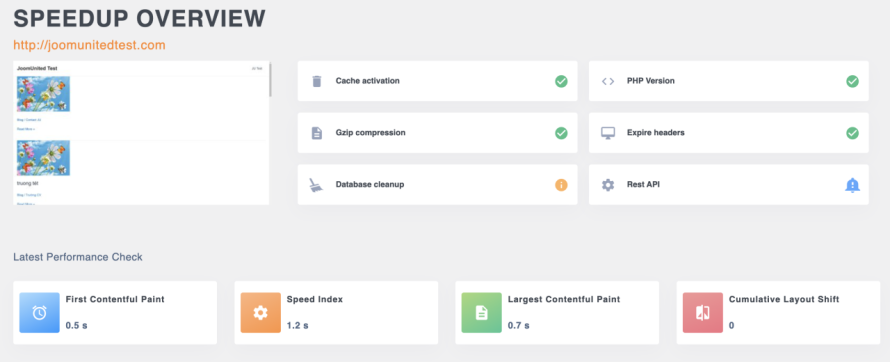
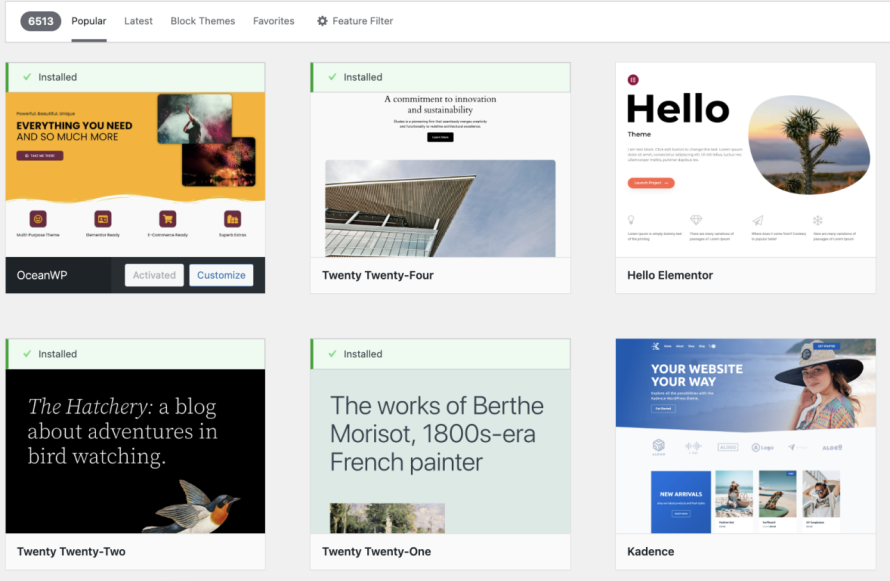


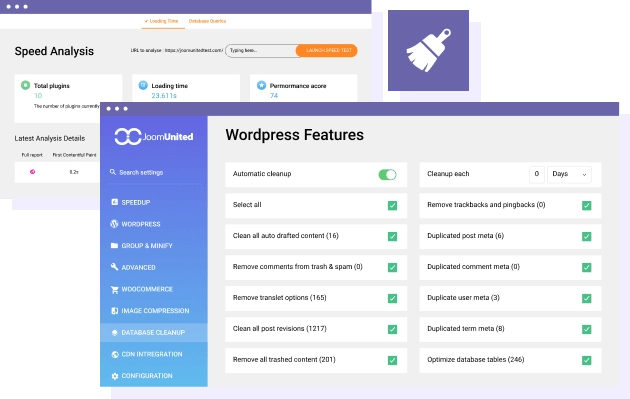

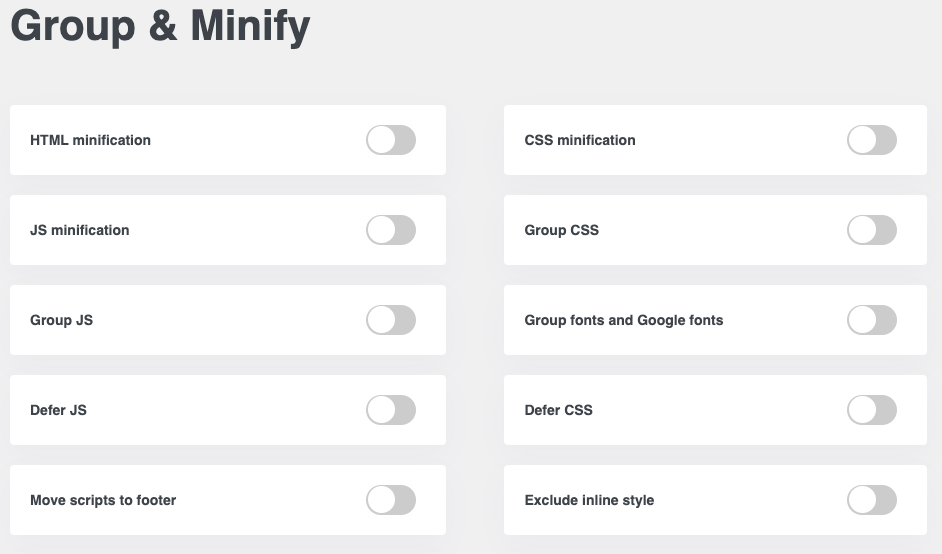


Comments