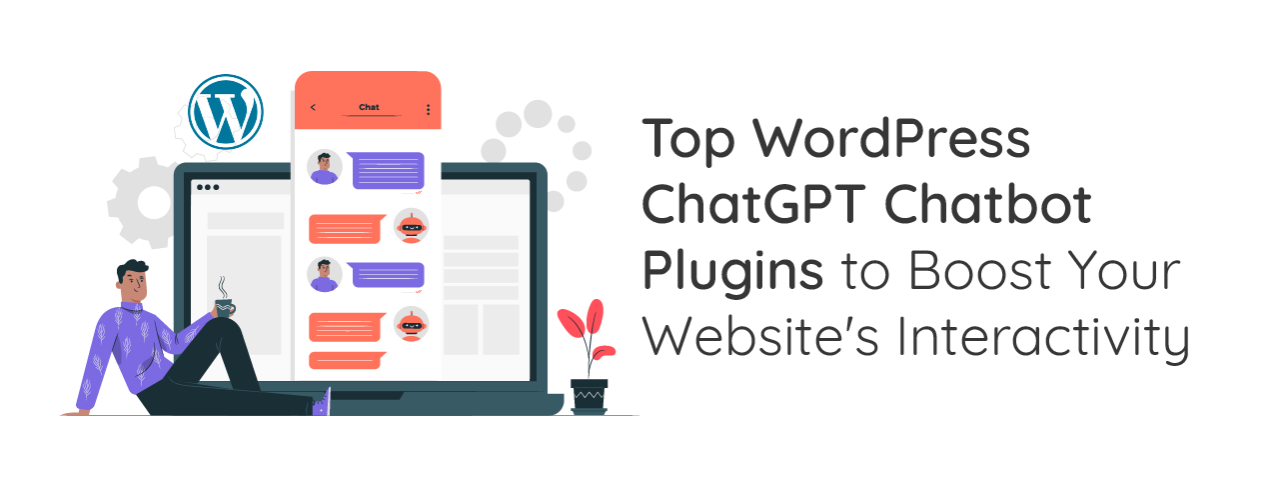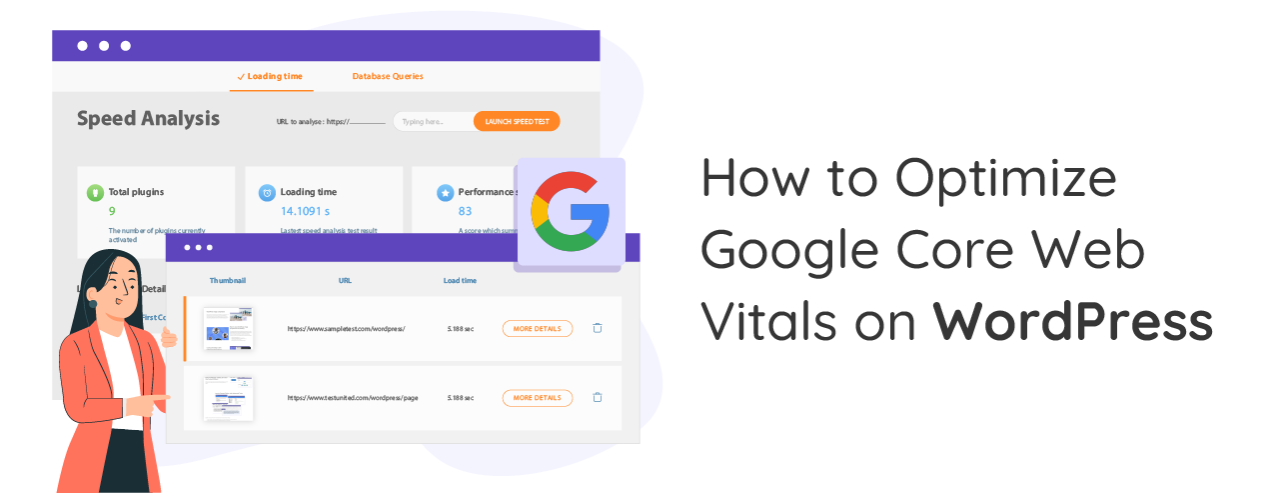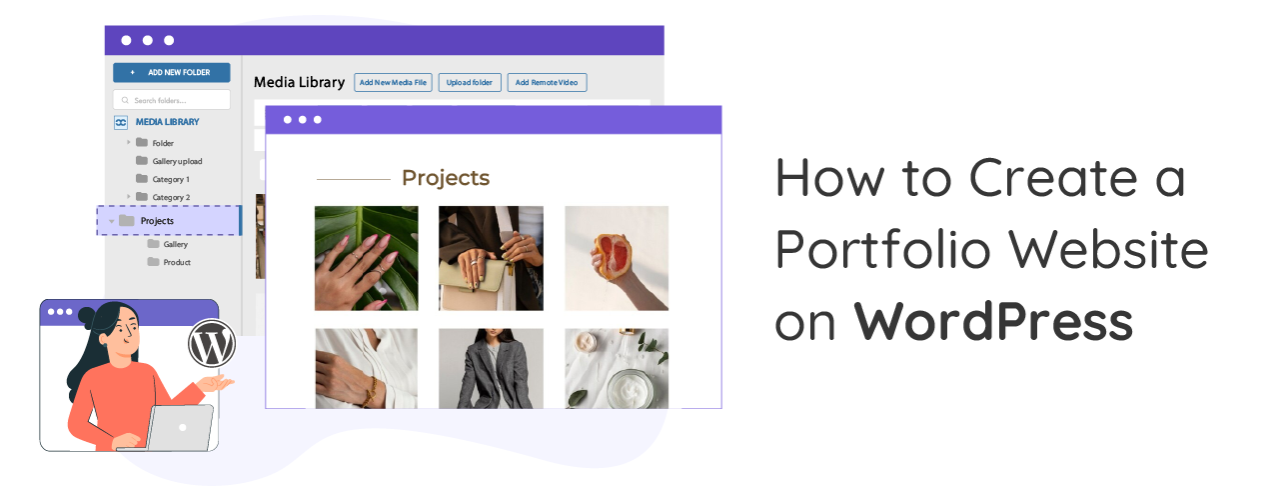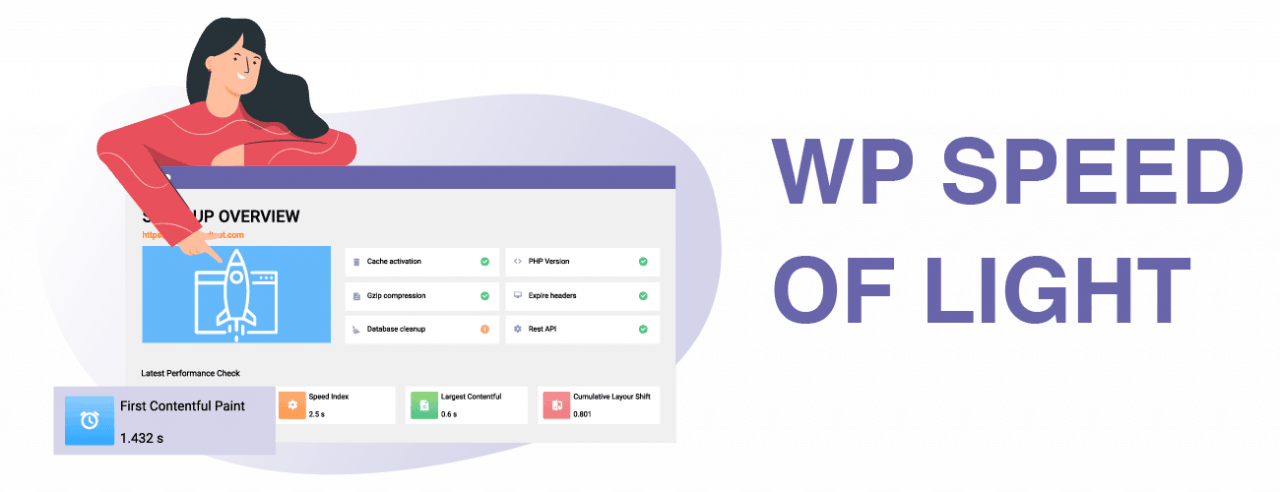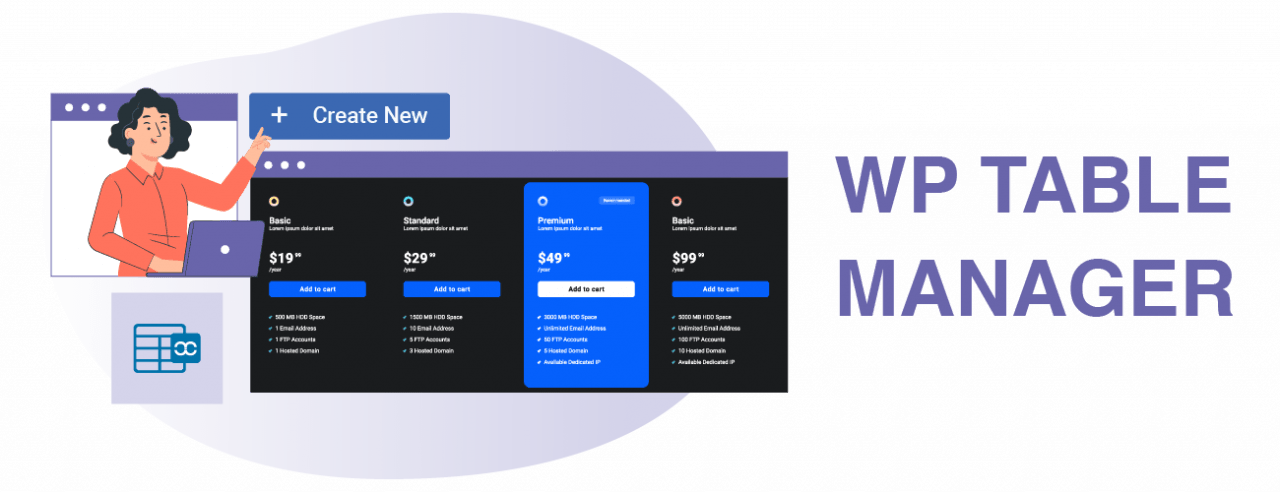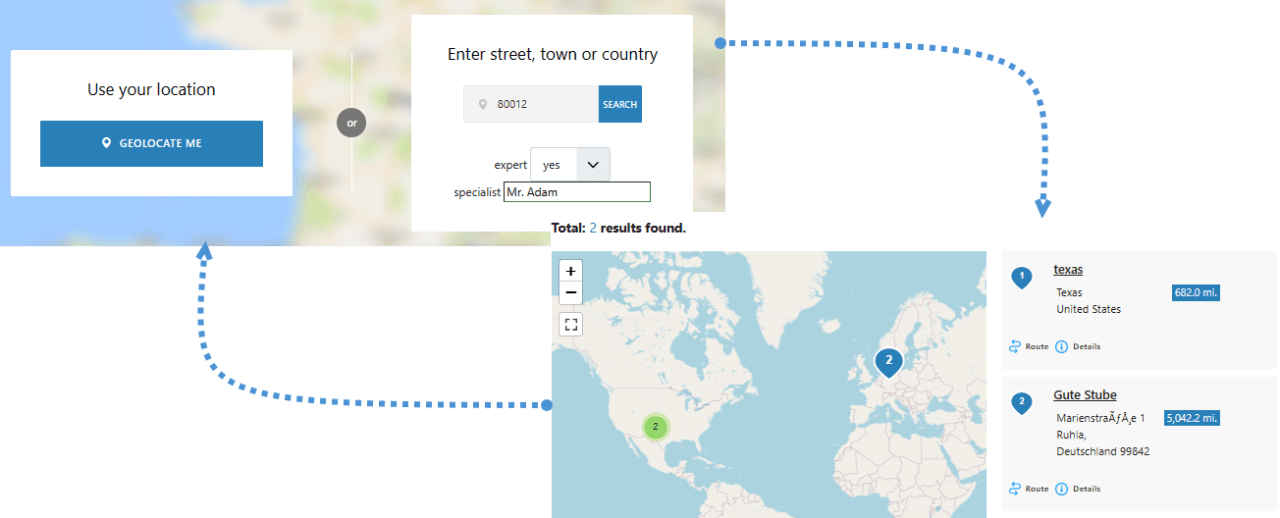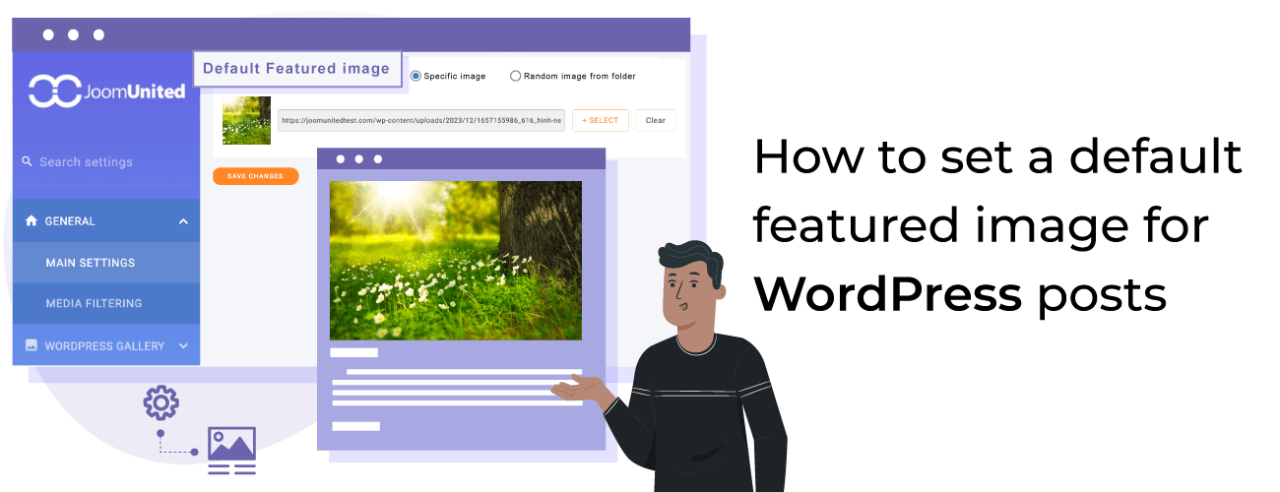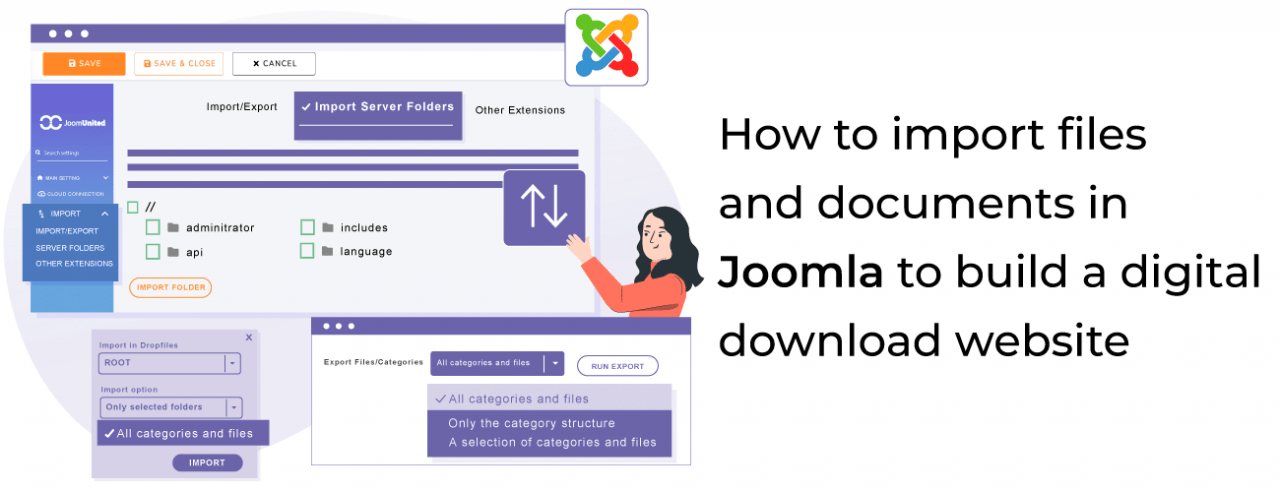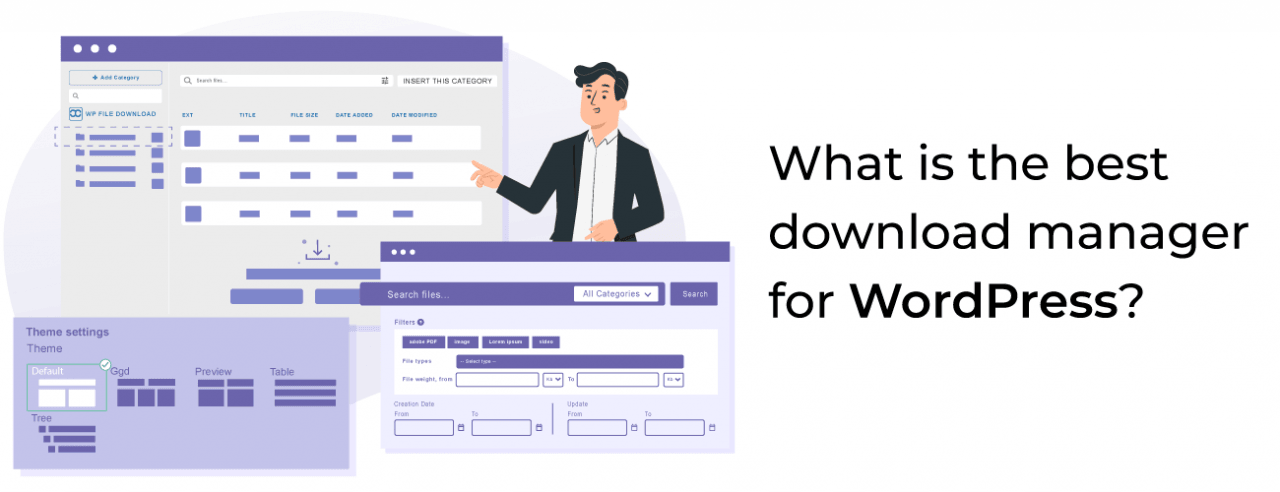Building a portfolio that turns heads isn't just about slapping your work onto a webpage. It's about storytelling, ease of use, and keeping your sanity intact when organizing 500+ project files. We need to keep in mind that the right tools make all the difference.
Scrolling through a disorganized WordPress Media Library feels like digging through a junk drawer. You know that perfect product photo or client PDF is in there somewhere, but good luck finding it quickly. And the longer you wait to fix it, the worse that sluggish site performance and SEO drag will get.
Integrating ChatGPT chatbot plugins into your WordPress site can significantly enhance user engagement, streamline customer support, and provide instant assistance.
In the ever-evolving digital landscape, enhancing your website's functionality with AI-driven tools has become essential, especially for businesses and bloggers. Among the numerous WordPress plugins available, WP AI Assistant, AI Engine, WPbot, and AI ChatBot with ChatGPT stand out for their unique features and capabilities.
Creating an appealing image gallery is essential for any WordPress website looking to showcase visuals effectively. A well-designed gallery enhances your site's aesthetic appeal and provides a user-friendly experience, ensuring your audience remains engaged. Luckily, there are numerous responsive picture gallery plugins available that can cater to your unique style and functionality needs. In this article, we've curated a list of the best WordPress responsive picture galleries to elevate your image presentation and keep your content dynamic across all devices.
Having a well-crafted landing page is paramount for any business aiming to drive conversions and acquire users effectively. Unlike traditional website pages that serve multiple purposes, landing pages are designed with a singular focus: to compel visitors to take a specific action, whether signing up for a newsletter, downloading a resource, or purchasing a product. This targeted approach enhances user experience and significantly boosts conversion rates.
Core Web Vitals are essential metrics that evaluate the performance of your website, impacting both user experience and SEO rankings, it is always important to keep in mind this when developing/creating a site.
If you want to enhance your website's visual appeal, adding and editing background images in WordPress is a fantastic way to achieve that. Background images can help set the tone, convey your brand's personality, and draw visitors in.
A portfolio has always been essential to showcase our skills, in these days, we have the option to make it online to reach more people around the world and WordPress offers us many tools that we can use to achieve this professionally and be able to show our work to potential employers, clients, and collaborators.
As an artist or graphic designer, you've worked hard to create stunning digital masterpieces. Now, it's time to transform your creative passion into a thriving online business. With WordPress, this is possible as this is a platform that empowers you to reach a global audience and monetize your craft like never before.
In today's digital age, professional photographers and hobbyists alike have a great opportunity to monetize their passion by selling photos online. With the ever-increasing popularity of WordPress as a website platform, photographers can easily showcase their stunning galleries and turn them into a thriving online business.
In today's digital age, having a visually striking photography website is essential for photographers looking to showcase their work and attract potential clients.
WordPress is a popular content management system that powers a large percentage of websites on the internet. However, one common issue that website owners face is slow loading times, which can negatively impact user experience and SEO rankings. In this article, we will discuss 10 effective tips to speed up your WordPress website and improve performance.
If you're looking to create a price comparison website using WordPress, one key element you'll need is a comparison table. These are essential for showcasing product features, prices, and reviews in an organized and easy-to-understand format.
WP Table Manager has an awesome integration with Gravity Forms that allows us to create HTML tables based on the entries, allowing us to filter, design, and show with an instant sync of the entries in the best possible way.
Table of content
My Maps Locations now offer custom post types so we can create fields and filter the locations submitted, making it a powerful extension that goes to the point and allow users to find exactly what they need!
Amazon S3 Objects are one of the best storage objects cloud service that we can use as they offer cheap plans with good connection as well so what about if we use it as our storage to manage our WordPress downloads? Let's see how to do it!
WP Media Folder comes with a really new exciting feature which is setting up a default featured image for our WordPress posts! You won't have that nightmare of non-featured image posts anymore, from selecting a static image to a random selection of images from a folder so it doesn't look like we forgot to add it or didn't add it at all (+Non plugin methods).
Importing files and documents in Joomla is a really helpful tool when you want to build a single digital download website or multiple download websites as you could, for example, build them into a development site and then push those to the live site after testing or also copy the files between your multiple sites in easy steps and we will see how to do it on Joomla using Dropfiles!
In this post where we will check what is the best Download Manager for WordPress, 3 of the best download managers are going to be compared, all of this based on the features, and the price as well as these are the main items when comparing solid plugins.
Table of content