How to Sell Digital Art and Graphics Online with WordPress
As an artist or graphic designer, you've worked hard to create stunning digital masterpieces. Now, it's time to transform your creative passion into a thriving online business. With WordPress, this is possible as this is a platform that empowers you to reach a global audience and monetize your craft like never before.
Table of content
- Advantages of Selling Digital Art and Graphics on WordPress
- What to keep in mind when Selling Digital Art and Graphics on WordPress
- WordPress Theme Selection
- Choose the correct set of plugins to show and sell your products
- Marketing and Promotional Strategies for Digital Art and Graphics
- Go to the next level with your digital art and graphics!
With WordPress, the opportunities for artists and designers to showcase and sell their work have never been more abundant because it is the world's most popular content management system (CMS) and is also useful when creating sites that are visually stunning, fully customizable, and commercially viable online stores.
In this article, we will see how to use this awesome CMS to sell digital art and graphics online, from choosing the right theme to integrating powerful e-commerce plugins that will help you not just to sell but also to show your products.
Looking for a powerful file management solution for client websites?
WP File Download is the answer. With advanced features like file categories, access
restrictions, and intuitive UI.
Impress your clients with top-notch file organization!
Advantages of Selling Digital Art and Graphics on WordPress
Selling digital art and graphics online offers several key advantages compared to traditional brick-and-mortar sales channels:
Global Reach: A WordPress-powered website can connect you with a worldwide audience of potential customers, greatly expanding your market reach beyond your local area.
Low Overhead: Selling digital products online eliminates the need for physical inventory, storage, and shipping, allowing you to operate your business with minimal overhead costs.
Scalability: As your customer base grows, your WordPress site can easily handle increased traffic and sales without significant infrastructure investments.
Customization: WordPress' extensive library of themes, plugins, and customization options allows you to create a unique and branded online presence that showcases your digital art and graphics.
Passive Income: Once your WordPress site and online store are set up, you can generate ongoing passive income from the sale of your digital products, even while you focus on creating new artwork.
What to keep in mind when Selling Digital Art and Graphics on WordPress
To create an awesome site to sell your digital art and graphics through a WordPress website, there are some things that we should keep in mind, in this case, we will separate each topic as a complete article in order to be able to explain it further.
WordPress Theme Selection
The WordPress theme you select plays a crucial role in creating an engaging, visually appealing, and highly functional online storefront. Your theme not only sets the aesthetic tone for your brand but also directly impacts the user experience and conversion rates of your online store.
Here are a few tips to keep in mind when choosing the correct theme:
Design and Aesthetics: Look for a theme that beautifully showcases your artwork and aligns with your brand's visual identity. The theme should feature high-quality imagery, clean typography, and a layout that emphasizes your digital products.
Responsiveness and Mobile-Friendliness: Keeping in mind that a big percentage of the internet's traffic is in mobile and other devices that are not desktop, it's essential to select a theme that is fully responsive and optimized for seamless browsing and purchasing experiences across all devices, from desktops to smartphones.
Ecommerce Functionality: Choose a theme that seamlessly integrates with your preferred ecommerce plugin, such as WooCommerce. This ensures a streamlined checkout process, secure payments, and a smooth customer journey.
Customization Capabilities: Opt for a theme that offers a high degree of customization options, allowing you to tailor the design, layout, and functionality to your specific business needs and brand identity.
Performance and SEO-Optimization: A well-optimized theme not only delivers lightning-fast page load times but also incorporates best practices for search engine optimization (SEO), ensuring your digital art and graphics are easily discoverable by your target audience. (pro tip, you can also use plugins like WP Meta SEO and WP Speed of Light which allows you to improve further your site SEO and performance)
Using those pro tips and also keeping in mind that the theme is compatible with plugins like WP File Download and WP Media Folder will allow us to have the best theme, here are a few of the most popular themes used for these purposes:
Storefront
Being the default WooCommerce theme it is powerful and well-prepared with tools to have an awesome site with e-commerce tools.
Divi
One of the most popular themes with its own page builder, it allows not just to integrate with WooCommerce but also allow us to use many customization tools and widgets to allow our site to looks just as we want.
Choose the correct set of plugins to show and sell your products
It is as important as selecting a theme keeping in mind that the theme will show the website but this will focus on your products and how you show it to your users.
In this case, we will present a set of plugins that will help with the entire process of showing and selling Digital Art and Graphics.
WP Media Folder
WP Media Folder is a powerful plugin that not only helps to organize our media in the media library but also shows our media in awesome galleries with SEO options like media rename and tools like Action on click to, for example, redirect an image to the product in order to sell our digital art ;)
Let's check the themes available with WP Media Folder and its gallery addon here(it is also important to note that with the customization options and the Gallery addon, we can make our galleries fit our website and brand perfectly).
Default theme
Marketing and Promotional Strategies for Digital Art and Graphics
It is important to define pricing for the art as well as good licensing (we can also use the watermarks from WP Media Folder) in order to allow our users to enjoy our products.
Offering a pack of art/graphics or using discounts are always a good plan to call clients, of course, using a good marketing Strategy with Search Engine Optimization in mind.
Here are some key marketing and promotional strategies to consider when selling digital art and graphics on your WordPress-powered online store:
Social Media Integration: Leverage the power of social media platforms to showcase your digital art and graphics, build a loyal following, and drive traffic to your online store. Use WP Media Folder to integrate your WooCommerce store with social media channels like Instagram, Facebook, and Pinterest, making it easy for customers to discover and share your products.
Email Marketing: Nurture your customer relationships and keep your audience engaged through targeted email marketing campaigns. Use WooCommerce email customization plugins to create visually appealing newsletters, promotional offers, and personalized correspondence that resonates with your customers.
Search Engine Optimization (SEO): Optimize your WordPress website and WooCommerce store for search engines to improve the visibility and discoverability of your digital art and graphics. Implement best practices for on-page SEO, including keyword-rich product descriptions, meta tags, and alt text for your artwork.
Content Marketing: Establish your brand as an authority in the digital art and graphics space by creating a content marketing strategy. This could include publishing tutorials, behind-the-scenes videos, or thought-leadership articles that showcase your expertise and inspire your audience.
Promotional Campaigns and Discounts: Offer limited-time discounts, seasonal promotions, or exclusive sales to generate a sense of urgency and encourage customer purchases. Leverage WooCommerce plugins that enable you to create and manage coupon codes, flash sales, and other promotional offers.
Customer Loyalty Programs: Implement a loyalty program that rewards your most engaged customers, such as offering exclusive digital art or graphics, early access to new product releases, or tiered discounts based on purchase history.
Remember, the key to success lies in continuously monitoring your marketing efforts, analyzing customer data, and iterating on your strategies to ensure you are connecting with your target audience in the most effective and engaging way possible.
Calling all webmasters!
Enhance your client websites with WP File Download. Create secure and customizable file
repositories, allowing clients
to easily access and manage their files.
Upgrade your web design services today!
Go to the next level with your digital art and graphics!
As you can see here, there are many tools that WordPress offer to create the best store and using the correct tools we can reach and engage many clients than what we could do in a local store for example.
You can use the set of plugins mentioned before, WP File Download, WP Media Folder, and WooCommerce and you will see that there are many other tools that we can use like offloading our files to save our server storage or social blocking our files to get more social traffic so what are you waiting for? Go here and start creating!
When you subscribe to the blog, we will send you an e-mail when there are new updates on the site so you wouldn't miss them.

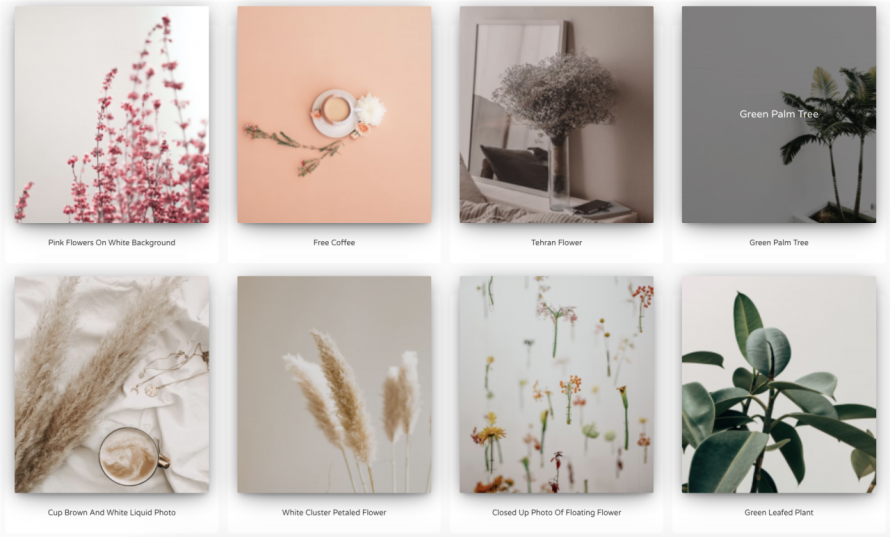
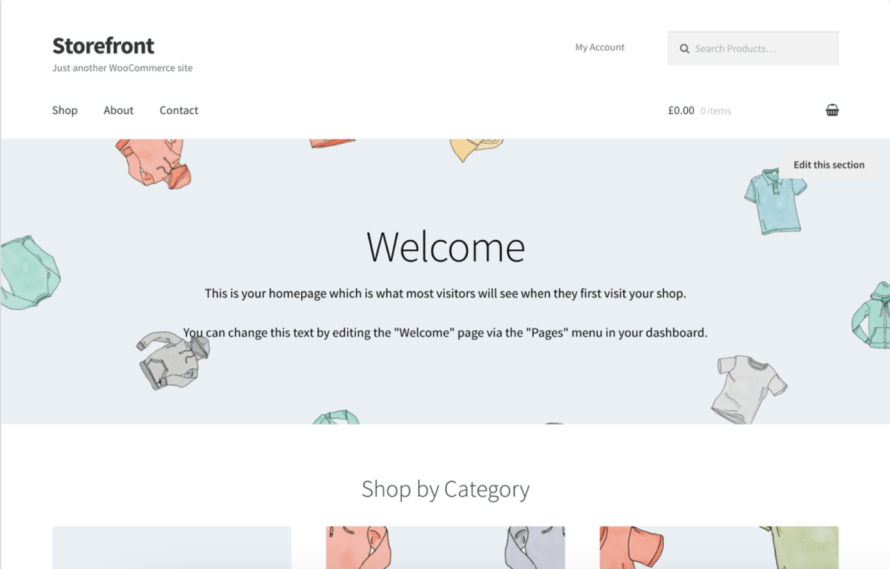



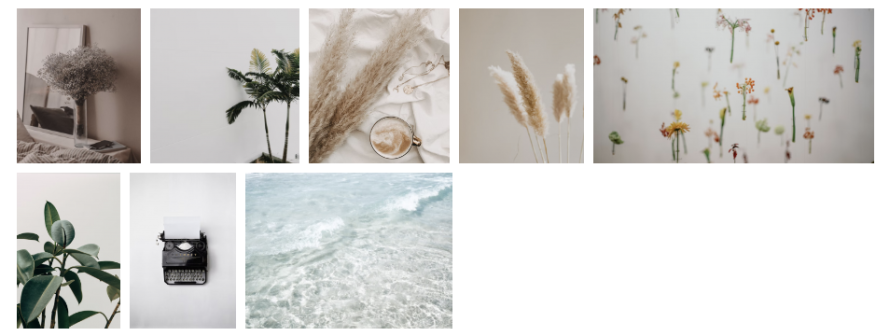


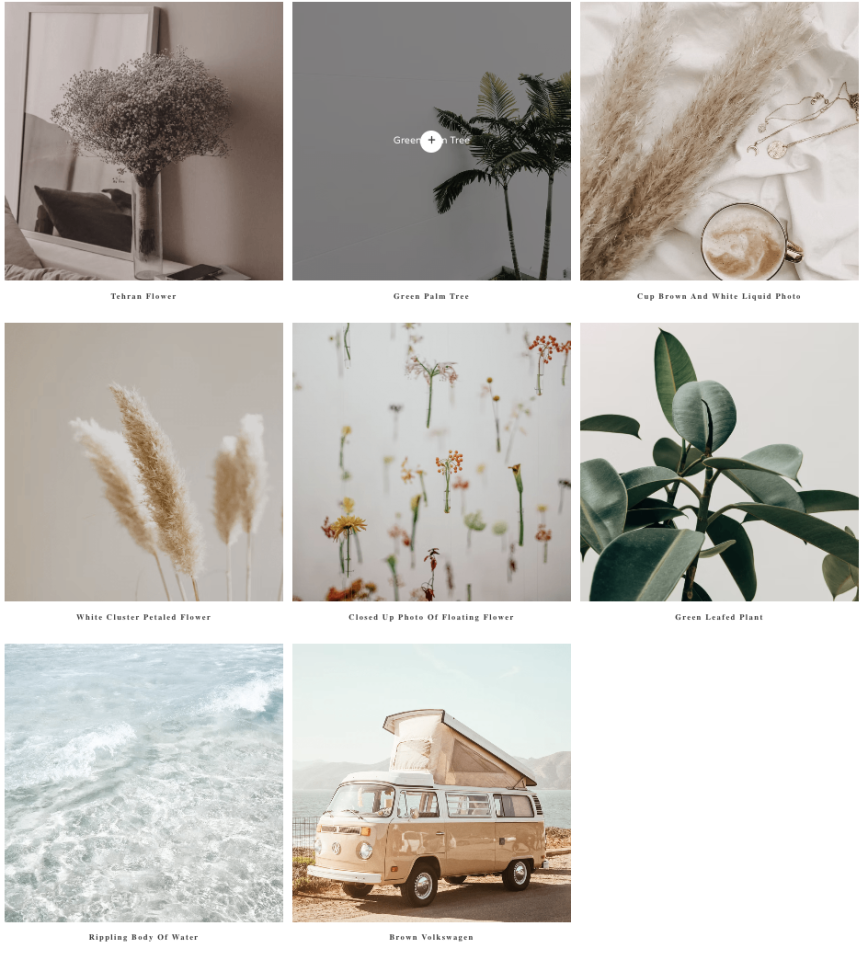

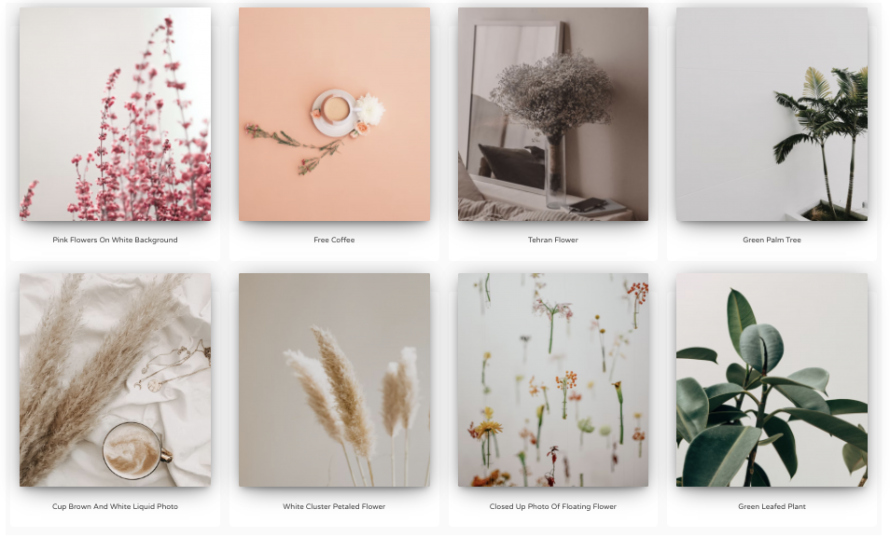
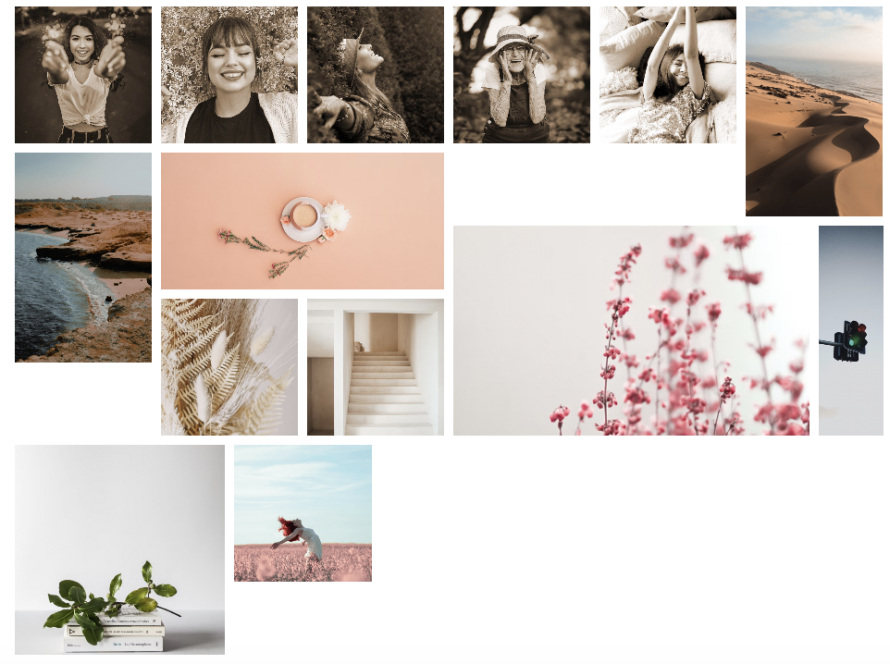

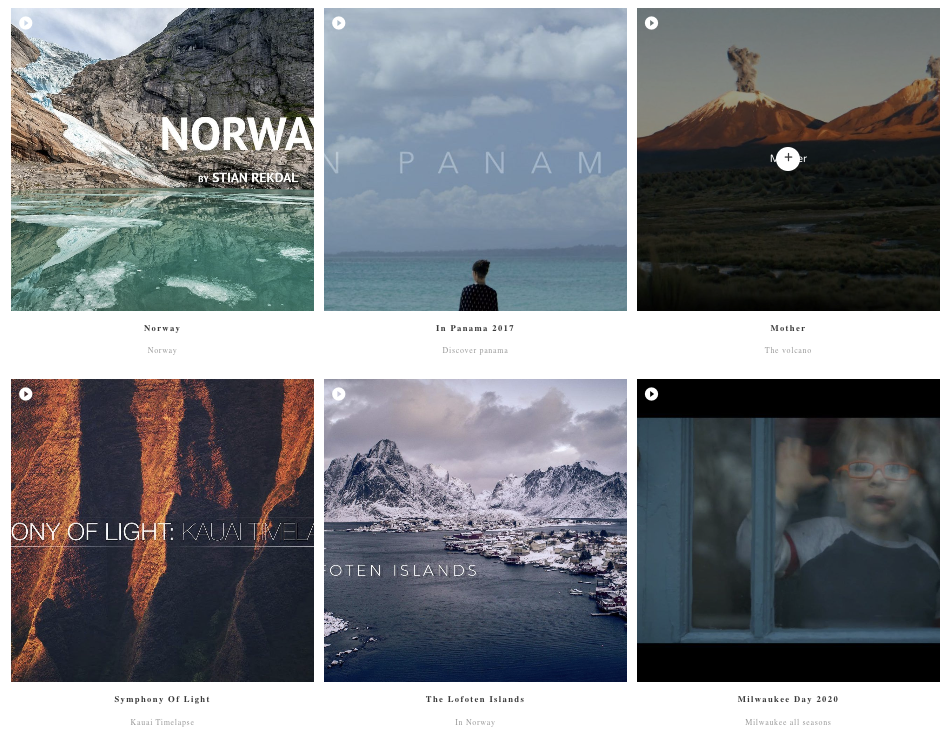
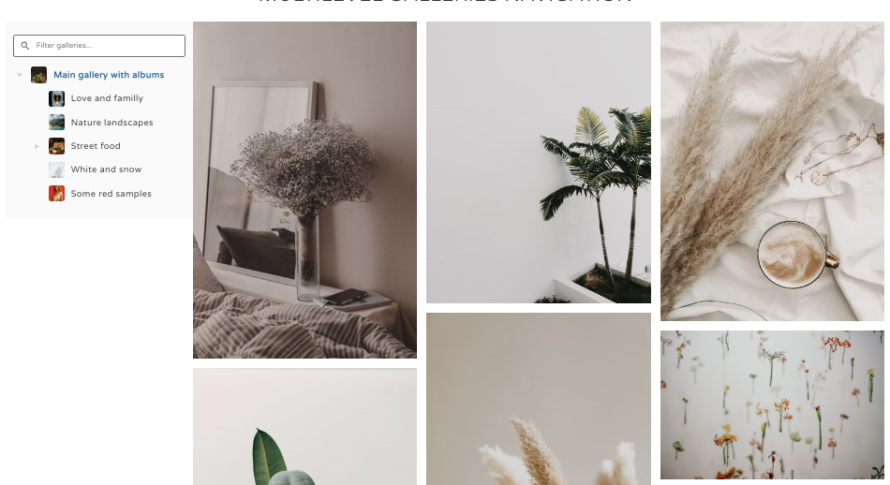
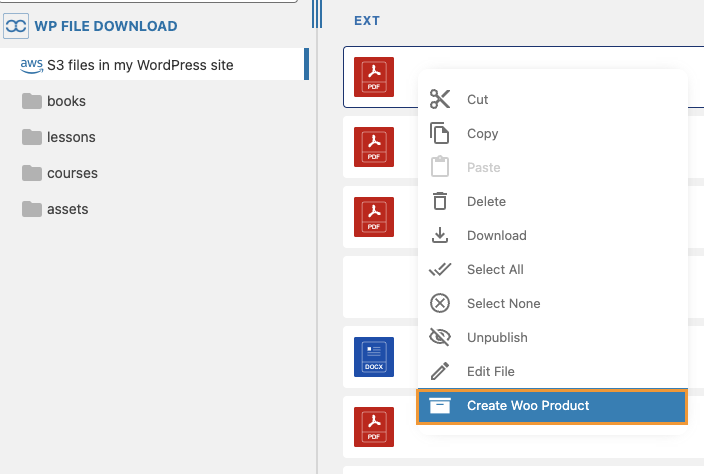
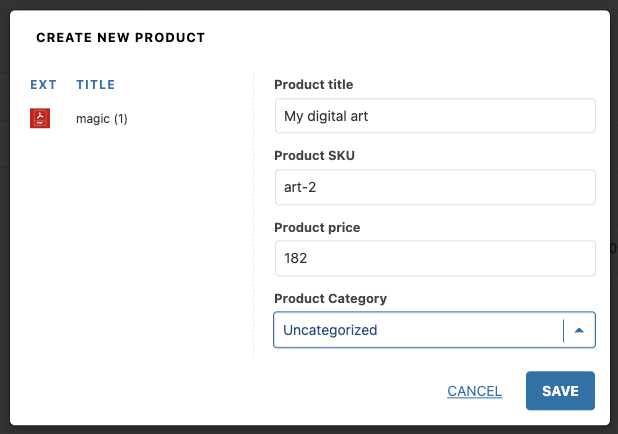
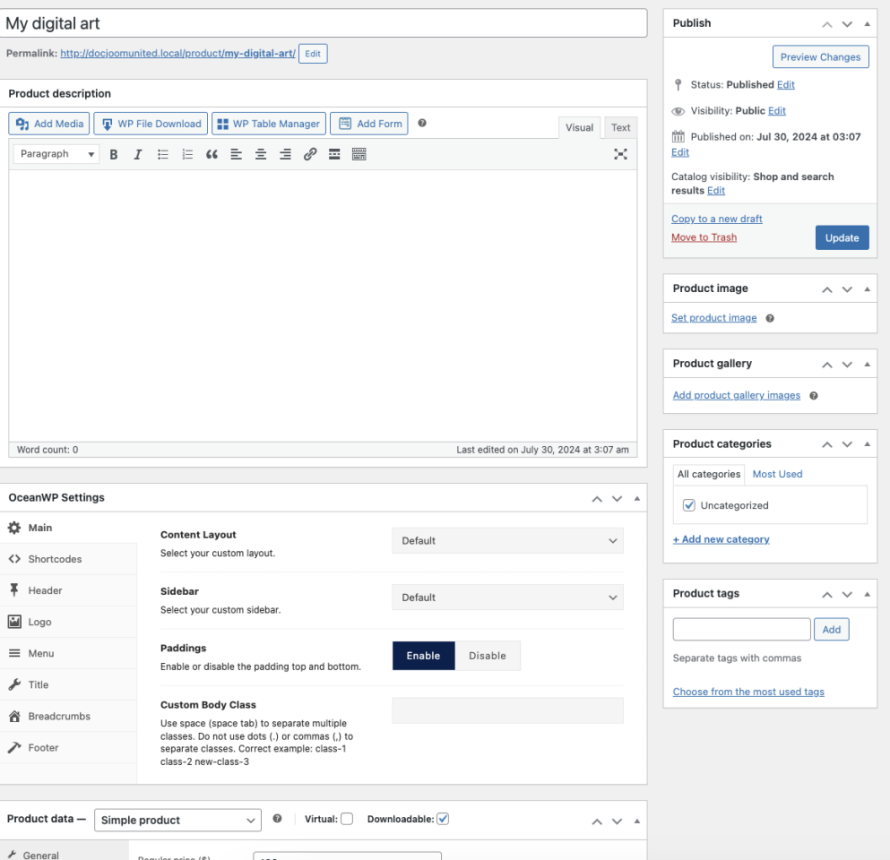
Comments