Stunning Photography Websites (Plus Tips for Crafting Your Own)
In today's digital age, having a visually striking photography website is essential for photographers looking to showcase their work and attract potential clients.
Table of content
With the ever-increasing competition in the photography industry, standing out with a well-crafted portfolio can make all the difference. In this post, we will explore some stunning photography websites for inspiration and provide valuable tips on how you can create your own captivating online portfolio to elevate your photography business.
Say goodbye to messy media library.
WP Media Folder lets you categorize files, sync folders with
cloud storage, create amazing galleries and even
replace images without breaking links.
Optimize your media workflow today
Best Photography Websites to Inspire Your Portfolio
When looking for inspiration for your photography portfolio, it's essential to explore some of the best photography websites out there. Sites like National Geographic Photography, 500px, Magnum Photos, LensCulture, and Flickr showcase stunning images from talented photographers around the world.
Tips for Creating an Eye-Catching Image Gallery
Define Your Objectives
Before designing your photo gallery, clearly define your objectives for the portfolio website. Are you looking to showcase your work to potential clients or employers? Are you aiming to attract more visitors to your site and increase engagement? Identifying your goals will help you make strategic decisions throughout the design process.
Showcase Your Top Images
Start by selecting the best and most representative images to feature in your gallery. Highlighting a limited number of high-quality photos will grab the attention of your audience and leave a lasting impression. It's important to curate your portfolio carefully to present a cohesive and professional body of work.
Enhance Visual Appeal with High Contrast
To make your images stand out, consider using a high-contrast design for your gallery. Dark backgrounds can create a dramatic effect and provide a visually striking backdrop for your photographs. This contrast will draw attention directly to your images and create a captivating viewing experience for your visitors.
Utilize High-Quality Images Only
Ensure that all the images in your portfolio are of the highest quality. Poorly shot or poorly edited images can detract from your work and give the impression of a lack of professionalism. Take the time to edit and optimize your photos before uploading them to your gallery, ensuring that they are sharp, properly exposed, and free from any distractions.
Design a Custom Layout
Instead of relying on pre-designed gallery templates, consider creating a custom layout that aligns with your unique style and brand. A tailored design allows you to have control over the placement, size, and arrangement of your images, offering a personalized and memorable experience for your audience.
Using WP Media Folder that not only offers you premade templates but also allows you to design them further with easy-to-use tools is also a great idea, with its gallery manager you will have full control over your galleries and how to show them with options like pagination and also hover effects.
Select an Ideal Theme
Choose a WordPress theme that complements your portfolio's aesthetics and showcases your images effectively. Look for themes specifically designed for photographers or visual artists, with features that enable easy customization and responsive design for optimal viewing on various devices.
Incorporate Relevant Pages
In addition to the photo gallery, include other pages such as an about me section, a contact page, and a blog. These additional pages provide more context to your portfolio and enable visitors to learn more about you and your work. Make sure these pages have a consistent design and are easily accessible from your gallery.
Integrate Social Media Links
Maximize your online presence by integrating social media links into your portfolio. This allows visitors to easily share and promote your work, increasing its reach and potential for exposure. Include links to your professional social media accounts such as Instagram, Facebook, or Behance to showcase your portfolio across different platforms.
WP Media Folder has an awesome option that allows you to integrate your galleries directly with social options making even easier the entire process.
Enhance SEO for Better Visibility
Optimize your portfolio for search engines by implementing good SEO practices. Use relevant keywords in your image titles, descriptions, and alt tags to increase the chances of your portfolio appearing in search results. Pay attention to metadata from images and pages/posts in general and ensure that your website loads quickly, as these factors can also impact your search engine rankings.
There are plugins like WP Meta Seo and WP Speed of Light that can help you with meta info and performance in general.
It is important to note that WP Media Folder also offers image SEO tools that will allow you to make your galleries go to the next level!
Ensure Mobile Compatibility
With a growing number of users accessing websites via mobile devices, it is essential to ensure that your photo gallery is mobile-friendly. Choose a responsive design that adjusts seamlessly to different screen sizes and provides an optimal viewing experience. Test your gallery on various devices to ensure that your images are displayed beautifully and that navigation is intuitive.
It is important to note that Galeries on WP Media Folder are fully responsive and also allow you to adjust them further.
Request User Input
Invite visitors to leave comments or reviews on your portfolio website. Feedback from potential clients, fellow photographers, or art enthusiasts can provide valuable insights and help you improve your work. Engaging with your audience shows that you value their opinions and fosters a sense of community around your portfolio.
Regularly Update Your Website
To maintain a professional and current portfolio, make it a habit to update your website regularly. Replace old images with new ones, showcase recent projects, and keep your content fresh. Regular updates demonstrate that you are actively evolving as a photographer and keep visitors coming back to see your latest work.
By following these guidelines, you can create a visually stunning and engaging photo gallery within your professional portfolio WordPress site. Showcase your best images, establish a strong visual identity, optimize for search engines, and prioritize mobile compatibility to create an online presence that will leave a lasting impact on your audience.
Calling all webmasters!
Save time and boost productivity with WP Media Folder. Effortlessly organize client media
files, create custom
galleries, and provide a seamless user experience.
Upgrade your website projects now!
Start Designing a Photo Gallery in WordPress for a Professional Portfolio
Creating a visually stunning photo gallery on a WordPress site is crucial for showcasing your professional portfolio in a captivating and memorable way. By utilizing powerful themes, plugins, and optimization tools, you can enhance your gallery's capabilities and improve site performance.
Incorporating unique branding elements, essential contact and about us sections, and integrating external sources like Instagram can further enhance the user experience and make your portfolio stand out. Remember to utilize generated shortcodes to showcase your photo gallery throughout your website. By following these tips and considering the essential elements discussed, you can design an eye-catching photo gallery that will leave a lasting impression on visitors and potential clients. So what are you waiting for? Go here and start creating awesome galleries with WP Media Folder!
When you subscribe to the blog, we will send you an e-mail when there are new updates on the site so you wouldn't miss them.

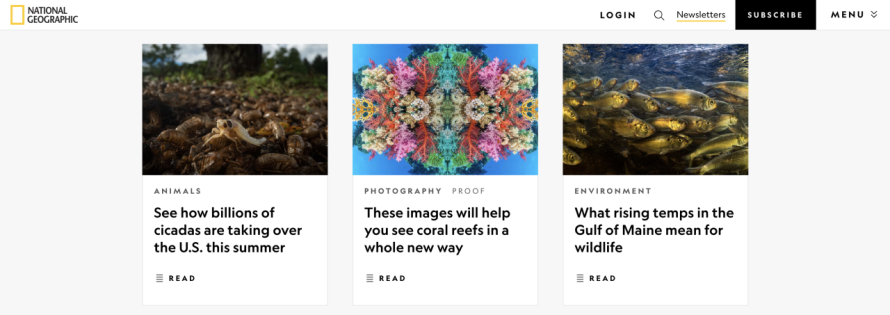




Comments