What is the best download manager for WordPress?
In this post where we will check what is the best Download Manager for WordPress, 3 of the best download managers are going to be compared, all of this based on the features, and the price as well as these are the main items when comparing solid plugins.
Table of content
Looking for a powerful file management solution for client websites?
WP File Download is the answer. With advanced features like file categories, access
restrictions, and intuitive UI.
Impress your clients with top-notch file organization!
We are going to list the plugins and include a description as well as point out awesome features like frontend management, cloud services connection, social locks, access limit, and previewer.
#1 WordPress Download Manager
WordPress Download Manager is a good plugin with a pro version that allows to use their multiple features where we can mention:
- Password Protection.
- DropZone that allows uploading files from the front end.
- Download Stats.
- Remote URL.
- Social lock.
All these features are totally available on their pro versions as their pricing is based mainly on the number of sites where you can use it yearly:
$99/y for 1 site.
$299/y up to 5 sites.
$499/y up to 48 sites.
WordPress Download Manager is a really complete plugin with good features and a good set of themes that makes it possible to fit the downloads offered with almost any site but how good it is to use it could depend on how many sites the plugin will be installed on.
This and more info can be found on their site https://www.wpdownloadmanager.com/pricing/
#2 Download Monitor
The Download Monitor plugin is a good option as well as this offers many good features depending on the plan that you offer having 3 tiers with the option to be installed on 5 sites and a yearly subscription, being these options the following:
- Basic: $39 yearly and includes Twitter Lock, Captcha, Buttons, and Terms and Conditions option.
- Popular: $99 yearly which includes everything on Basic plus Email Notifications, CSV Importer/Exporter, Shortcode options, Cloud connection (Amazon S3, and Google Drive), and Metrics.
- Complete: $159 yearly and includes everything on Popular and Access Manager, integrations with 3rd party plugins, and an Email Lock.
It is important to note that Basic and Popular offer a Regular Support while the Complete plan offers access to a Priority Support and all the plans include yearly updates.
The Download Monitor is a really good option to generate leads and have control over the file downloads.
#3 WP File Downloads
WP File Download is a really powerful premium plugin that offers all major features on its cheaper membership and adds awesome features with the next membership tier, all the memberships are for Unlimited Sites and yearly as well and it has awesome support offered on all the plans.
PRO $49 Yearly for Unlimited sites and includes a ton of features:
- 5 Themes with the option to create customized themes.
- Dedicated blocks on popular Page Builders.
- Shortcode Generator to make it available on all page builders as well as all major themes.
- Limit Downloads Access and File Visiblity.
- Search Engine with plain text search to check document content.
- Server Import and Sync.
- Email Notifications.
- File Versioning.
- Cloud Connection with Google Drive, OneDrive, OneDrive Business, and Dropbox to save server storage and serve files directly from the cloud.
- WooCommerce Integration to create digital downloadable products.
- Social Locker to allow the file download just after a retweet, or share in Facebook.
A really solid and awesome plugin with awesome prices as well and for unlimited sites.
Calling all webmasters!
Enhance your client websites with WP File Download. Create secure and customizable file
repositories, allowing clients
to easily access and manage their files.
Upgrade your web design services today!
Conclusion
When all 3 plugins are compared we can see that while there are cheaper plans like the one from Download Monitor, WP File Downloads offer a really awesome set of features and with an unlimited sites membership with the same year-basis subscription.
Of course, every case would totally depends on what exactly your site or clients needs but it is always good to compare options when selecting the best choice!
When you subscribe to the blog, we will send you an e-mail when there are new updates on the site so you wouldn't miss them.
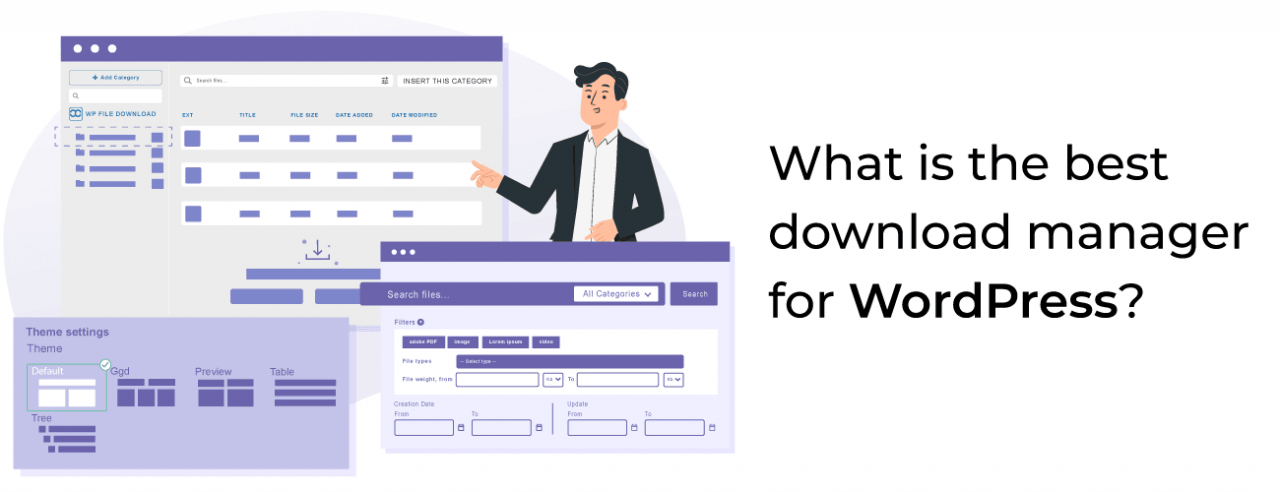




Comments