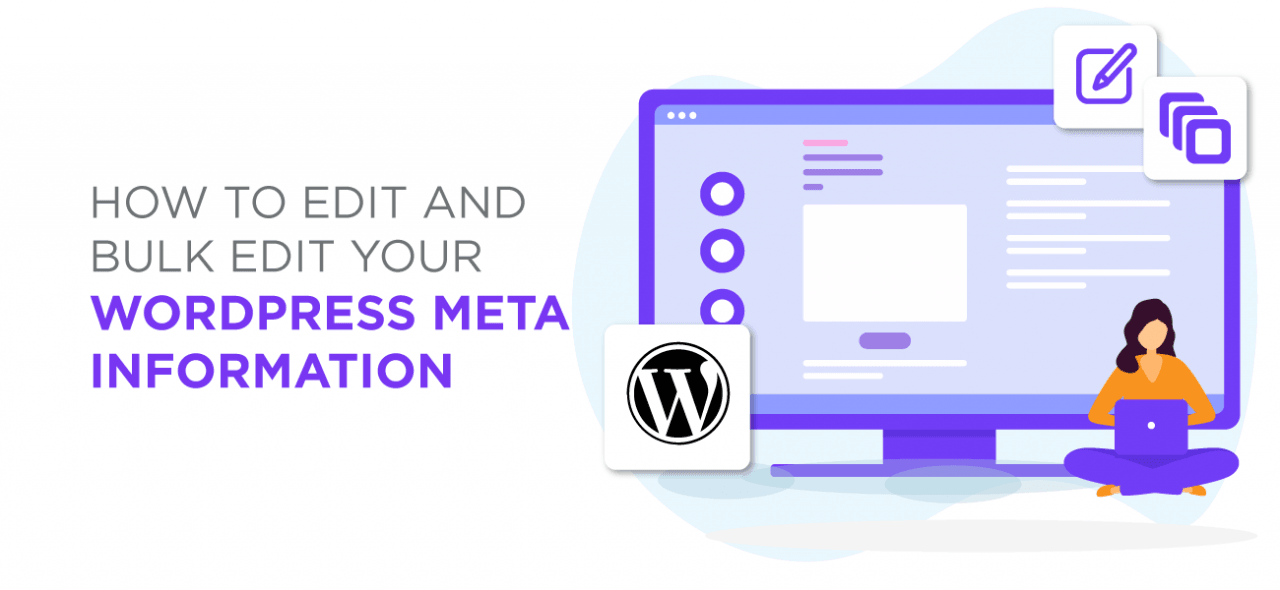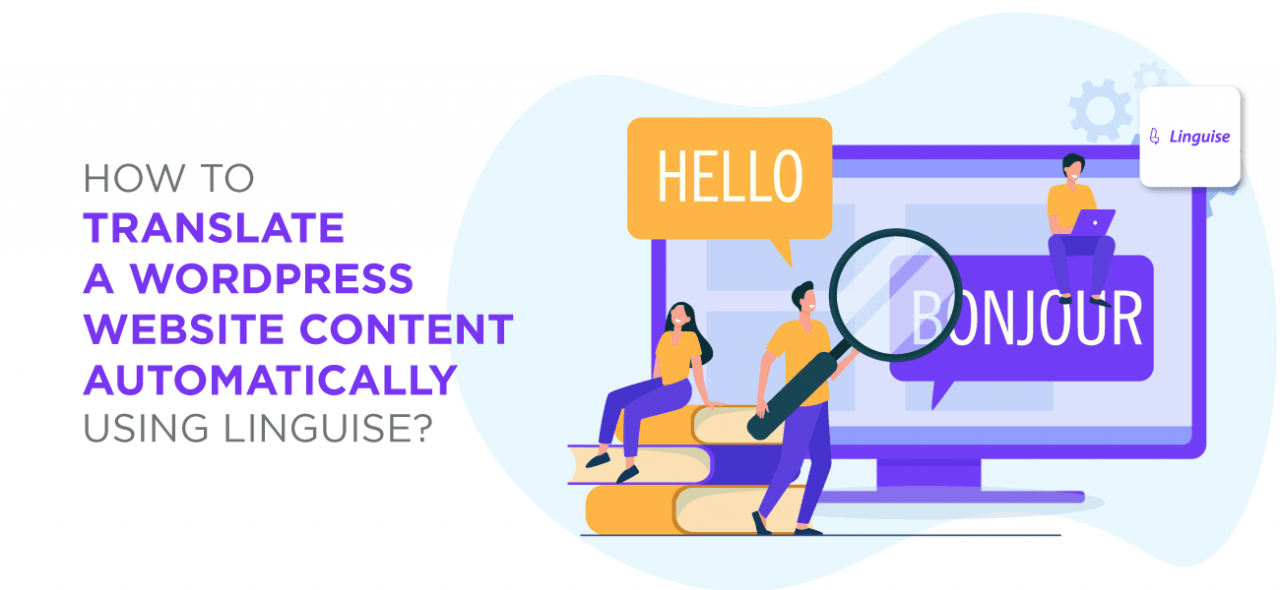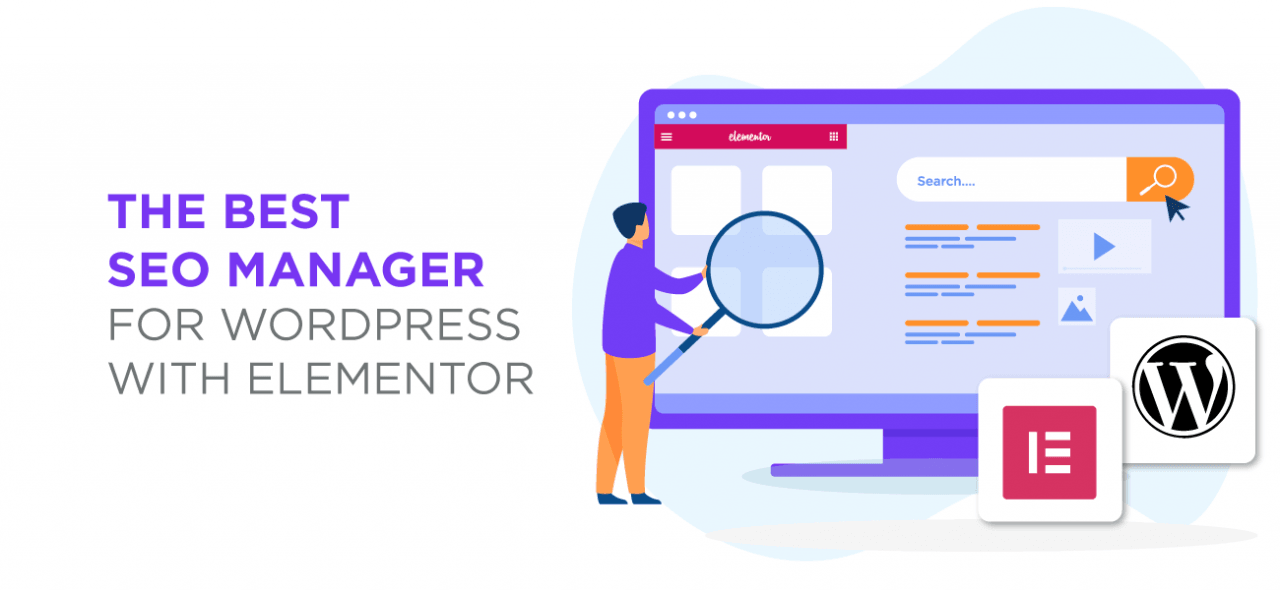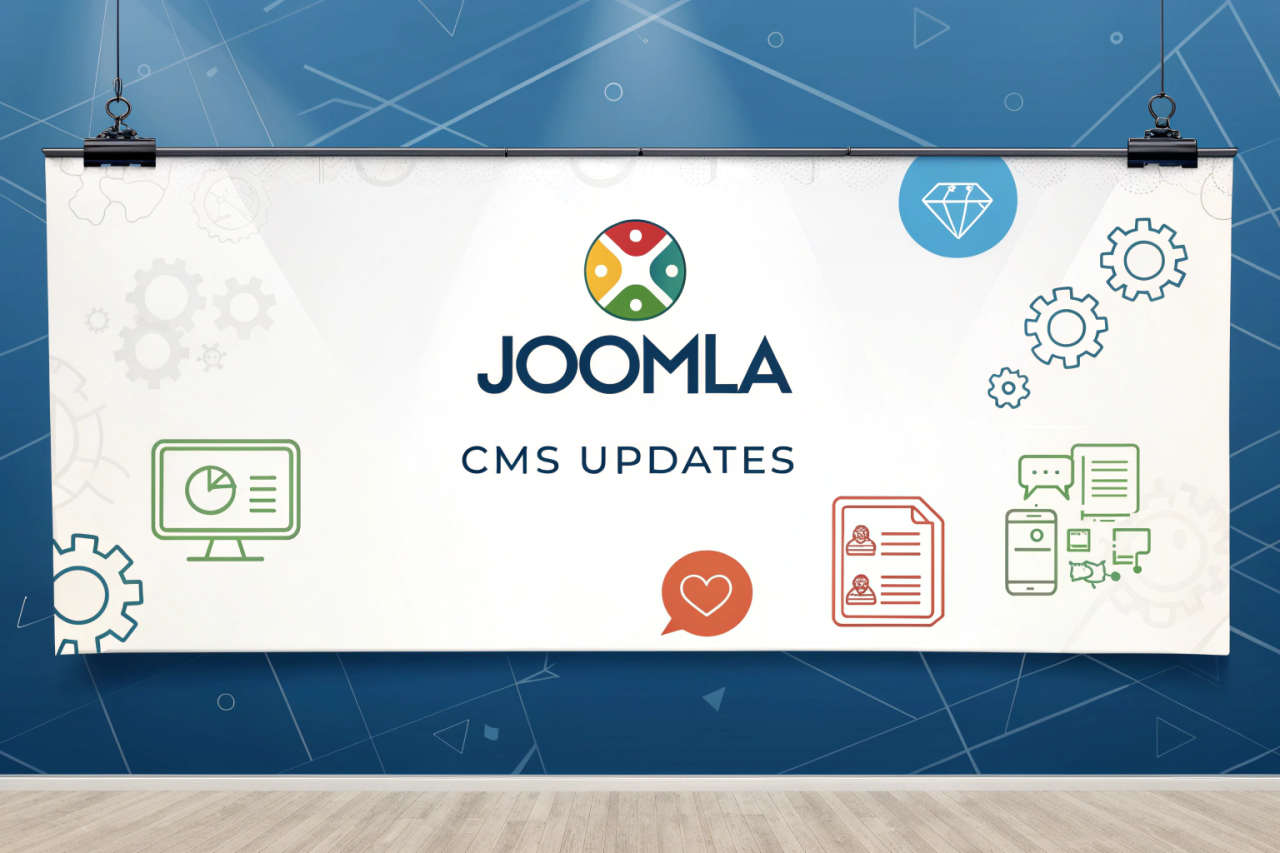The meta-information is one of the most important parts of a website, every page should have the correct meta information in order to be positioned and be shown as it should in the search engines but it could be a tedious process as you should have to go to each page and manually add that info to each element.
Linguise is a neural network-based content translation solution for websites. The neural network machine translation is based on modern machine learning algorithms. Its combination with WordPress is a perfect match because the CMS has no native multilingual system and, let's face it, traditional translation plugins are a nightmare to configure, and still offer questionable results. In this post we'll study WordPress' automatic translation and I'll share some of our experience translating JoomUnited.com!
Table of content
Page Builders have the most powerful tools when creating a site in WordPress but they have troubles as they are not the perfect tool, one of the biggest problems is the SEO, and that, in fact, they don't have an SEO block or tool to help but WP Meta SEO has the solution for you.
Page Builders and galleries are the most part of the time significant for WordPress websites, as galleries allow you to show images/products in a good way and page builders allow you to create and add the content to your page professionally.
It is true that the use of galleries is usually one of the best ways to show our content on a website as it looks more professional than just adding images, but it is also true that creating galleries and adding styles could be really tedious work just like the fact of adding elements to a page and make them fit your website.
Google Photos is a really great tool to save your images and also organize them, being a platform to connect multiple devices to the same cloud so they can easily access the same images and see the same images, WP Media Folder helps you to integrate Google Photos into your Website so you'll be able to see the images from your Google Photos account directly in your Media Library.
The easiest file manager WordPress solution is to have a well-organized file repository, essential for websites needing to offer downloads, whether for invoices, service documents, or digital products.
However, managing a file repository can be challenging and may require complex configurations to facilitate downloads. It can also clutter your media library with a mix of standard media and downloadable files. Fortunately, WP File Downloads provides an efficient solution for this.
You can be running a Joomla site and no matter, if it is a personal or an enterprise Ecommerce, one of the most important things, is how fast it is for your site to load but it is really hard to have your site running with a good performance, isn't it?
It's good to announce that apart from the original awesome themes from WP File Download, a new theme that allows your users to preview the files is being introduced.
Adding files to your file manager from your server files may be a nightmare as, usually, you could need extra plugins and also extra steps that could be too tedious to completely import the files and there is always a chance that some of the files just get lost in the import process, or isn't it a nightmare anymore?
So, you want to move from NextGen to WP Media Folder but don't want to because it could be too tedious to import all the galleries from NextGen to WP Media Folder well, or maybe you want to use both plugins as you need to create media folders… It won't be an issue anymore as WP Media Folder plugin covers you ;)
Based on the Joomla extension update system, we've built the JU Updater. With a simple login from the extension configuration or from the extension update page, you can now update all your JoomUnited extensions.
We've developed an automatic updater for our plugins and add-ons (free plugin updates will still be done through the WordPress plugin directory updater). We love to make the things simple, with a single login you'll be able to update all our plugins from your WordPress website.
Let's see how it works.
As an artist or graphic designer, you've worked hard to create stunning digital masterpieces. Now, it's time to transform your creative passion into a thriving online business. With WordPress, this is possible as this is a platform that empowers you to reach a global audience and monetize your craft like never before.
Page Builders are part of the most important tools that can be used when creating a website and it is true that DIVI is one of the best page builders but what about if we could improve an already awesome tool as it is DIVI?
It is true that Elementor is a really good page builder with many tools to run a professional website but there is always a possibility to add and improve the tools that are already there like, for example, the galleries.
When running an E-Commerce site, it is really important to display your products in a professional way, as this is, basically, the reason for your customers to visit your site.
WP File Download makes really easy the process of creating a file manager on your site, allowing you to create files repositories with just a few clicks but what about if we are using WPBakery? Would we need to go to the WP File Download Dashboard and then back to WPBakery? The answer is no! You'll be able to manage everything directly in the builder backend and frontend as well ;)